Tracking an Employee's PTO
Overview
To record an employee's PTO, you must first set up their PTO profile. Once this is completed the employee will be able to submit the PTO hours they've taken and these deductions will automatically be tracked in Back Office.
Steps
- Navigate to the Employees tab.

- Search for an employee by using the Search and column filters.
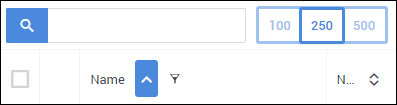
- Open the employee record by selecting
 .
.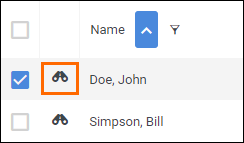
- On the record's Edit tab, scroll down to the Benefits Information section.
- Select the PTO types available to the employee.
- You can choose more than one type. The employee can choose from their types in a dropdown when entering their time.
- Choose the PTO Accrual Type.
Was this helpful?