Add Components Related to Searcher Access
All Textkernel External Search setup procedures are available here.
s access two components for managing :
- Management: This is for environment credentials and indexing.
- Searcher Access Management: This is to manage searcher access and may have multiple sections if access to external boards is given per user, profile, or group.
A third component needs to be added and accessible to all users:
- Job Board
 A website where open jobs are advertised Credentials
A website where open jobs are advertised Credentials In Bullhorn Recruitment Cloud, normally used in the context of a login page or access to some feature Management: This is where each user can enter or change the credentials for external job boards they have access to.
In Bullhorn Recruitment Cloud, normally used in the context of a login page or access to some feature Management: This is where each user can enter or change the credentials for external job boards they have access to.
How these components are displayed, labeled, and who has visibility to them is up to the . The steps below are for reference.
Create a Management Page
Follow these steps if a management page is not already set up:
- Go to Setup > Lightning App Builder > New > Create new Lightning Page (App Page).
- Enter a Label of TextKernel
 A Bullhorn Recruitment Cloud partner. One of the Search and Match / Resume Parsin services providers integrated with Bullhorn Recruitment Cloud Management.
A Bullhorn Recruitment Cloud partner. One of the Search and Match / Resume Parsin services providers integrated with Bullhorn Recruitment Cloud Management. - Select a page layout with three sections.
- On the Edit page, add custom components. The number and type of these can be customized to suit the needs of the . The screenshot below includes the following:
- Textkernel Management custom component in the top section.
- Textkernel Searcher Access Management custom components on the bottom left (User
 In Salesforce terminology, this is anybody that has login access to an instance. In Bullhorn Recruitment Cloud instances, usually the staff of recruiting companies) and right (Profile). The Searcher Access Management component can show either User, Profile, or Groups using the Row Type dropdown on the right hand side.
In Salesforce terminology, this is anybody that has login access to an instance. In Bullhorn Recruitment Cloud instances, usually the staff of recruiting companies) and right (Profile). The Searcher Access Management component can show either User, Profile, or Groups using the Row Type dropdown on the right hand side.
- Save and activate for users only, or other users as required.
- Repeat the same steps to add a Lightning Page for the custom component called Job Board Credentials Management. This page should be accessible to all users.
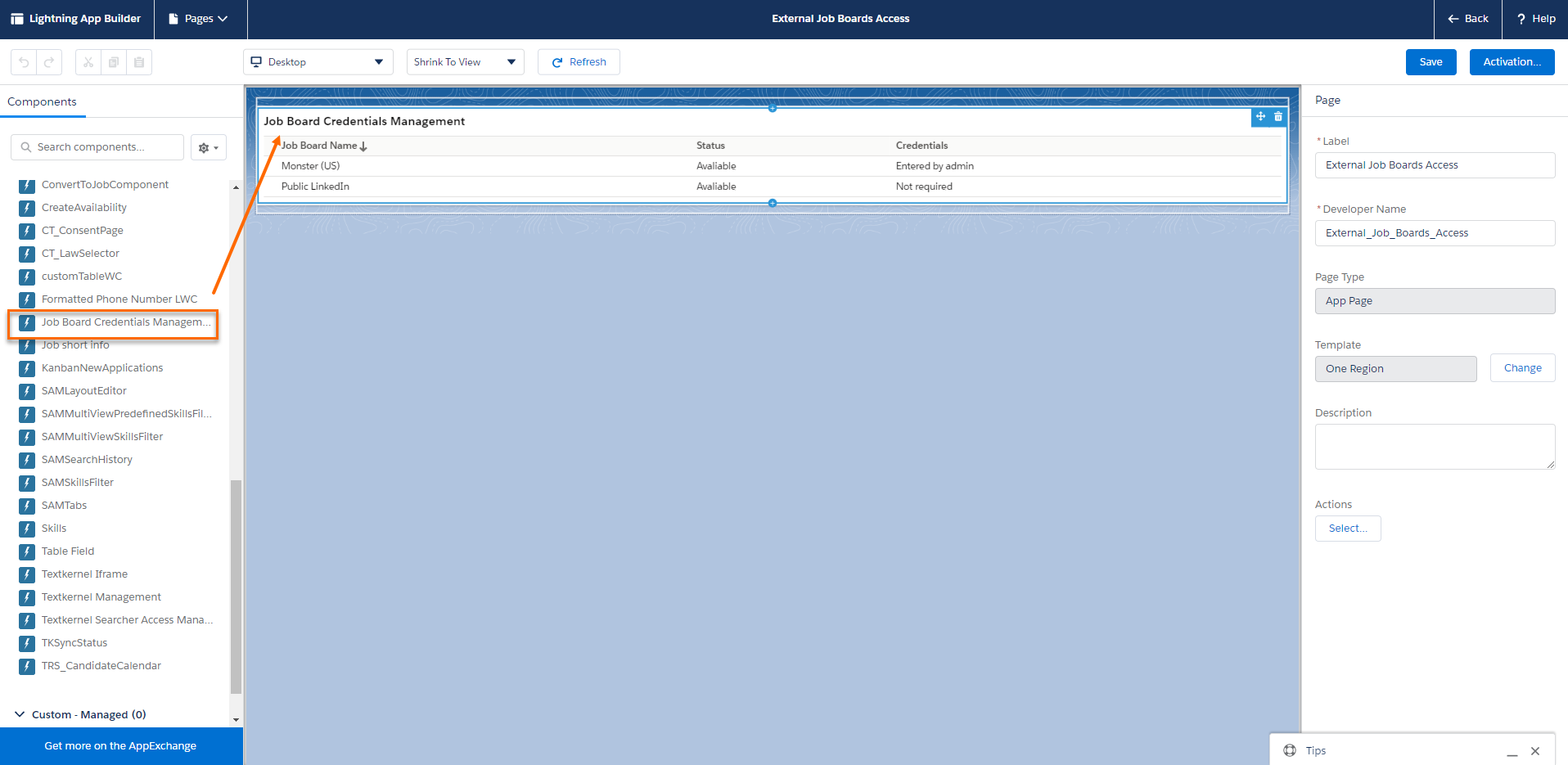
Next Procedure
Was this helpful?