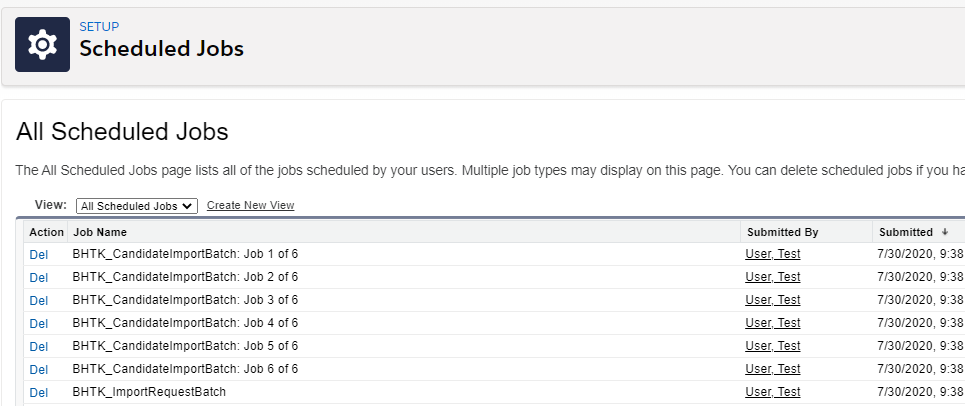Import Candidates Configuration
All Textkernel External Search setup procedures are available here.
Go to the Textkernel Management tab > Manage Custom Settings and fill in the Import field with an endpoint URL for Import API![]() API, or Application Programming Interface, is used by customers to create custom career portals or to take advantage of Data Mirror/DataMart. Bullhorn prefers to use REST API. (provided by ).
API, or Application Programming Interface, is used by customers to create custom career portals or to take advantage of Data Mirror/DataMart. Bullhorn prefers to use REST API. (provided by ).
Schedule the BHTK_CandidateImportBatch and BHTK_ImportRequestBatch Apex classes using the Candidate![]() A person looking for a job. A candidate can also be referred to as a Job Seeker, Applicant, or Provider. Import Scheduling Script below. Execute the following script in Setup > Developer Console > Debug > Execute Anonymous Window:
A person looking for a job. A candidate can also be referred to as a Job Seeker, Applicant, or Provider. Import Scheduling Script below. Execute the following script in Setup > Developer Console > Debug > Execute Anonymous Window:
Datetime currentTime = Datetime.now();
String minuteValue = String.valueOf(currentTime.minute());
if (minuteValue.length() == 2) {
minuteValue = minuteValue.substring(1);
}
String secondValue = String.valueOf(currentTime.second());
for (Integer i = 0; i < 6; i++) {
String jobName = 'BHTK_CandidateImportBatch: Job ' + String.valueOf(i + 1) + ' of 6';
String cronExpression = secondValue + ' ' + String.valueOf(i) + minuteValue + ' * * * ? *';
System.schedule(jobName, cronExpression, new TR1.BHTK_CandidateImportBatch());
}
System.schedule('BHTK_ImportRequestBatch', '0 0 0 * * ? *', new TR1.BHTK_ImportRequestBatch());
To check if the job is running, go to Setup > Scheduled Jobs.