: Do Not Update Closing Report Candidate Status
We offer the flexibility to retain the existing candidate![]() A person looking for a job. A candidate can also be referred to as a Job Seeker, Applicant, or Provider. status after the Closing Report
A person looking for a job. A candidate can also be referred to as a Job Seeker, Applicant, or Provider. status after the Closing Report![]() Fifth Stage of Job placement flow, a Candidate that reaches the Closing Report Placement stage has been assigned to a job. In Bullhorn Recruitment Cloud, a 'Closing Report' is a record that captures all the information related to the newly filled position (name of Candidate, position, salary, start date, which recruiter gets credit for the hire etc.) is created.
Fifth Stage of Job placement flow, a Candidate that reaches the Closing Report Placement stage has been assigned to a job. In Bullhorn Recruitment Cloud, a 'Closing Report' is a record that captures all the information related to the newly filled position (name of Candidate, position, salary, start date, which recruiter gets credit for the hire etc.) is created.
Configure
Admins can configure this feature through the new Do Not Update Candidate Status field the Custom Metadata Type of Job Record Type.
- Navigate to Setup > Custom Metadata Types.
- Next to Job Record Type, click Manage Records.
- Click your desired job record type (EX: Consulting) > Edit.
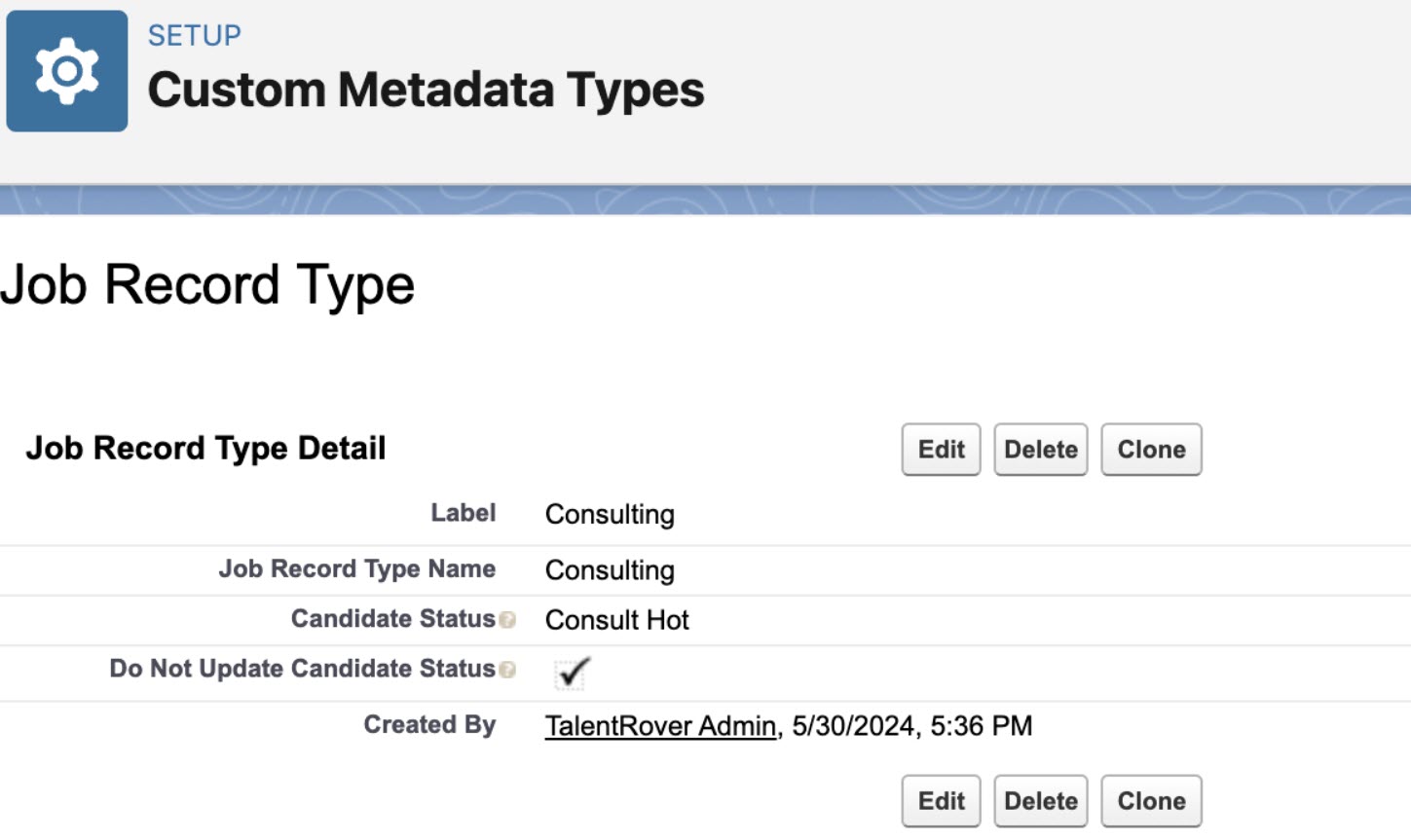
- The Candidate Status checkbox controls the following behaviors:
- If Checked: The candidate's status will not be updated in the contact record when the closing report record is created, regardless the value available on the ‘Candidate Status’ field.
- If Unchecked and Candidate Status is Populated: This value will be used for the Candidate Status field on the contact record.
- If Unchecked and Candidate Status is Empty: The logic will work as before (Consulting > Assigned, Other record types > Placed).
- Click Save.
Was this helpful?