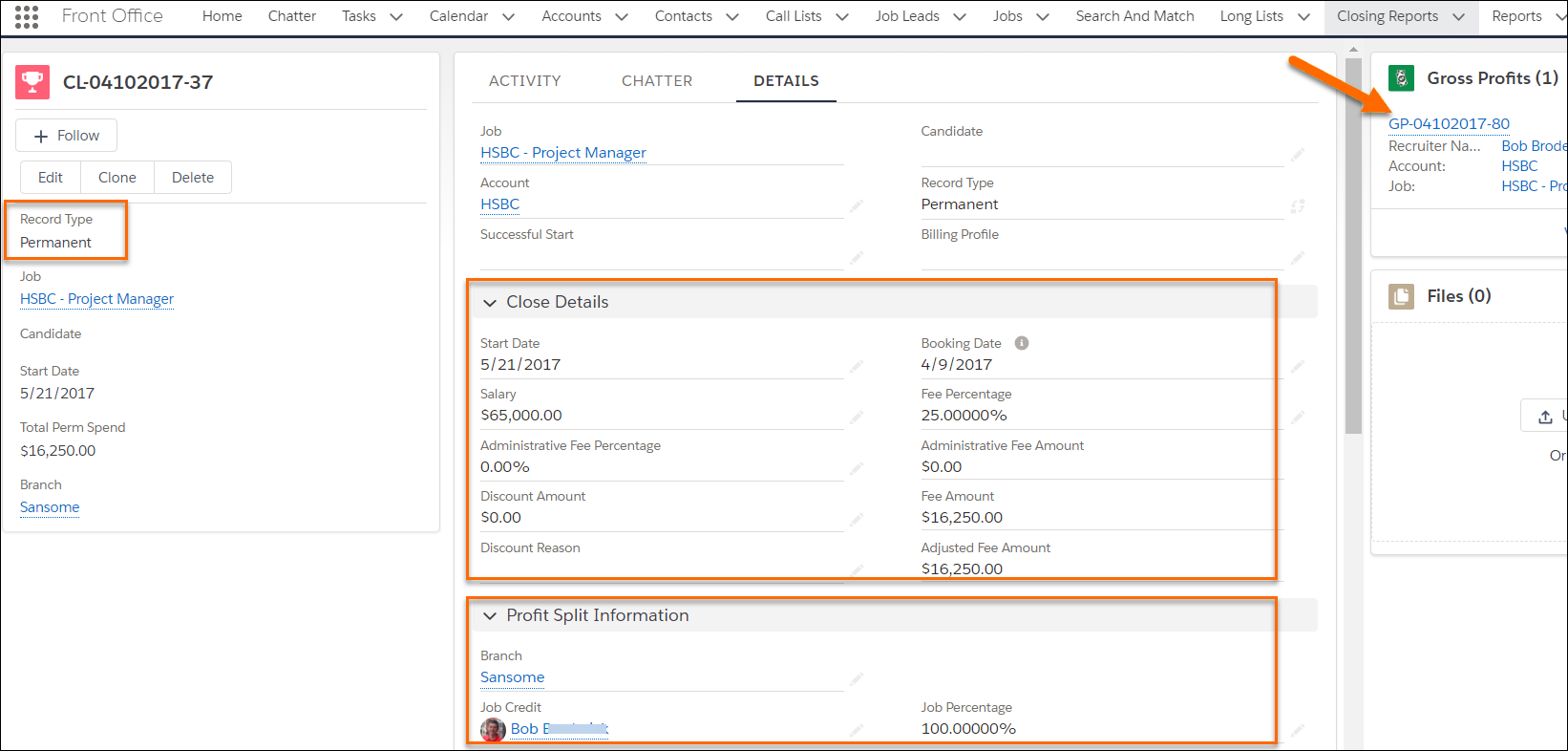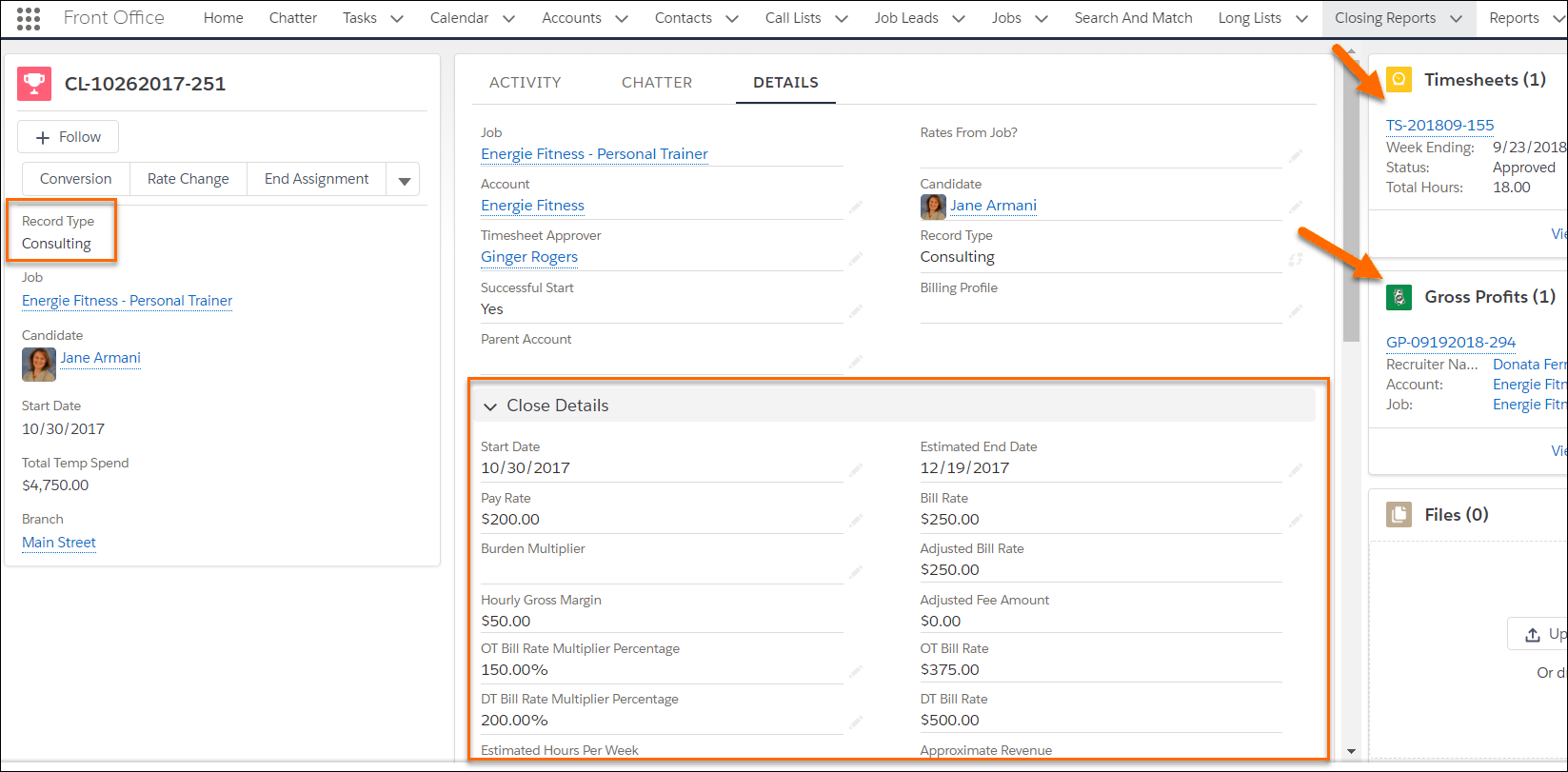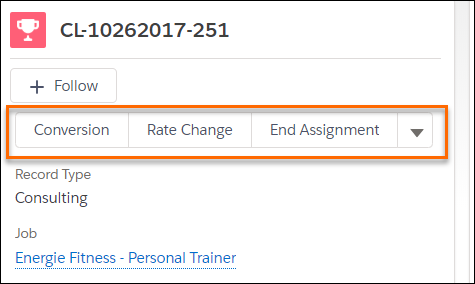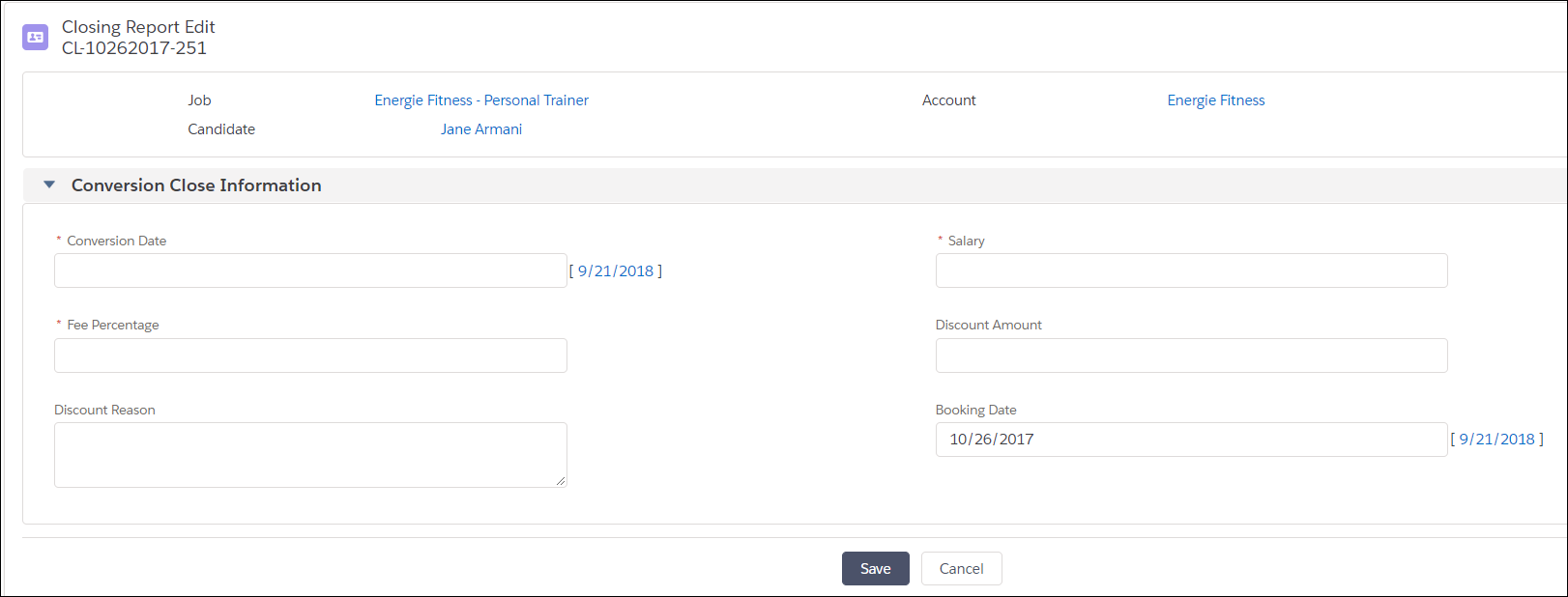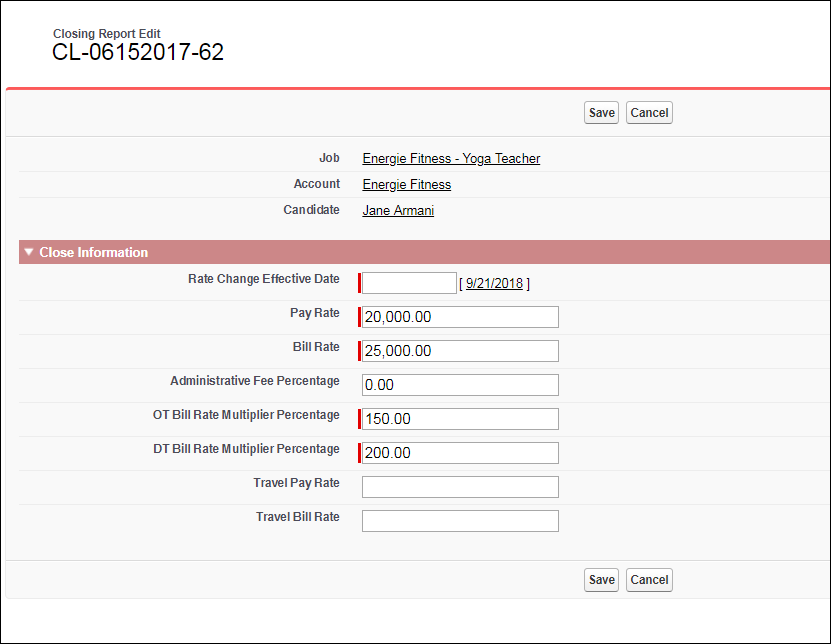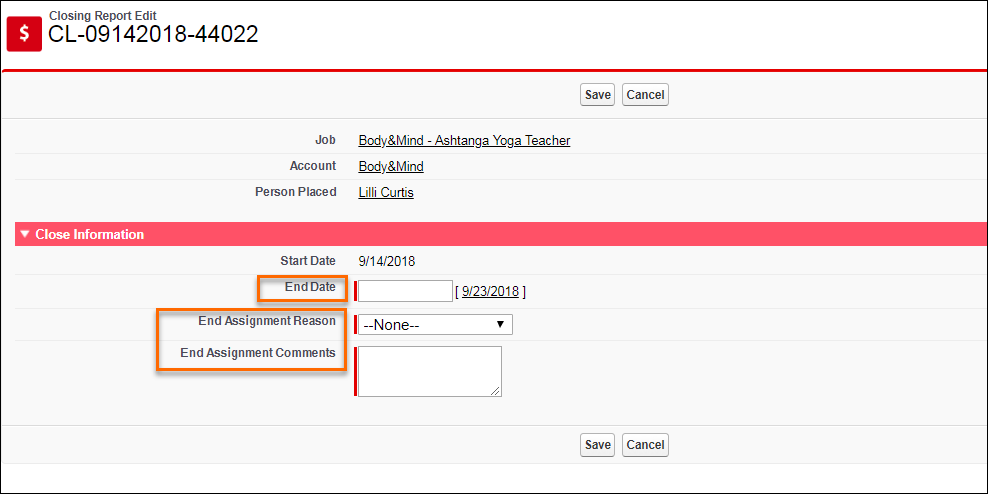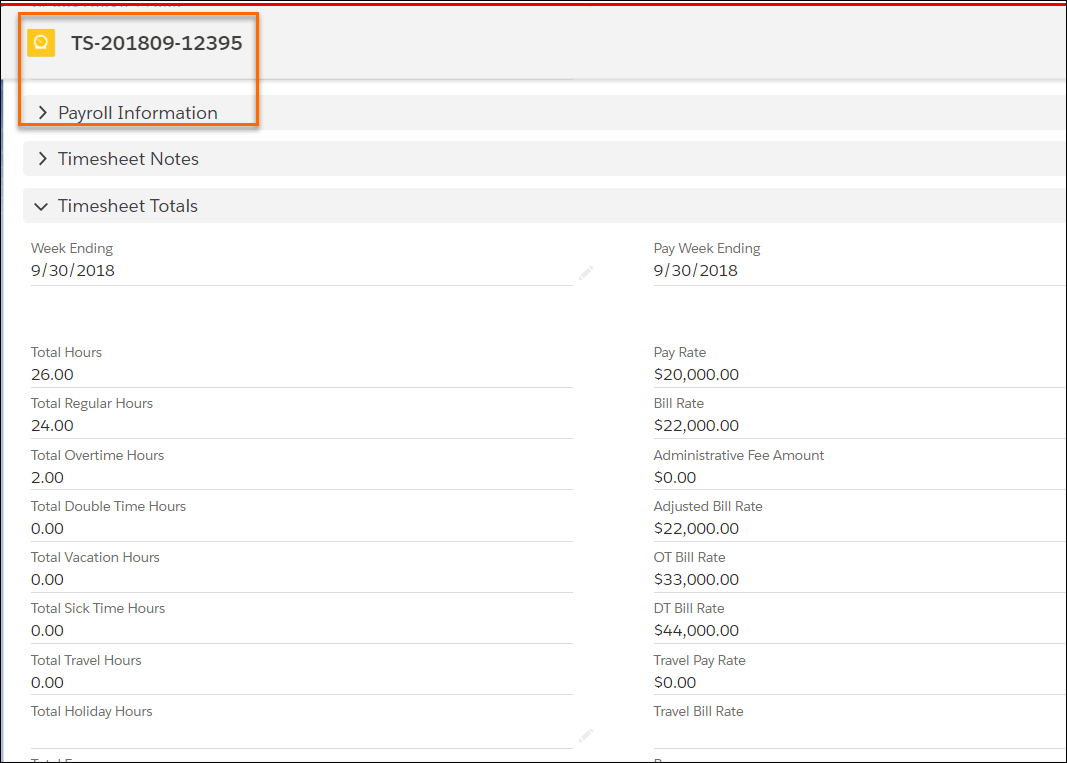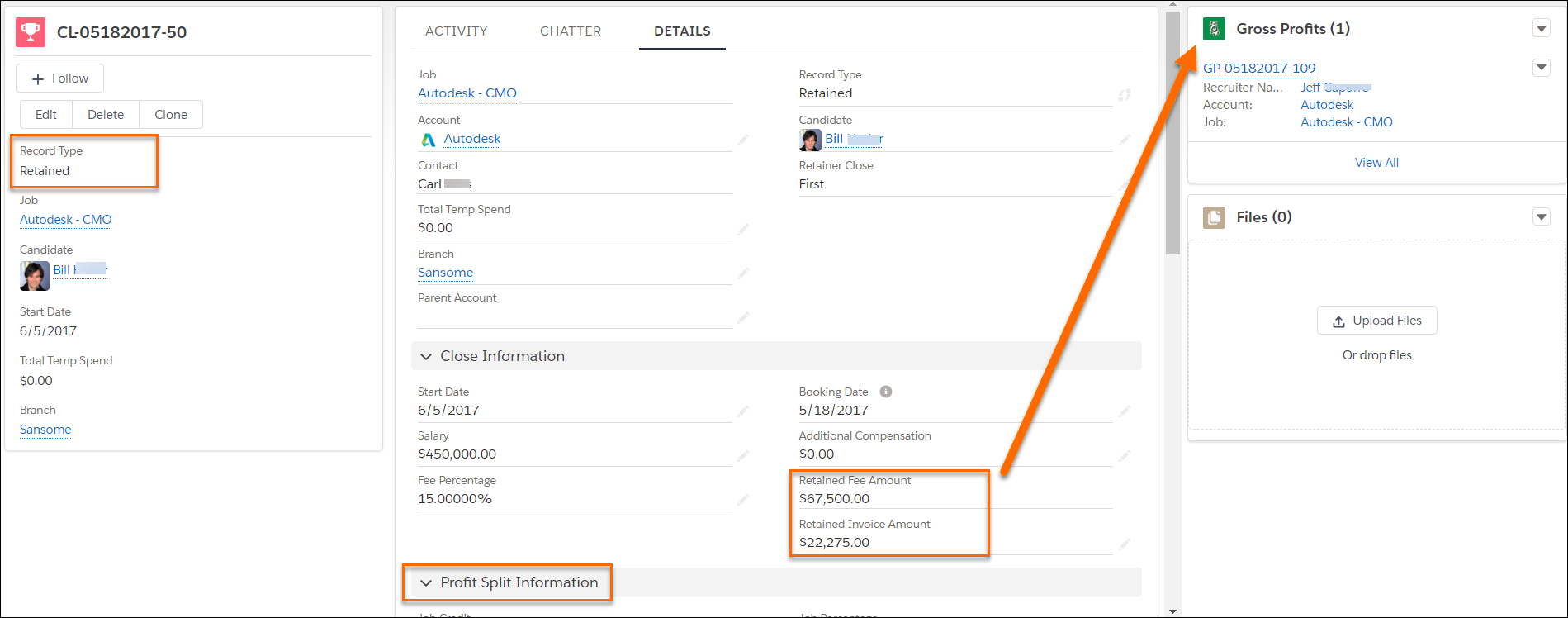s
Overview
When a Candidate![]() A person looking for a job. A candidate can also be referred to as a Job Seeker, Applicant, or Provider. is successfully placed in a Job, a record is created. This is the last step of the Job application process, where a Candidate is moved through the various job stages using, the Application
A person looking for a job. A candidate can also be referred to as a Job Seeker, Applicant, or Provider. is successfully placed in a Job, a record is created. This is the last step of the Job application process, where a Candidate is moved through the various job stages using, the Application![]() First stage of Job placement flow (Application> Submittal>Interview>Offer> Placement) Tracking System (), or placed directly using Mass Placement
First stage of Job placement flow (Application> Submittal>Interview>Offer> Placement) Tracking System (), or placed directly using Mass Placement![]() The stage that occurs after a candidate accepts a job offer and facilitates their information being copied to the back office. or the Scheduler. This article goes over the types of reports as well as how to use them.
The stage that occurs after a candidate accepts a job offer and facilitates their information being copied to the back office. or the Scheduler. This article goes over the types of reports as well as how to use them.
s
Three s are available out of the box:
- Permanent
- Consulting
- Retained
The record type of the Closing Report always matches the Job’s record type. No matter where a is created, the is automatically selected to match the Job that the candidate is assigned to.
Because of the many dependencies between the and the Job and Contact objects, it is best to create the using the automated actions available via , Mass Placement, or Scheduler, rather than manually.
Admin Note:
The Job object has three s, while Closing Report and Gross Profit have two additional ones used in automated actions for specific scenarios.
- Retained Invoice: used for the second and final s issued as part of the Retained search process.
- Conversion: used for when an existing Consulting is converted into a Permanent .
In terms of page layout and calculations, the Retained Invoice acts the same as Retained while the Conversion acts in the same as Permanent.
Custom are supported but need to align with Jobs. Please see this article for more details: Job Record Types
Permanent Closing Report
Permanent s focus on capturing the following information:
- How much the placed Candidate will be paid.
- What percentage of the payment goes to the recruiting company
 A Company is the organization where the contact works. This can also be called the Client..
A Company is the organization where the contact works. This can also be called the Client.. - Which recruiters receive credit for the placement.
When the is saved, a Permanent Gross Profit record is created that shows the details of how much each recruiter involved in the placement of the Candidate will receive.
Consulting
Typically for Consulting Jobs the recruiting company is responsible for payroll and other HR tasks for the placed Candidates![]() A person looking for a job. A candidate can also be referred to as a Job Seeker, Applicant, or Provider., so the captures information needed for those administrative duties.
A person looking for a job. A candidate can also be referred to as a Job Seeker, Applicant, or Provider., so the captures information needed for those administrative duties.
- Bill Rate (Amount the recruiting company charges the client
 A Company is the organization where the contact works. This can also be called the Client.)
A Company is the organization where the contact works. This can also be called the Client.) - Pay Rate (Amount the recruiting company pays the Candidate)
- Overtime/ Double Time Rates
- PTO entitlement
- Start and End Date
- Candidate Timesheets
 These are forms that temp employees are required to fill in (daily, weekly or monthly, depending on the job arrangements) and that provide details of how many works hours of work they did, PTO taken, overtime done etc. The temp worker submits the timesheet to an approver (normally the client/hiring manager) and the timesheet info is then used in payroll processes.
These are forms that temp employees are required to fill in (daily, weekly or monthly, depending on the job arrangements) and that provide details of how many works hours of work they did, PTO taken, overtime done etc. The temp worker submits the timesheet to an approver (normally the client/hiring manager) and the timesheet info is then used in payroll processes. - Credit Split Information (Which recruiters get a fee for the placement and how much)
The Consulting page layout also offers three buttons for specific consulting work scenarios: Conversion, Rate Change, and End Assignment![]() A Job position.
A Job position.
Conversion
Conversion is used when a Consulting position is changed into a Permanent one. When you select the Conversion button, you are asked to enter the new information such as: permanent salary, date the conversion takes place, fee percentage. etc.
After filling out the fields select Save and the following happens automatically:
- The original Consulting is updated, and the changed to Conversion.
- The Conversion page layout is very similar to the Permanent page layout so the information entered in the Conversion data entry page is mapped to it.
- A new Conversion Gross Profit record is also created.
Admin Note:
The fields that display on this page can be edited by updating a Field Set. Navigate to: Setup > Build > Create > Objects > > Field Set> ConvertionFieldSet. The Conversion should have the same fields on the page layout to ensure mapping is possible.
Rate Change
When the Bill Rate or Pay Rate changes after the Job has started the Rate Change button can be used.
After entering the new details and selecting Save the following happens automatically:
-
The original Consulting fields are updated as shown below:
- Assignment Ended = Rate Change
- End Date = Rate Change Effective Date
- Generate Timesheet = false
- Receive Timesheet Email Alert = false
- A new Consulting is created with the new rate information. All future activity related to this assigned Candidate will be associated to this new .
End Assignment
When a Consulting assignment is over, the recruiter should use the End Assignment button to record the end of the assignment and finalize the process.
After entering the details about the assignment and selecting Save the following happens automatically:
- The Assignment Ended field is updated to Yes.
- The Generate Timesheet checkbox is un-marked.
- The Receive Timesheet Email Alerts checkbox is un-marked.
- The End Date field gets populated with the date entered in the popup window.
- The Candidate Status picklist on the Candidate Contact record reverts from Assigned to Consult Hot.
Admin Note:
If you want the Candidate Status to revert a picklist value other than Consult Hot when End Assignment is used, you can use this Custom Setting: Setup > Custom Settings > Properties > Candidate Status When Assignment Ended.
Timesheet
This Timesheet overview focuses on the dependencies with the Consulting . Please refer to the Timesheet documentation for a complete description of this functionality.
For Consulting assignments, offers the option to use the Timesheet Object to capture and process the hours worked by the Candidate. Timesheets are interchangeable with timecards.
Timesheets are always related to a . They can be created manually from the Timesheet on the Closing Report but usually are automatically generated weekly and visible on an external portal so Candidates can enter their hours worked then submit the Timesheet for Approval. The data entered in the portal is stored on the Timesheet record in so internal staff can use it to process payroll and issue payments to both Candidates and Clients![]() A Company is the organization where the contact works. This can also be called the Client..
A Company is the organization where the contact works. This can also be called the Client..
Timesheets are also used for Gross Profit calculations. The Consulting lists the recruiters getting credit for placing a Candidate in the Profit Splits Information section. Gross Profit calculations and records are only generated by the system when the Timesheets associated to that have their Status field changes to Submitted, Approved, or Changed by Payroll.
Retained
Retained searches are always for Permanent positions, normally an Executive or Top Management role. The recruiter is given exclusive rights to fill the vacancy so the search period can be extensive. Normally three s (also referred to as Invoices) are issued along with Gross Profit records:
- First Invoice: Start of search (no candidates)
- Second Invoice: Interviews (multiple candidates)
- Third Invoice: Placement (one candidate)
In terms of page layout, Retained s are like Permanent s.
Mass Placement and Scheduler
offers the option to mass creates for recruiting companies![]() A Company is the organization where the contact works. This can also be called the Client. that deal with high volume assignments. Refer to the Mass Placement for ATS v1 and Mass Placement for ATS v2 articles for details.
A Company is the organization where the contact works. This can also be called the Client. that deal with high volume assignments. Refer to the Mass Placement for ATS v1 and Mass Placement for ATS v2 articles for details.
For recruiting companies that deal mainly with shift-based temporary assignments, for example the education or healthcare sectors, offers a tool called Scheduler that enables recruiters to track candidate availability and match it to job requirements. Through the Scheduler, available candidates are easily identified and assigned to a Job through the creation of Closing Reports and Closing Report Schedules (specific to shift-based work). Refer to the relevant documentation for details.