Feeds
Overview
Follow people and records to see updates about them in feeds on profiles, groups, the tab, topic detail pages, and on record detail pages.
Typically, following lets you see updates about:
- feed comments and posts
- Posts, comments, and files on groups to which you belong
- Shared files and links
- Tasks and events
- Converted leads
 A record that holds a potential relationship with a person or company. Examples: candidates, contacts, companies, jobs.
A record that holds a potential relationship with a person or company. Examples: candidates, contacts, companies, jobs. - Record field changes, like changes to record owner and closed opportunities and cases.
View a Feed
Use the feed selections on the left sidebar of the homepage to view a subset of posts in your feed. For example, view only posts that mention you, or posts you bookmarked, or the top posts in your company![]() A Company is the organization where the contact works. This can also be called the Client..
A Company is the organization where the contact works. This can also be called the Client..
- Navigate to the tab to see available feeds in the left column of the page.
- Go to a feed to show just the information you’re interested in.
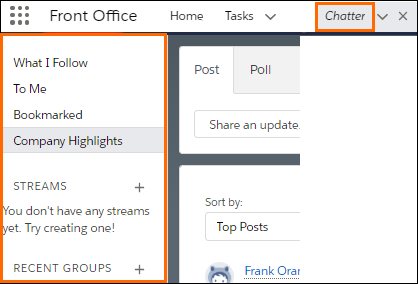
Feed Posts
- What I Follow: Shows updates for everything you follow, including:
- Posts from people you follow
- Groups you are a member of
- Files and records you’re following
- To Me: Shows posts that are made on your profile page, including:
- Posts others make on your profile page
- Posts and comments where you have been mentioned
- Posts you made that have comments
- Bookmarked: Shows your bookmarked posts in your feed.
- Company Highlights (Lightning Experience): Shows the most popular posts across your entire company and posts with lots of comments, likes, and views.
- Streams: Streams combine feeds from people, groups, and records, like accounts, opportunities, and more.
- Groups: Collaborate with specific people.
Was this helpful?