Polls
Overview
Use polls to conduct a survey. A poll contains a list of choices in a feed post that lets people cast a vote by selecting one of the choices.
When you create a poll, anybody with access to the feed or the poll can vote on the poll. Consider who you want to participate when you post a poll. For example, if you post a poll in a private group, only the members of that group can see the poll and vote.
Create a Poll
- Navigate to the Poll tab.
- Enter a Question in the text box.
- Type at least two Choices.
- Select Add more choices to add another choice.
- Ask to post the poll.
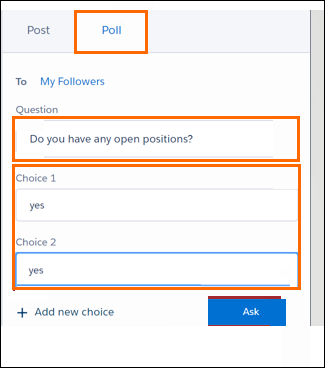
When you create a poll, you can add up to ten choices.
Vote on a Poll
- Ready poll will be visible.
- Select Vote to send your answer.
- Select View results to see all answers.
When voting on a poll, you can only select one choice. All polls are anonymous. You can see how many people voted, but you are not able to see who voted.
Was this helpful?