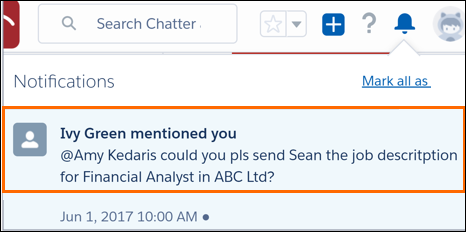Notifications
Overview
Notifications let you know when certain events occur in . For example, notifications let you know when someone mentions you in . You will receive the notification on the Home Page.
View your Notifications
You can view the 20 most recent notifications received within the last 90 days.
Information sent to you via appears in and you will receive a daily or weekly digest to your mailbox. You can change your email notification settings by going to in your personal settings.
- Email in your inbox sent via .
- Email from Daily Digest.
Was this helpful?
 .
.