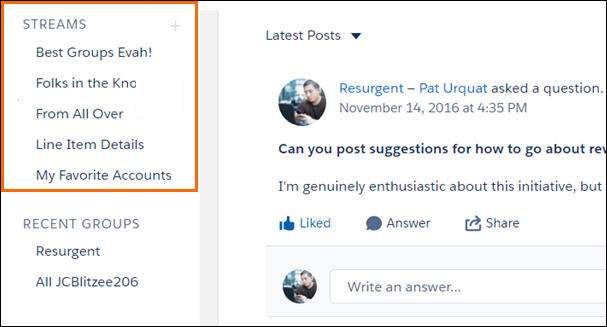Streams
Overview
streams are custom feeds that you create by combining multiple related feeds. Look for streams on your homepage. Create up to 100 streams that each combine posts from up to 25 different feeds and feed types. Streams can combine feeds from people, groups, and records, like accounts, opportunities, cases, and more.
Add New Stream
You can join up to 300 groups and can have a total of 30,000 groups. groups can be public, private, unlisted, and archived.
- Navigate to the homepage.
- Select Streams to open the New Stream dialog.
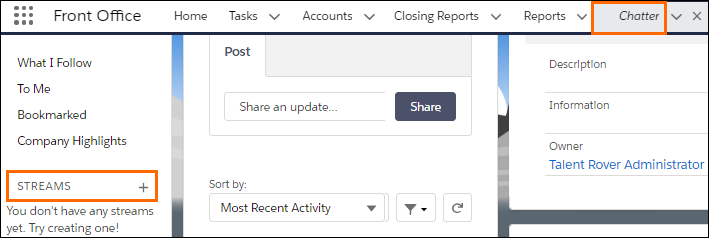
- Enter the Stream Name.
- Choose a type of record to follow, then search for a Record.
- You can be notified on Every Post or Never.
- Every Post is the default. It gives you email and in-app notifications whenever a new post is added to the stream. Never turns off notifications for this stream.
- Save your selection, Save your Stream.
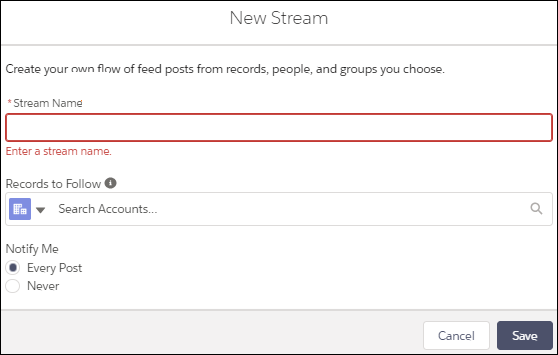
View Streams
Your stream is listed in the left column on the home page, under the Streams heading. To open the stream, select its name.
Was this helpful?