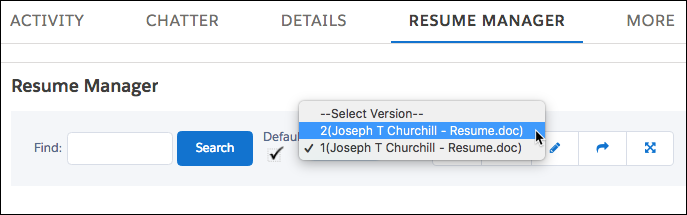Upload an Additional Resume to Existing Contact
When a candidate![]() A person looking for a job. A candidate can also be referred to as a Job Seeker, Applicant, or Provider. provides an updated resume, it can be uploaded directly to their contact record. Uploading directly to the contact record bypasses the duplicate check.
A person looking for a job. A candidate can also be referred to as a Job Seeker, Applicant, or Provider. provides an updated resume, it can be uploaded directly to their contact record. Uploading directly to the contact record bypasses the duplicate check.
To upload an additional resume, do the following:
- Navigate to the contact record.
- Click the Resume Manager tab.
- Click the Upload button.
- Select a resume saved to your local computer to upload and click Save.
When a contact record is deleted in , the candidate profile and resume data is removed from the database.
Was this helpful?