Why Personalize Your Navigation Bar
Workflows will always be different for each organization and individual. By personalizing your navigation bar, you optimize your Bullhorn Recruitment Cloud experience, making it easier to navigate your tasks and manage your daily activities effectively.
You can personalize your version of the Navigation Bar by clicking on the pencil icon.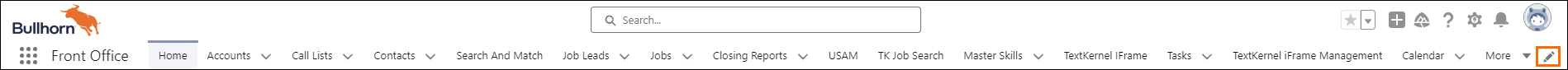
After clicking the pencil, a dialog window appears where the tabs can be reordered to your preferences. You can also use as the Add More button to further customize your bar with additional items, such as tabs or links.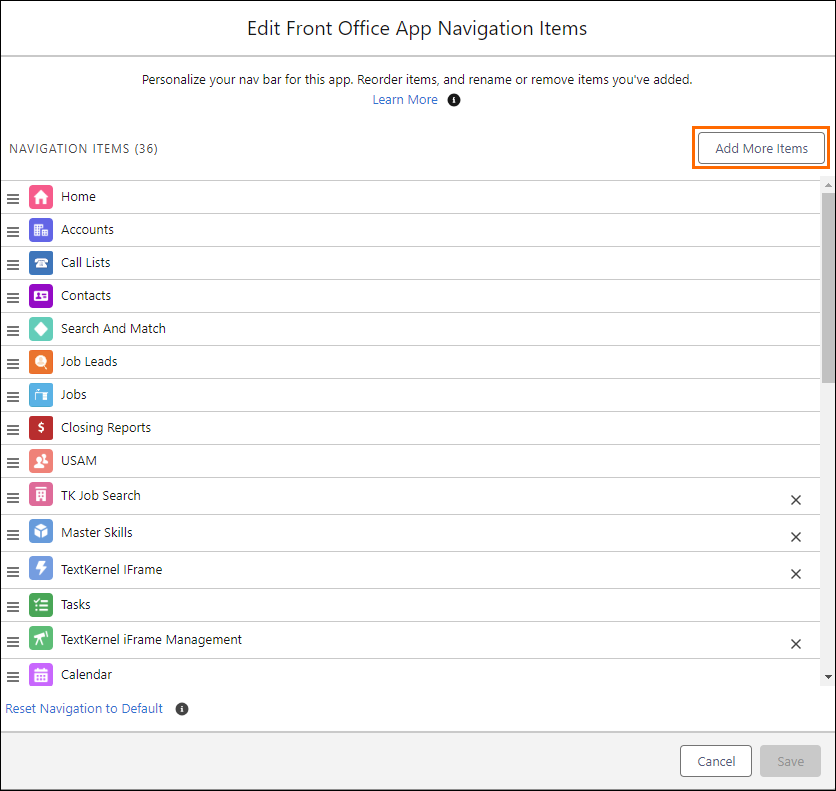
Benefits of Personalizing Your Navigation Bar
Personalizing your navigation bar offers several benefits that enhance your overall experience.
- Increased Efficiency: Quick access to frequently used tools saves time and reduces interruptions.
- Enhanced Productivity: A well-organized navigation bar helps you focus on key tasks without unnecessary clicks.
- Customized Experience: Tailoring the navigation bar to fit your workflow improves overall user satisfaction.
Next Steps
For details on how to personalize your navigation bar, see .
Was this helpful?