App Launcher
The App Launcher allows you to switch between different apps installed in your Bullhorn Recruitment Cloud instance and access all the tabs you have permission to access. With the App Launcher, this transition happens seamlessly, handing off information across different tasks and areas.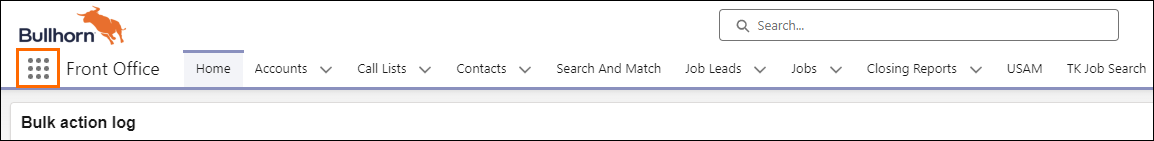
Example: If your firm has also purchased Bullhorn Recruitment Cloud Workforce Management, and it’s been installed in the same Salesforce instance as yours, you can use the App Launcher to switch to Workforce Management to manage your workforce scheduling.
Use Cases
Here are just a few use cases for using the App Launcher:
- Switching Between Front and Back Office
 Bullhorn Back Office (or BBO) is our back office product that allows customers to set up time cards, pay their candidates, and bill their own clients. Tasks: If you're managing both recruiting and administrative tasks, the App Launcher lets you quickly switch between apps designed for Front Office (recruiting) and Back Office (payroll, billing) work, ensuring you have the right tools at your fingertips.
Bullhorn Back Office (or BBO) is our back office product that allows customers to set up time cards, pay their candidates, and bill their own clients. Tasks: If you're managing both recruiting and administrative tasks, the App Launcher lets you quickly switch between apps designed for Front Office (recruiting) and Back Office (payroll, billing) work, ensuring you have the right tools at your fingertips. - Accessing Custom Apps for Specific Workflows: If your organization has custom apps tailored to your workflow, the App Launcher allows you to easily access and switch between these specialized apps, helping you stay organized and efficient.
- Quick Navigation During High-Volume Recruiting: When managing multiple candidates
 A person looking for a job. A candidate can also be referred to as a Job Seeker, Applicant, or Provider. or job orders, you can use the App Launcher to quickly jump between apps for sourcing, interviewing, and client
A person looking for a job. A candidate can also be referred to as a Job Seeker, Applicant, or Provider. or job orders, you can use the App Launcher to quickly jump between apps for sourcing, interviewing, and client A Company is the organization where the contact works. This can also be called the Client. communication without losing your place or momentum.
A Company is the organization where the contact works. This can also be called the Client. communication without losing your place or momentum. - Cross-Department Collaboration: If your role involves collaboration with other departments, the App Launcher allows you to easily switch to apps used by different teams (e.g., Sales, HR), facilitating smooth communication and workflow across the organization.
- On-the-Go Access: When using Salesforce on a mobile device, the App Launcher allows you to switch between apps and access essential tabs, enabling you to manage tasks and stay productive while on the move.
Resources
For more details, see the Salesforce article App Launcher.
Next Steps
For more details on how to use the Apps Launcher as well as other navigational pieces, see Bullhorn Recruitment Cloud Layout and Navigation.
Was this helpful?