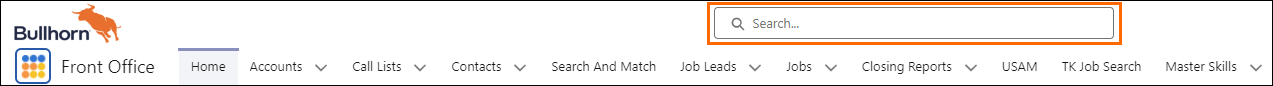Global Search
Global Search in Bullhorn Recruitment Cloud allows users to quickly find and access data across various objects and records within the platform. It integrates several features from Salesforce to provide a comprehensive and user-friendly search experience.
Key Uses
Global Search helps you quickly find and manage different types of data, making your work easier. Below are some key uses for this time-saving feature:
- Comprehensive Data Retrieval: Global Search enables users to search across multiple data types and records, including accounts, contacts
 A contact (or client contact) is the person who the recruiter is working with at a Company. In Talent Rover a Contact can be either a Client Contact or a Candidate Contact. Both types of Contacts are stored in the same object (Contact)., opportunities, and custom objects. This unified search experience ensures that users can locate relevant information efficiently, without having to navigate through different sections of the platform.
A contact (or client contact) is the person who the recruiter is working with at a Company. In Talent Rover a Contact can be either a Client Contact or a Candidate Contact. Both types of Contacts are stored in the same object (Contact)., opportunities, and custom objects. This unified search experience ensures that users can locate relevant information efficiently, without having to navigate through different sections of the platform. - Enhanced Search Capabilities:
- Search Filters: Users can apply filters to narrow down search results based on specific criteria, such as record type, owner, or status.
- Search Results Customization: Results are displayed with relevant details, such as record names and key fields, making it easier to identify the information needed.
- Advanced Search Features:
- Search Suggestions: As users type their queries, Global Search provides real-time suggestions to help refine search terms and improve accuracy.
- Search Results Sorting: Results can be sorted by relevance or other criteria to prioritize the most pertinent information.
- Improved User
 In Salesforce terminology, this is anybody that has login access to an instance. In Bullhorn Recruitment Cloud instances, usually the staff of recruiting companies Productivity: By providing quick and easy access to relevant data, Global Search enhances user productivity and streamlines workflows. Users can efficiently find the information they need, leading to faster decision-making and improved operational efficiency.
In Salesforce terminology, this is anybody that has login access to an instance. In Bullhorn Recruitment Cloud instances, usually the staff of recruiting companies Productivity: By providing quick and easy access to relevant data, Global Search enhances user productivity and streamlines workflows. Users can efficiently find the information they need, leading to faster decision-making and improved operational efficiency.
Resources
For more details, see the Salesforce article Global Search Results.
Next Steps
For more details on how to use the Global Search as well as other navigational pieces, see Bullhorn Recruitment Cloud Layout and Navigation.
Was this helpful?