What is User Profile
The User![]() In Salesforce terminology, this is anybody that has login access to an instance. In Bullhorn Recruitment Cloud instances, usually the staff of recruiting companies Profile allows you to manage your personal settings and see any conversations or posts you’ve been mentioned in if your company
In Salesforce terminology, this is anybody that has login access to an instance. In Bullhorn Recruitment Cloud instances, usually the staff of recruiting companies Profile allows you to manage your personal settings and see any conversations or posts you’ve been mentioned in if your company![]() A Company is the organization where the contact works. This can also be called the Client. is using Chatter
A Company is the organization where the contact works. This can also be called the Client. is using Chatter![]() Use Chatter features like feeds, profiles, groups, and more to share information, collaborate, and keep up with the latest updates in your company..
Use Chatter features like feeds, profiles, groups, and more to share information, collaborate, and keep up with the latest updates in your company..
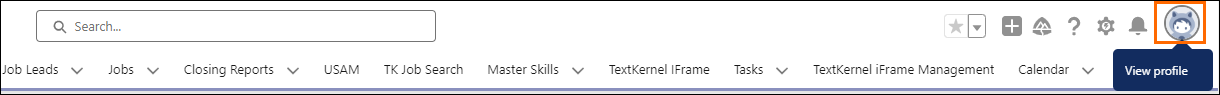
The User Profile is all about what can do you with Salesforce and the user’s role and permissions within Salesforce (EX: Create, Edit, Read, Delete).
Key Uses
The User Profile feature offers several important functions to enhance your experience. Below are some essential functions of this section:
- Access Your Profile: Click on your avatar icon to open the personal details page.
- Manage Your Information: Update your avatar image, personal details, and view any Chatter conversations or posts where you’ve been mentioned, if your company uses Chatter.
- View Account Details: In the drop-down menu, you can see your full name, username and layout preferences.
- Log Out/In: Use the drop-down menu to log out of Bullhorn Recruitment Cloud or log in if needed.
- Display Density: You can change how much information is shown on your screen at once.
- Switch Between Salesforce Classic and Lightning Experience: You may choose to switch between the two versions to leverage the strengths of both interfaces depending on your specific needs, tasks, and preferences.
- Salesforce Classic: Access legacy features that haven’t been migrated
- Lightning Experience: Offers a modern interface with enhanced features, better customization options, and improved performance.
Resources
For more details, see the Salesforce article User Profile.
Next Steps
For more details on how to use the user profile as well as other navigational pieces, see Bullhorn Recruitment Cloud Layout and Navigation.