Adding an Earn Code Template to a Rate Card
An Earn Code is a unique identifier used to categorize the types of transactions associated with an employee, such as, but not limited to:
- Rate: Weekend, REG, OT pay
- Dollars: Bonus, Per Diems, Background Check
- Units: Quantity of reported transactions
Earn Codes ensure that employees are paid correctly and the customer is billed correctly. They can be entered by the employee, generated automatically, or modified by an administrator.
Every Placement requires at least one Earn Code group to be added to the Rate Card. Often more than one group of Earn Codes is needed. Earn Codes that are frequently used together can be added to an Earn Code Template. This can save time and error when creating a new Rate Card by selecting a template instead of each Earn Code individually.
Follow the steps below to add an Earn Code Template to a Rate Card.
Earn Code Templates cannot be added with a Rate Card Change Request. The templates can only be added when creating a new Rate Card or editing a current one.
- In , open the Job or Placement record that requires an Earn Code Template to be added to the Rate Card
- Navigate to the Rate Cards tab.
- If no Rate Card exists select ADD RATE CARD+. If there is a current Rate Card then select Edit.
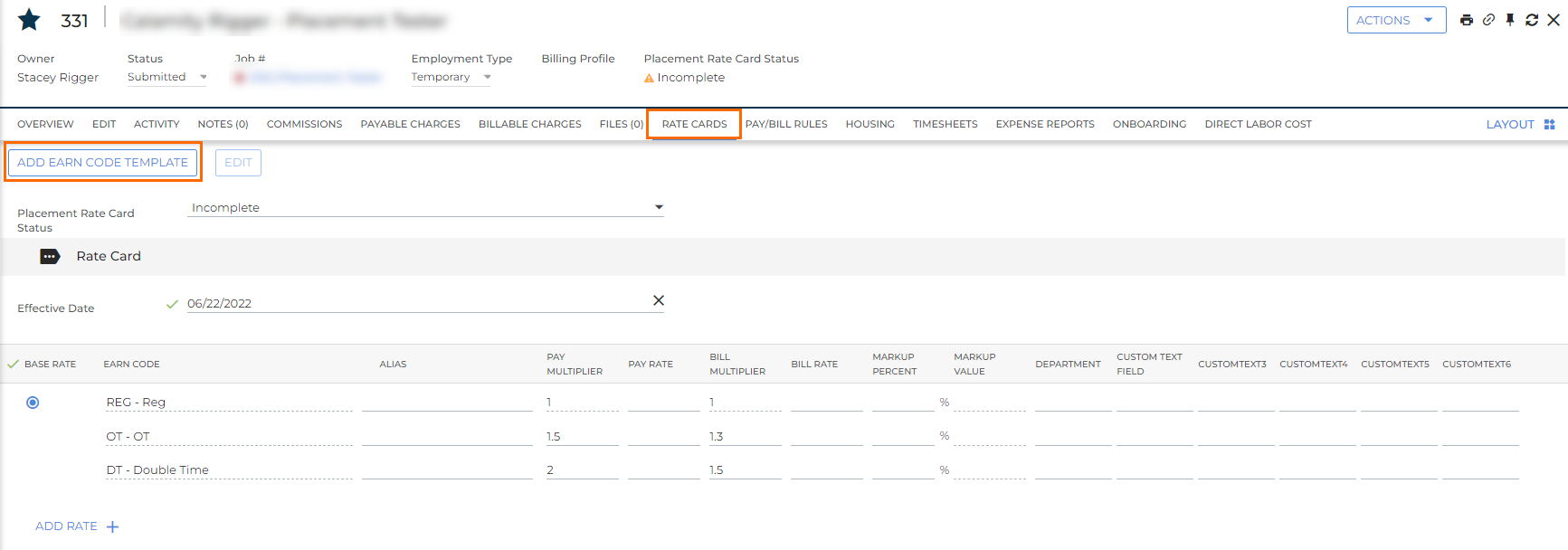
- Select the Earn Code Template title the drop-down and click Add.
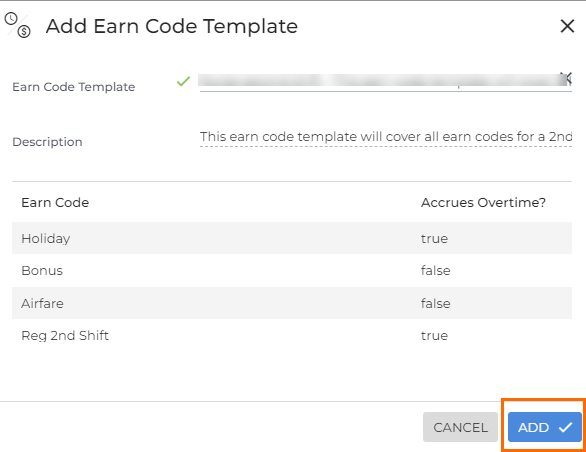
- Click Save.