Adding Blueprints to the Form Library
Blueprints are state, federal, and commonly used forms that are created and maintained by the team. To add blueprints to the form library Admin users can follow these steps.
- Navigate to Configuration > Blueprints.
- Search for the Blueprint
 A set of global document maintained by Bullhorn that client’s can enable as needed. This would include I9, Federal W-4 and State Withholding forms. to enable.
A set of global document maintained by Bullhorn that client’s can enable as needed. This would include I9, Federal W-4 and State Withholding forms. to enable. - Select the box next to the Blueprint.
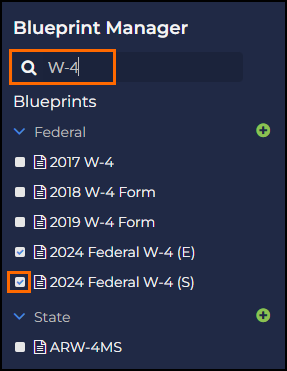
- Navigate to Configuration > Forms.
- Search for the form.
- Click on the form that was added.
- By clicking on the recently added form, it will be validated.
Was this helpful?