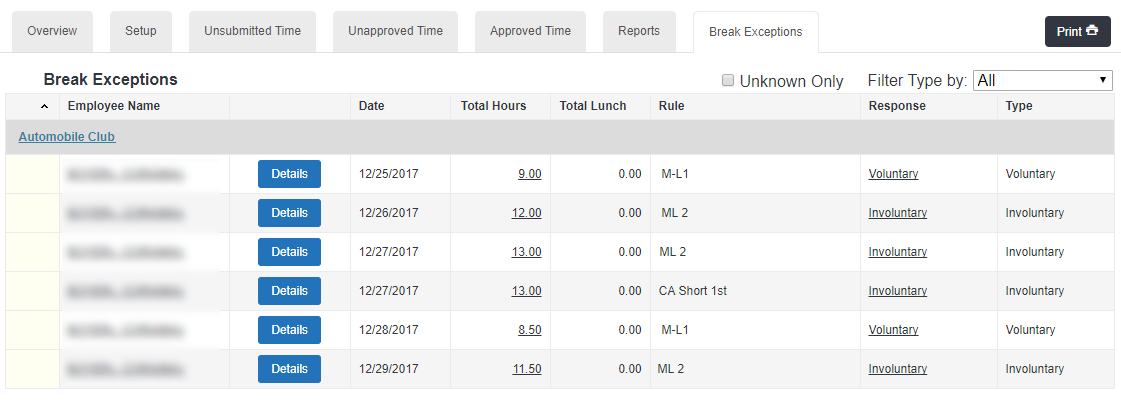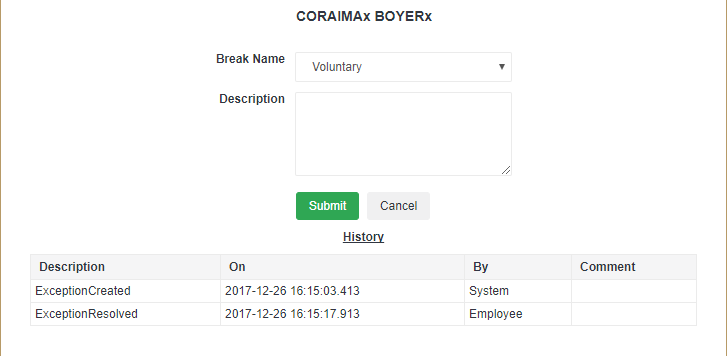Break Exceptions Tab
Overview
This article contains information on the actions and options available to you on the Break Exceptions tab. If your company is set up to track meal break exceptions, the Break Exceptions Tab lists all associates who did not take a required meal break.
Break length and timing requirements will vary depending on the state and rules in place. In New Hampshire, Wisconsin, and California a 30 minute meal break is required depending on the number of hours an associate worked.
- See Break Exception Configuration for more information.
Break Exception Tab Options
From the Break Exception Tab, a user is able to take several actions:
- Review the applicable rule that created the exception (the short version of the rule name will appear in this column).
- Click an employee's name to view a time card.
- Click the Details button to view Associate contact information.
- Click the explanation in the Response column to review or change the break exception response.
- Filter exception type by voluntary or involuntary.
- Check the Unknown box to see only Unknown exceptions.
- Click any header to sort a column by that quality.
Break Exception Prompts and Responses
If the employee did not take a required break, will flag the record as an exception and prompt them to enter a response for the missed break.
- If the associate provides a response for this missed meal period, it will show under the response column.
Possible Responses
- No Meal - Involuntary: Client did not provide a meal break.
- No Meal - Voluntary: Associate waived a meal break.
- No Meal - Reason/Response Unknown: The associate did not provide a response or the system did not provide an opportunity for the associate to enter a response for no break (e.g. IVR).
- Short Meal - Involuntary: Client did not allow a full thirty minute meal break.
- Short Meal - Voluntary: The associate voluntarily returned early from a meal break.
- Short Meal - Reason/Response Unknown: The associate did not provide a response or the system did not provide an opportunity for the associate to enter a response for the short break (e.g. IVR).
- Late Meal - Involuntary: Client did not provide an opportunity to take a meal break within the fifth hour of work.
- Late Meal - Voluntary: Client provided an opportunity to take a meal break within the fifth hour of work but associate chose to take a late meal.
- Late Meal - Reason/Response Unknown: The associate did not provide a response or the system did not provide an opportunity for the associate to enter a response for late meal break (e.g. IVR).
Responses are configurable by agency. You may see different values than the examples above.
Response Details
Click the link in the Response column to view or edit an individual break exception response.
You're able to change the type listed. You can also add description details to the break exception.
- If you make changes to the type or description, click Submit to save your changes.
The History section shows a log of changes made to this exception.
Related Articles
- Break Exception Configuration