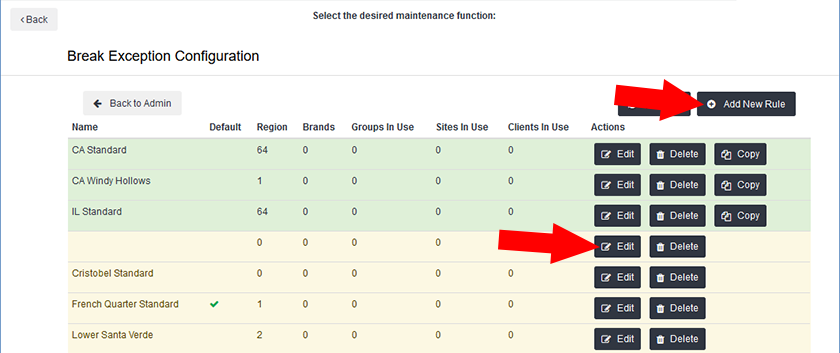Add or Edit a Break Exception Configuration
Overview
You can create new Break Exception configurations or edit existing configurations at any time in .
Steps
- Navigate to the Break Exception Configuration menu and select either:
- Add New Rule at the top right of the screen, or;
- Edit next to an existing configuration in the list.
- If you need to make an inactive rule active again, click Edit.
- After selecting Add New Rule or Edit, you will land on the General Settings screen.
- Complete all updates and Submit your changes at the end.
You must complete all screens to fully activate your configuration. If you partially complete the process and do not click Submit at the end, your configuration will remain in a pending status
Related Articles
Was this helpful?