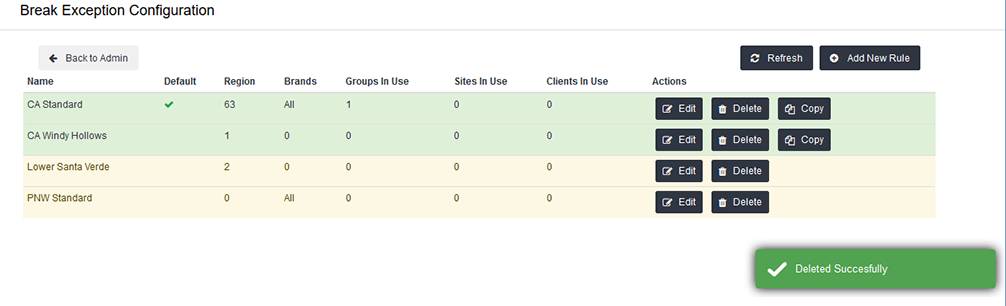Delete a Break Exception Configuration
Overview
You can delete Break Exception Configurations you no longer need. Once deleted, the configuration will no longer impact time capture and management.
If a configuration is deleted, you may no longer edit or reactivate it.
Steps
- Navigate to the Break Exception Configuration menu.
- Click Delete next to the configuration you wish to delete.
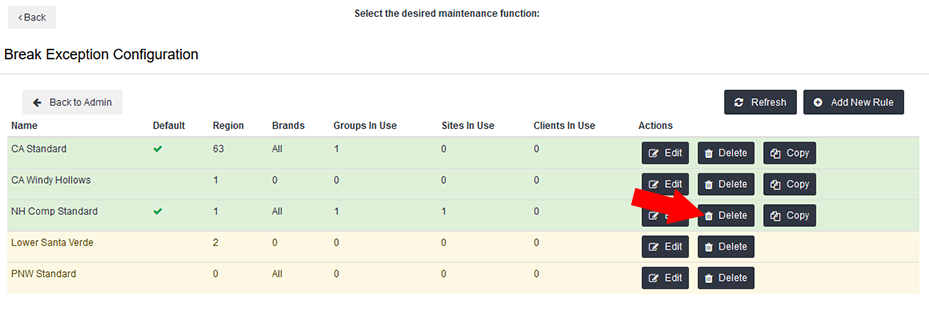
- In the confirmation window that appears, you'll see a listing of groups, sites, and clients that will be impacted by your change.
Click OK to confirm the deletion.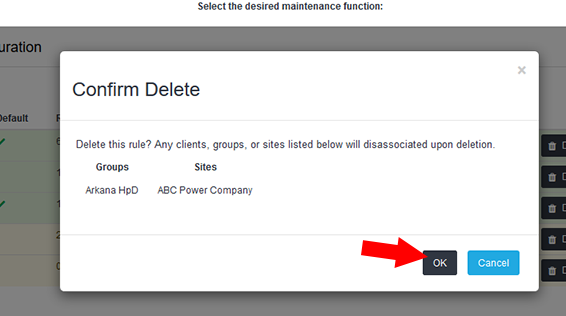
After you confirm the deletion of the configuration, it will no longer appear on the menu.
Related Articles
Was this helpful?