Copy a Break Exception Configuration
Overview
This article contains information on how to copy an existing Break Exception Configuration that can be edited as needed.
Steps
- From the Break Exception Configuration menu, locate the Break Exception you wish to duplicate and click Copy.
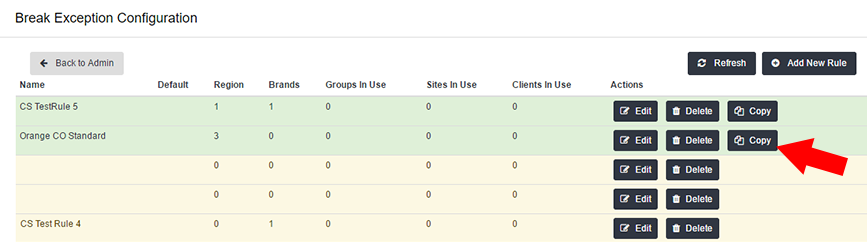
- The new copy will appear in the group of active configurations.
Click Edit to rename the copied configuration to a unique name and make any other changes as needed.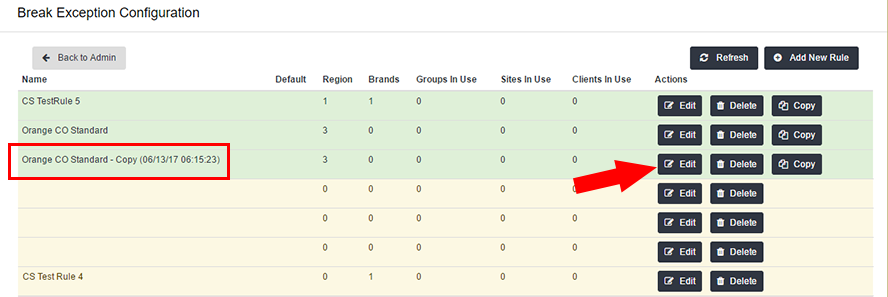
- See Break Exception Configuration: General Settings for information on editing the configuration.
Related Articles
Was this helpful?