Rejecting Expense Reports
The Web Time Entry Expense application is a tool used to make a detailed report of an employee's assignment related costs and expenditures. The report is created by an employee in the self-service expense portal and then submitted to an agency-set approver. The approval request is then emailed to the designated approver according to the schedule set by your company. After the report is approved, details are delivered to the agency and the employee receives payable compensation for the items on the report.
Use the steps below if you determine that you do not want to approve an Expense Report; you need to reject it.
You can't reject individual line items in an employee's expense report. If you are rejecting one line item, you must reject the entire expense report.
- From your approval email, click Access the Expense Approval Application.
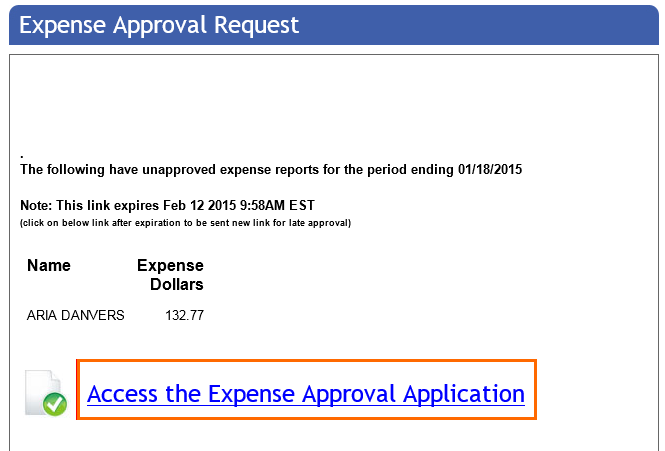
- To reject a report after reviewing it per your companies standards, check Reject on the right.
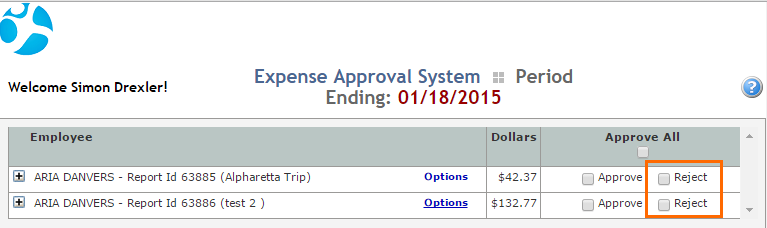
- Enter a reason for rejecting the expense report.
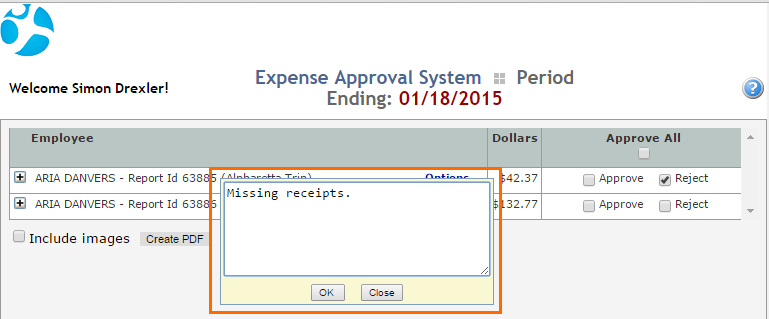
- The employee that submitted the expense report will see your comments, so be sure to include details to assist the employee make any needed corrections.
- Select OK to save your comments.
- Click Submit to reject the selected expense reports.
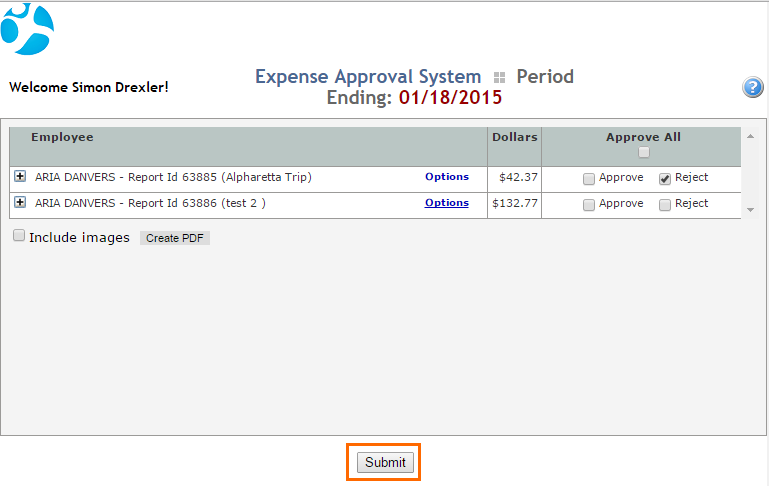
After selecting Submit, you can only make further comments or approve the expense report after the employee makes changes and resubmits.
The expense report is then returned to the submitter to correct and resubmit. The submitter will also receive an email notifying them that the expense report was rejected and prompting them to take action. These emails send automatically, and cannot be disabled.