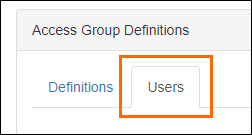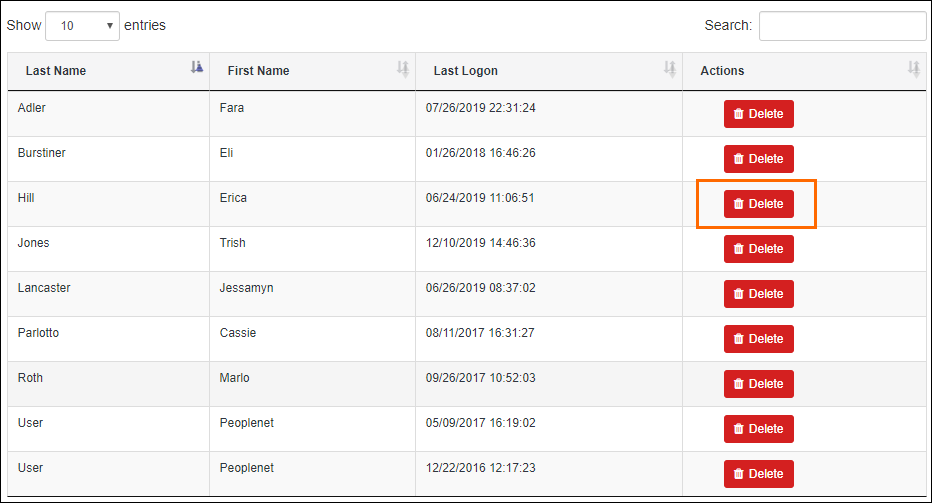Removing Users from Access Groups
Access Groups, or clusters, determine what users are able to see when signed in to . Depending on your organization, Access Groups may be based on group name, customer name, branch number, client number, or more.
Follow the steps below to remove assigned Users from an Access Group. For information on Access Groups, see our Access Groups section.
Was this helpful?