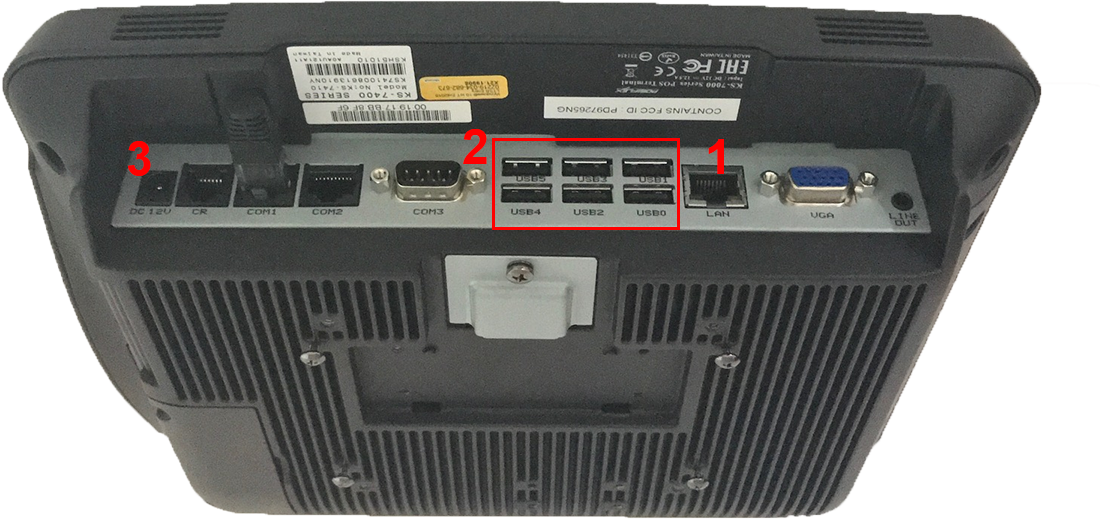Tempo PN-2000 Hardware & Network Information
Overview
This article contains the Hardware & Network information for the PN-2000.
Power & Environment Specifications
- Temperature: 40° to 100°F ( 4° to 38°C)
- Power AC input voltage: Standard (100V-240V)
- Power AC input frequency: 50-60Hz
- Power AC input current: 1.8 amps max
PN-2000 does not have an internal battery.
When facing the unit, PN-2000's power button is located on the lower left. To access the button, press and release the door.
Press the door to reveal the power button.
Use the blue power button to reboot or power up the clock.
Connectivity Options
PN-2000 delivers punch details to using two methods:
- Wireless (Wi-Fi)
- Ethernet
Installation & Network Requirements
- All configurations require a standard wall power outlet.
-
The clock initiates all connections to the host. The device does not require a public (NATed) IP Address.
- Time transactions are sent to interface.myPeoplenet.com on a 1 minute cycle when new transactions are present.
-
The device is scheduled to “check in” with the host every 15 minutes.
Ports
Connect a power supply, ethernet cable, or USB devices to the ports below the face of your device.
- Connect an ethernet cable using the port on the right of your device.
- Connect USB devices to any of the available ports.
- Connect the power supply using the port on the left of the device.
Hardware Dimensions
PIN Entry unit in mounting bracket
- 11 inches (h)
- 10 inches (w)
- 2.25 inches (d) at base of mounting bracket
Wireless:
- Network name (SSID) and Password (Network key) required for secured networks
-
A WPA2 protected Wireless Router
Ethernet:
- Ethernet (RJ45) connection that allows access to the Internet.
-
DHCP is recommended
- Static settings require: IP Address, Gateway, Subnet Mask, and DNS
-
Outbound Internet Access; HTTP (port80) and HTTPS (port443) need to be open to communicate with the host website: https://interface.myPeoplenet.com
- Outbound Time Service Access; NTP (port123) is needed to sync the device time to time.windows.com (default)
-
Port 53 for DNS and Port 68 for DHCP respectively