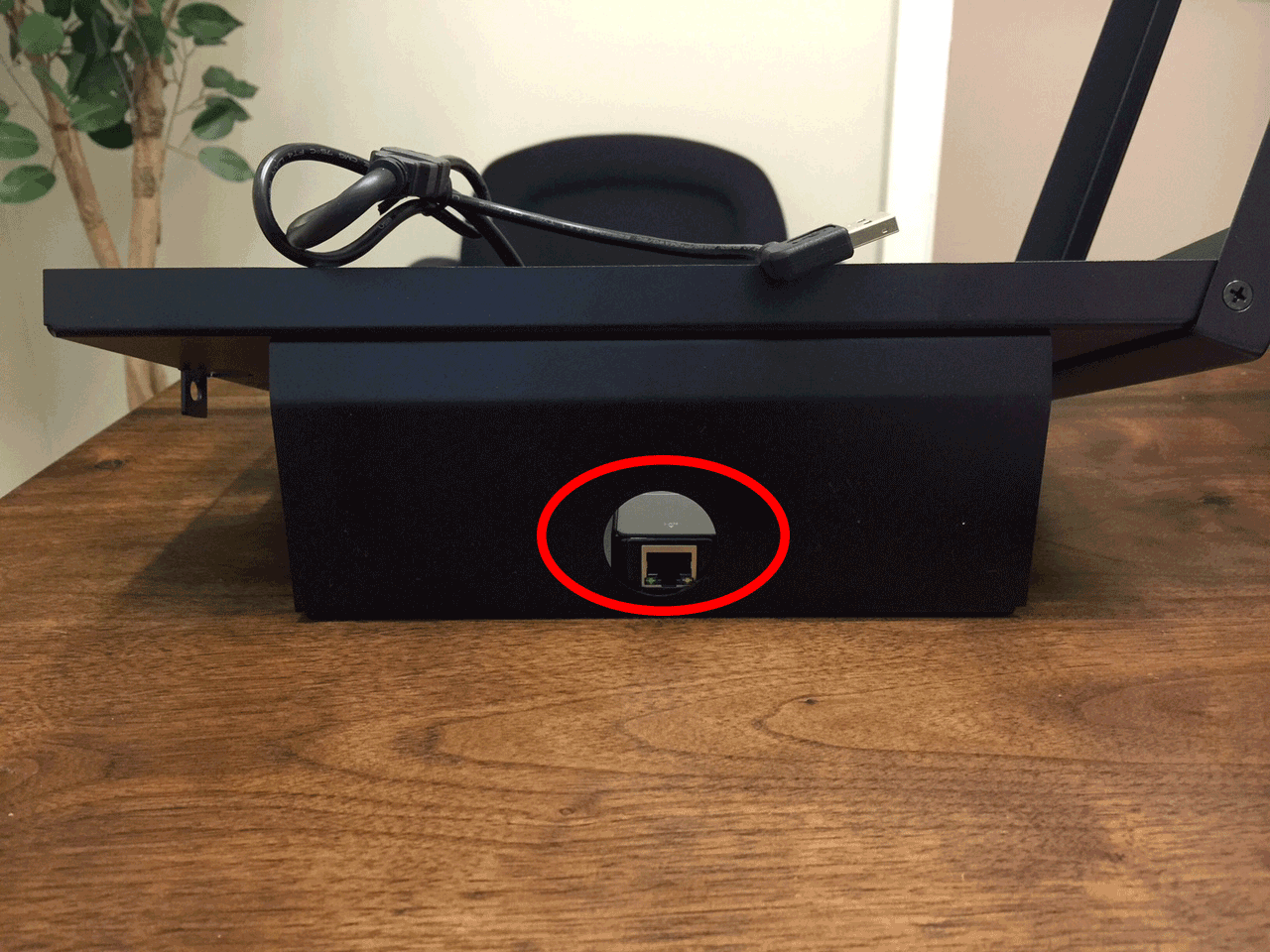Connect Tempo to Ethernet
Overview
Depending on your configuration, you may be required to manually connect your Tempo hardware to a local network via Ethernet to send punch details to Peoplenet.
Follow these steps to connect or reconnect to a local network using the Tempo Ethernet adapter.
For best results, we recommend using DHCP network settings with Tempo. Power over Ethernet (POE) is not supported.
Before you begin
- Connect one end of the included Ethernet cable to the port at the bottom of the bracket.
- Connect the other end of the Ethernet cable to the local port.
Steps
If the network settings allow a DHCP connection type, no further configuration is required. Tempo will automatically select the settings it needs to send punch details to .
If the network settings require a Static IP connection type, you must manually configure the IP Address, Subnet Mask, Gateway Address, and DNS settings.
- Touch the time in the upper left corner.
- Touch the Manage Mode button.
- Enter the Manager pin. (the default manager pin is 1793)
- Touch Technical Menu.
- Touch Exit to Windows to sign out of the Clock User profile.
Contact Support to log into Clockadmin from the windows start screen.
- Touch the Search icon
 and enter Network and Sharing Center.
and enter Network and Sharing Center. - Touch the Network and Sharing Center option in the search results.
- Touch Change adapter settings.
- Touch and hold Ethernet for two seconds and then release.
- Then select Properties from the list.
- Scroll down on the right. Double tap Internet Protocol Version 4.
- Touch the option for Use the following IP address.
- Touch the IP address field to select it, then touch the keyboard icon
 in the lower right of the screen.
in the lower right of the screen. - Enter all required settings.
- Touch the option for Use the following DNS server addresses and enter the required settings.
- Touch Ok when you are done.
- Touch Ok at Ethernet Properties and then close all windows.
-
Touch the white Windows logo to open the start menu or swipe in from the right edge of the screen and touch Start.
- Touch Clockadmin in the upper right.
- Touch Clockuser to sign in to that profile again.
- The Tempo application will launch automatically.
Verify Connection Status
Verify that Tempo is online by checking the status in Manager Mode.