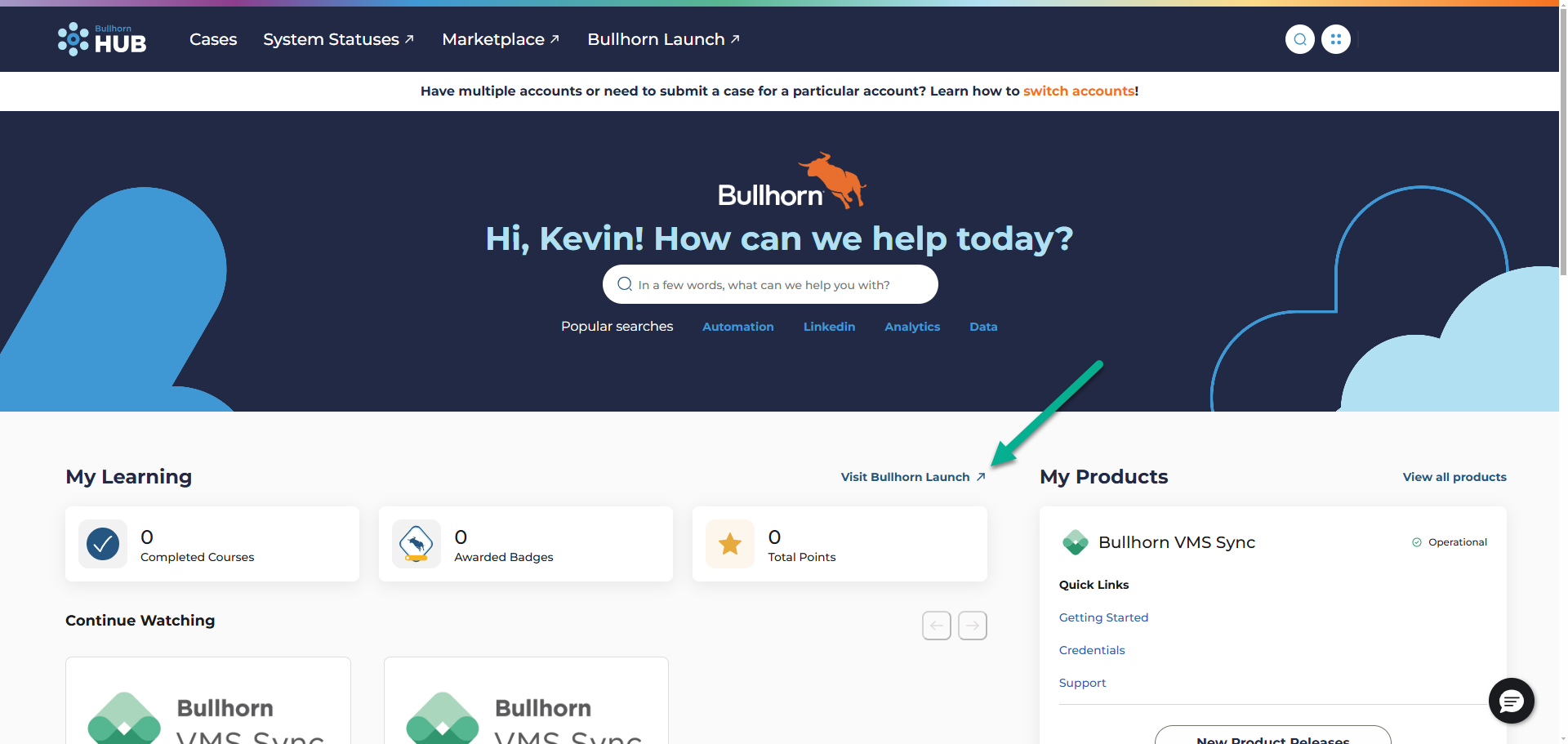SI Partner Hub Access
As an SI Partner, you can access Bullhorn Hub just like customers, and you don’t need a Bullhorn email address to register. Simply visit help.bullhorn.com, complete the registration form, and select "Yes" to indicate you are an existing customer. If your account information isn’t recognized, a support case will automatically be created to assist you. Once they complete the case, you will be granted access.
Once your registration is complete, use the one-time code sent to your email to log in.
If your account is associated with Bullhorn ATS NPE, you must log in to the NPE to access the Bullhorn Hub. Simply use your NPE credentials, and you’ll be able to seamlessly navigate the Hub and its resources.
If you have any trouble logging in, please contact your Bullhorn administrator for assistance.
Access Bullhorn Hub Internal
To view the private documentation used internally by Bullhorn, you will need to log into Bullhorn Hub Internal through OneLogin.
-
Open your web browser and navigate to kb.bullhorn.net.
-
Click OneLogin.
-
Enter the email address and password you use for One Login.
If it’s your first time logging in, you will receive an email confirming your access through MadCap Central.
Access to Bullhorn Launch
To access the learning resources in Bullhorn Launch, you will now log in through Bullhorn Hub at help.bullhorn.com.
For your first time access, you will need to register for Bullhorn Hub following the process described above. This will create a case for support, and a analyst will resolve it in the order it was received. Once you are registered and logged in, you will be able to access Bullhorn Launch using the link in the Hub.