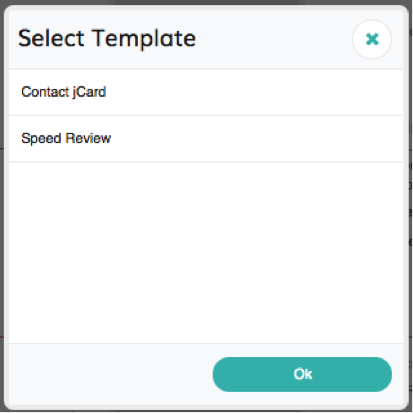| Package: Recruiting(JS2) |
Changing jCard Templates in Detail View

From the Detail View you can change which template you use to view Contact information.
Changing the Template
Was this helpful?
 at the top of the page.
at the top of the page.