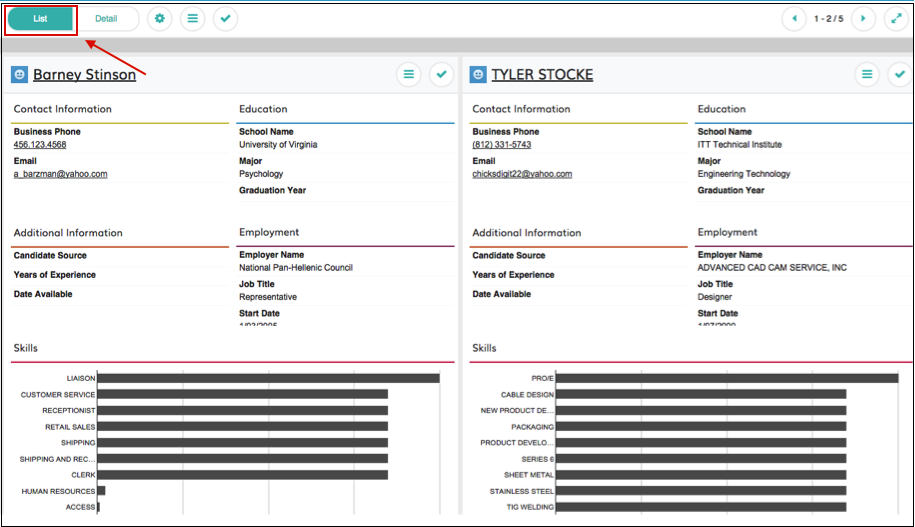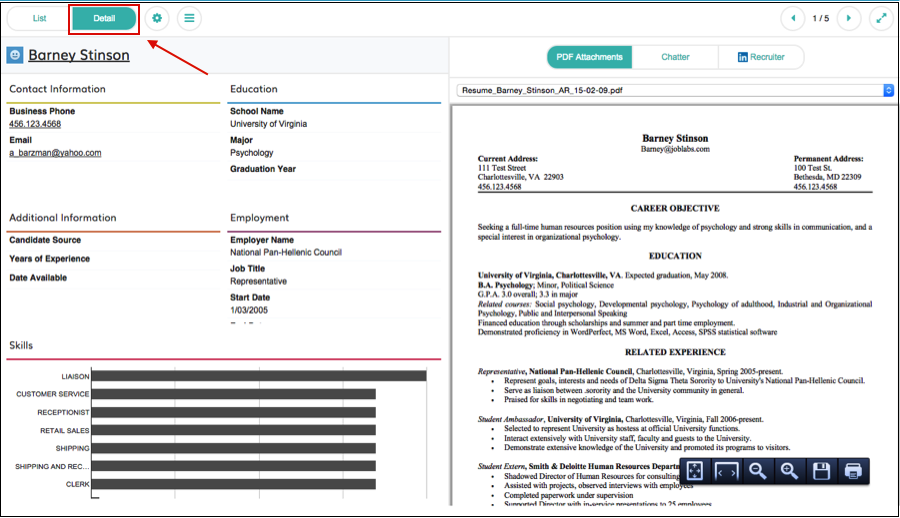| Package: Recruiting(JS2) |
What is Speed Review?

Speed Review allows for you to view multiple Contact jCards at the same time.
-
Click the Contacts tab and select multiple Contact records.
-
Click the Speed Review button. The selected Contacts' jCards are displayed.
From within Speed Review, you can view jCards in List View mode or Detail View mode.
List View mode allows you to view jCards side-by-side.
Detail View mode allows you to view the Contact's jCard on the left side of the screen and their resume on the right side of the screen.
Was this helpful?