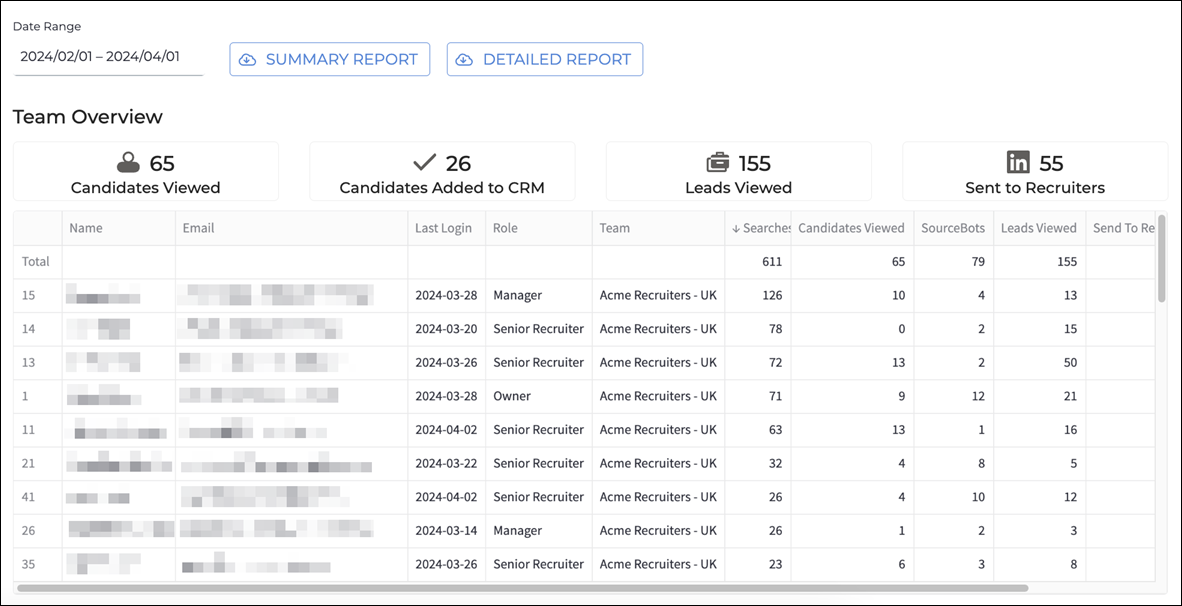Team Reporting
Overview
This article explains how to use the Team Reporting dashboard to analyse your team's activity in .
Accessing Team Reporting
Access to reporting is only available for users with Owner or Operational permissions.
To access the Team Reporting dashboard, open your Settings page and click on the Team Reporting tab. On this dashboard you'll see activity across your entire team, allowing you to quickly identify your top users, top sources of candidates and leads, and where the most activity is happening within .
You'll only see relevant data depending on your setup, including:
- Number of Candidates viewed and their sources
- Number of Candidates added to CRM and how many were shortlisted and/or hotlisted
- Number of Job Leads viewed, added to CRM, and added as opportunities
- Number of Sourcebots
- Number of searches run
- Number of times the Linkedin Recruiter add-in has been used per recruiter
Reporting Filters
On the left side of the dashboard there is an expandable filter panel. You can use this to filter your dashboard from the following data groups (dependent on your setup):
Team Members
Underneath the Team Members section you'll see an input field containing pills with all the team members displayed in the dashboard. You can remove users by clicking on the X button on the pill, or add a user by clicking into the input field.
Source
Underneath the Source section you'll see an input field containing pills with all candidate sources displayed in the dashboard. You can remove sources by clicking on the X button on the pill, or add a source by clicking into the input field.
Date Range
Click on the Date Range field in the top right to filter your data for a more accurate view.
Download CSV Reports
On the right of the Date Range field, you'll see two buttons:
Summary Report
Click this button to download a CSV containing a summary of each team member's usage within the selected date range.
Detailed Report
Click this button to download a CSV containing a more detailed table of specific actions for each team member within the selected date range.