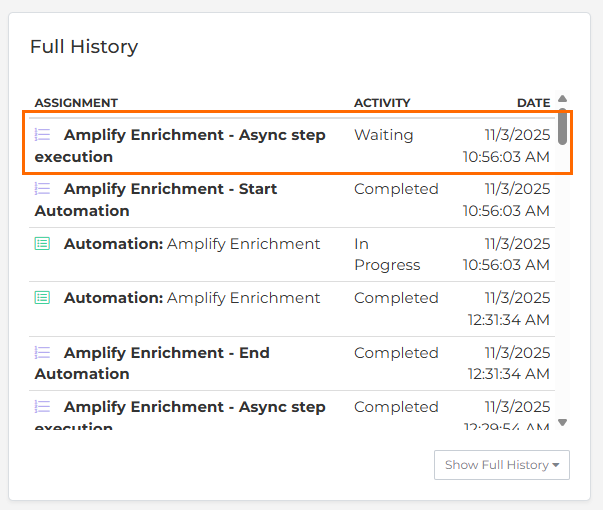Amplify Enrich Troubleshooting
If Amplify Enrich isn't working as expected, this troubleshooting guide can help. We've compiled solutions to the most common issues so you can get back on track quickly.
Enrich Automation Step
Record shows as “Waiting” at the “Async Step Execution” Stage
When a record shows “Waiting” instead of “Complete” at the Async Step Execution stage, it means Bullhorn Automation is waiting for the ATS to finish processing the enrichment request and return a result.
Records are processed one at a time, and each record can take upwards of one minute to complete. If a large number of records are moving through the Enrich step, overall processing time will be longer.
This is expected behavior. Records will automatically change to “Complete” once the ATS has finished processing them. No manual action is required.
The Enrich step has overwritten previous content in my field
This is expected behavior. If your selected field already contains data, the AI-generated content will replace it completely.
Best practices to avoid losing data:
Use the Enrich step with empty fields or fields containing data you don't need to keep.
If in doubt, create a new custom text field in the ATS specifically for enriched content. This ensures nothing important gets overwritten.
A record passed through the Enrich step with a status of "Completed", but the field is empty
Check that your selected field is compatible with the content type you're generating. The Enrich step outputs text, so you need to save it to a text field.
Attempting to save text content (like a job title or summary) to a non-text field (like a date field) won't work. Make sure you've selected a text field in your Enrich step settings.
A custom prompt isn’t returning the expected results
If your custom prompt isn’t generating the kind of output you expect, start by testing the prompt in another large language model (LLM![]() An LLM, or Large Language Model, is a deep learning model that has been pre-trained on vast amounts of data and is used to power generative AI.) such as Claude or ChatGPT. Explain the issue you’re experiencing and ask the model to suggest a revised version of your prompt.
An LLM, or Large Language Model, is a deep learning model that has been pre-trained on vast amounts of data and is used to power generative AI.) such as Claude or ChatGPT. Explain the issue you’re experiencing and ask the model to suggest a revised version of your prompt.
The "Published Description" job field keeps automatically copying the Job Description
By default, the Published Description field automatically fills with whatever is in the Job Description. If you're using an Enrich step to generate enhanced published descriptions, this can make it harder to see which jobs have not yet been enriched.
To turn off this behavior:
-
Log in to your ATS as an Admin user.
-
Go to Menu > Admin > System Settings.
-
Search for "autoPopulatePublicDescription".
-
Change the value to FALSE.
-
Save your changes.
Once updated, the Published Description field will no longer autopopulate, allowing the Enrich step to generate the enhanced content instead.