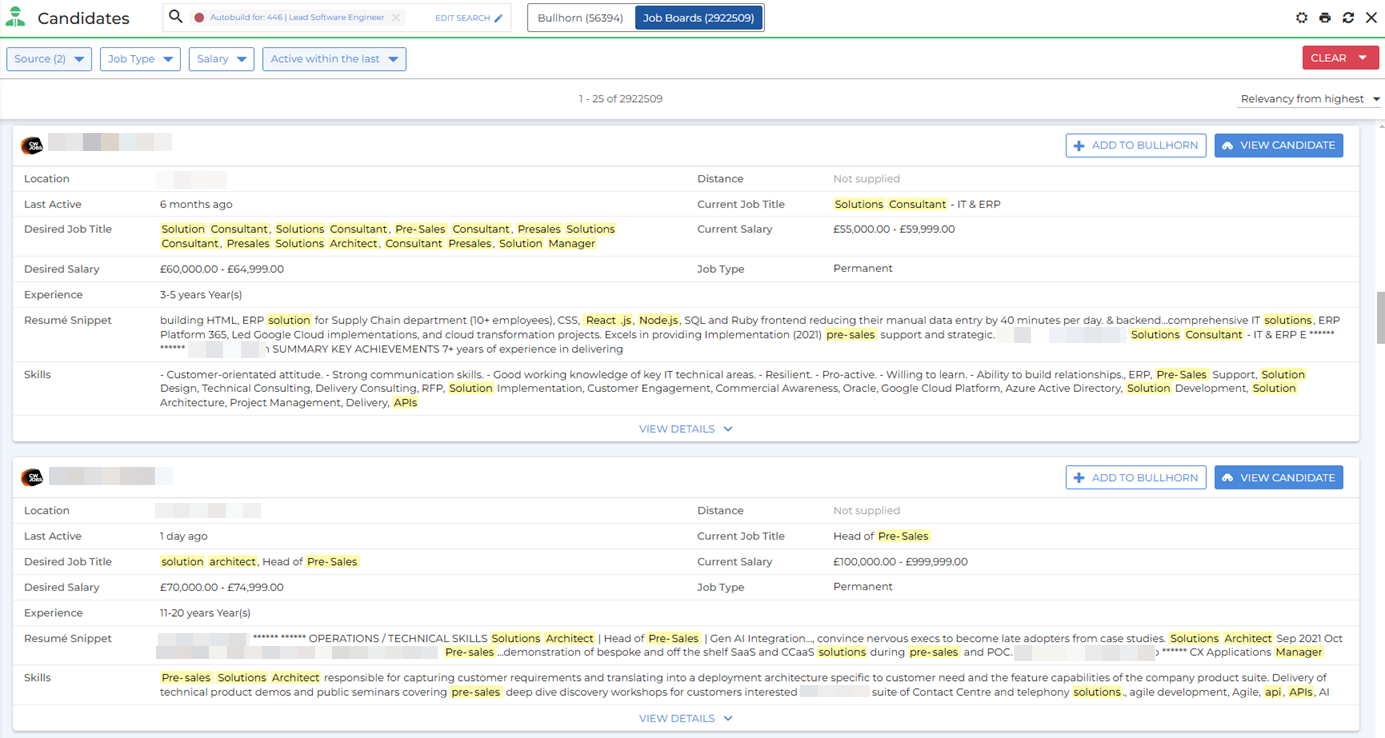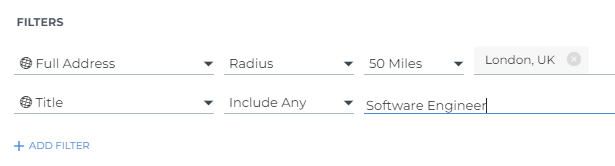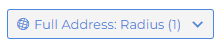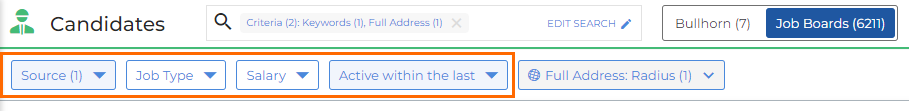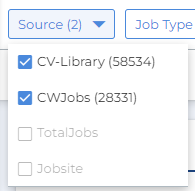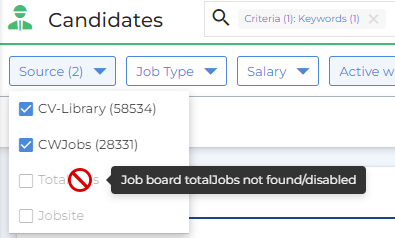Searching with External Source
You need Bullhorn Search & Match to use this feature. If you are interested in enabling Bullhorn Search & Match, please reach out to your Account Manager.
This article explains how to use External Source to search for candidates from your integrated job boards.
When searching on the new Candidate list, click the Job Boards switch to view candidates on your connected job boards that match your search criteria.
This will pull together every matching candidate from all your integrated job boards.
Universal Filters
Only the universal filters in your search will be applied to the job boards. Universal filters are fields that are available in all job boards. Universal filters are indicated by a globe icon within the search criteria and in the quick filters at the top of the list.
Only the following universal fields are currently available:
- Keywords
- Occupation (Job Title)
- Full Address
You cannot perform a radius search on countries within External Source. You can still search candidates in your ATS using a country radius.
Job Board Filters
The following filters are always available when viewing the Job Board search results:
These fields are not universal.
- Job Type: Searches the job boards based on the candidate's declaration of the type of job they want.
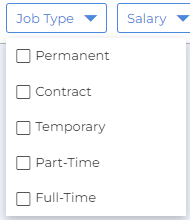
- Salary: Searches the job boards based on candidate preferences for Annual Salary, Hourly Rate, and on some occasions you will see results for a candidate’s Day Rate.
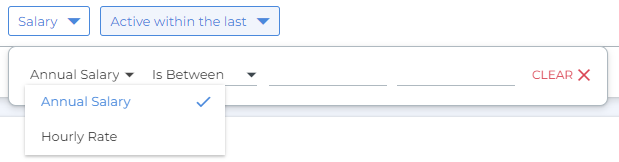
- Active within the last: Searches based on when the candidate was last active on the job boards.
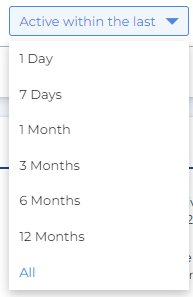
- Source: Indicates available job boards to search. Job board credentials must be set up in Search Admin.
Click the Source filter to see how many results have come from each job board. You can uncheck a job board to hide it from the results.
If a source is greyed out and shows a red icon in the filter dropdown, this means there may be an issue with access to that job board or that the job board doesn’t support the criteria you have searched. Hover over the icon to see the specific issue.
For each job board to be available in the Source filter, user credentials need to be set within Search Admin. See Managing Job Board Credentials for more information.
Viewing Results
If you see a candidate you like the look of, you can view them and add them to your Bullhorn database.