| Editions Available: All Editions | Audience: |
Automatically Closing Jobs Upon Placement
When you have a job that you've filled, you'll likely want to close it. This can, of course, be done manually. However, you can also have Bullhorn do so for you.
Setting Jobs to Close Automatically Upon Placement
- From your Bullhorn menu, navigate to System Settings.
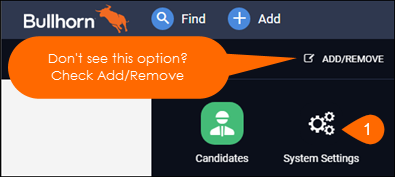
- Search for autoCloseJobOnPlacement.
- Type "True" in the Value field.
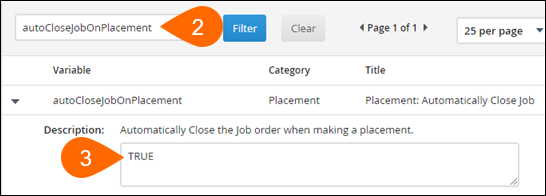
- Select Save Changes to confirm your modification.
-
There may be instances when you need to manually close a job, such as:
-
Your client canceled the job.
-
You lost the job to the competition.
-
-
Closing a job also removes it from the career portal.
-
To remove it from any job boards, you'll need to navigate to the publishing page.
-
To remove social media posts, you'll need to navigate to the target social media sites to delete the desired post(s).
-
Was this helpful?