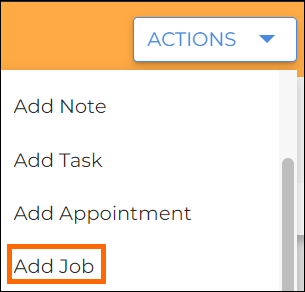| Editions Available: All Editions | Audience: |
Adding a Job Record
The best way to add a job record into Bullhorn is from a contact record. When you do this, Bullhorn automatically parses the contact's name, company's name, and contact's address into the job record for you, so there's less information you have to type. If you have Enterprise Edition, you can also add a job by converting an opportunity. For instructions, view the Converting an Opportunity Record to a Job Record article.
To Add a Job Record
Was this helpful?