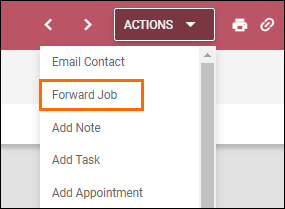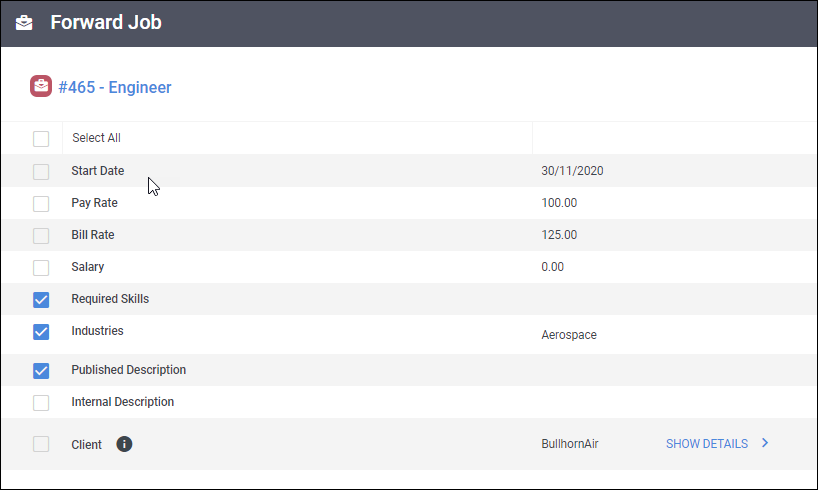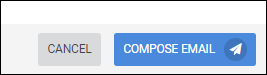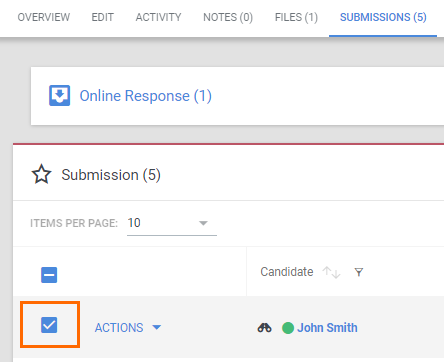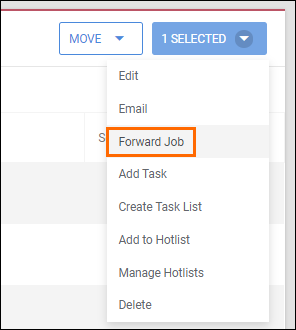Forwarding Jobs
You can use the Forward Job feature to quickly send information about a job via email to any candidate or contact in your database.
Forward Job from Job Record
-
On the job record, from the Actions drop-down, select Forward Job.
-
Select all the fields you want to include in the email.
-
Click Compose Email.
-
The Compose a Message screen will open.
-
Enter any candidates or contacts you want to send the job information to in the To field.
-
Complete the message and click Send.
-
For tips on composing your message, view this article.
-
Forward Job from Submission Tab
-
On the Submission tab of the job record, select the candidates you want to forward the job information to.
-
Click the Selected drop-down and select Forward Job.
-
Select all the fields you want to include in the email.
-
Click Compose Email.
-
The Compose a Message screen will open.
-
Complete the message and click Send.
-
For tips on composing your message, view this article.
-