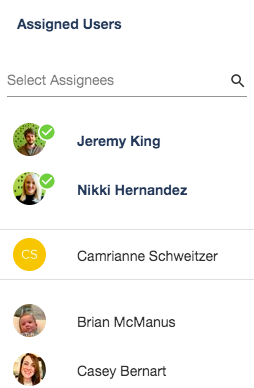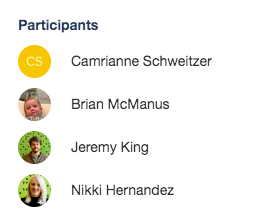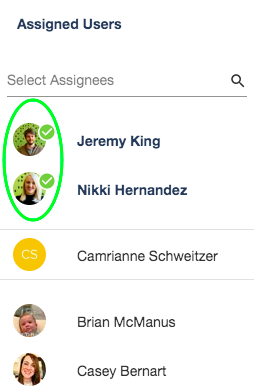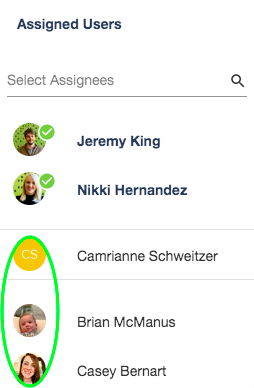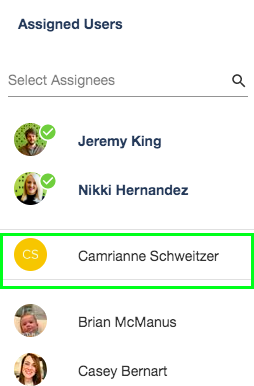Conversation Assigned Users and Participants
On accounts that are shared between multiple users, there may be multiple people involved in the same Conversation in some capacity. In . there are two different types of users involved in a conversation; Assigned Users and Participants.
To view the Assigned Users of a Conversation click this icon in the Conversation window:
To view the Participants of a Conversation click this icon in the Conversation window:
Participants are any user that has sent a message in the Conversation or been assigned to the conversation at any time either currently or in the past.
Assigned Users are anyone that may or may not have sent a message in the Conversation, but have chosen to assign themselves to the Conversation and will receive notifications for it.
Let's look at some examples:
In the above example, the first image shows Nikki and Jeremy are both assigned users on the conversation and participants of the Conversation. This means that they both have sent messages to the Contact, and by default they are also participants. The second image shows Brian and Camrianne are participants but not assigned users. This means that they have sent a message to the Contact or been assigned to it at some point, but have chosen to unassign themselves from the Conversation and they will no longer receive notifications of inbound text messages.
In the above example, a green check mark next to the user's name shows you who is an assigned user on the conversation. To unassign a user (whether yourself or one of your colleagues) from a conversation, simply click the person you wish to unassign and the green check mark will be removed and the user will drop down to the bank of unassigned users.
In the above example, if there are names with no check mark next to them, they are users who in the future could be assigned to the conversation but are not presently assigned to the conversation.
In the above example, if not already assigned to the conversation, your name will be the first option to assign to the conversation at the top of the list; separated by a line from the list of other users that could be assigned to the conversation.
Unassigning is how a user can remove themselves or a colleague from notifications without closing the message for everyone on the account.