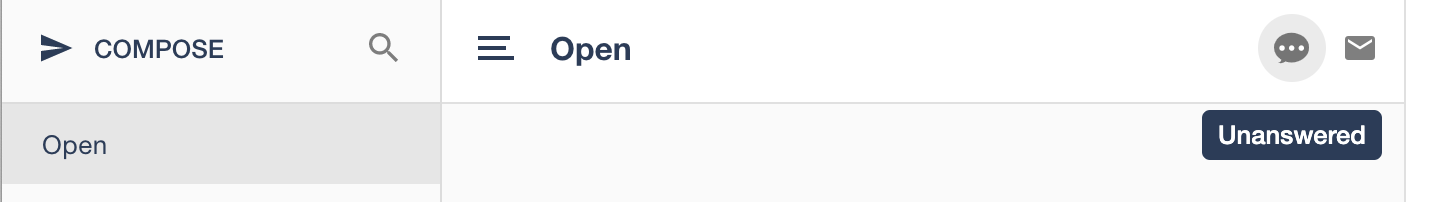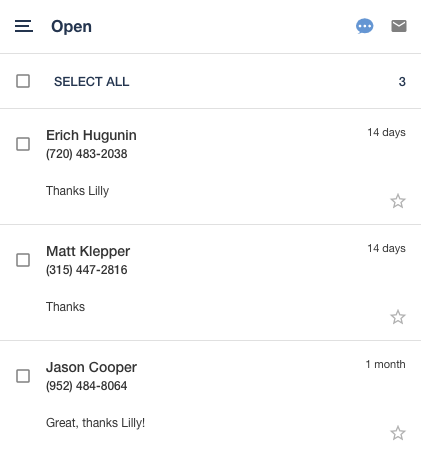Using the Unanswered Filter
Find messages that haven't been replied to yet
At the top right of your conversation list there are two icons. The message bubble icon is your Unanswered filter and can be very useful once you understand how to use it.
When you click on the Unanswered filter it turns blue and only shows you conversations were the contact last texted you but you have not yet responded to.
In your Inbox you will see the filter:
Clicking on this filter will show you only Messages where you have not responded to.
Keep in mind that the Unanswered filter work in along with the Unread filter. So if you have them both on (both icons are blue) you will only see messages that are both unread and unanswered, not all messages that are unanswered.
Was this helpful?