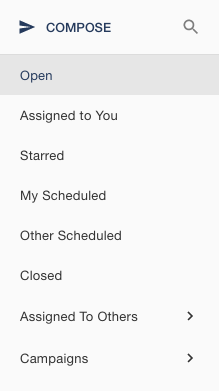Your Multi-User Inbox
What your Inbox looks like if there are multiple users on your Account
Your Inbox allows you to effectively sort and manage your conversations with ease, allowing you to keep better track of the contacts you need to reach out to, follow up with, or wrap up with and close out. Here’s a high-level overview of the different filters you'll see in your inbox.
Open - All Open Conversations being managed by you and your team members.
Assigned to You - Any Conversations you have assigned to yourself and are actively managing
Starred - Any Conversations you have Starred. They will display here regardless of their state of Open or Closed.
My Scheduled - Any Conversations that have a Scheduled Message that you scheduled, that is yet to be sent
Other Scheduled - Any Conversations that have a Scheduled Message that other users scheduled, that is yet to be sent
Closed - All Conversations that have been Closed either by you, a teammate or automatically closed
Assigned To Others - This will show you a list of your teammates. If you click on one of their names, you will being viewing what is in their 'Assigned to You' filter and you can see which conversations they are engaged with.
Campaigns - Any Campaign that anyone on your account has sent will display responses here. It's a good way to focus your attention.