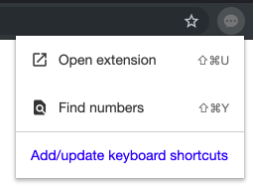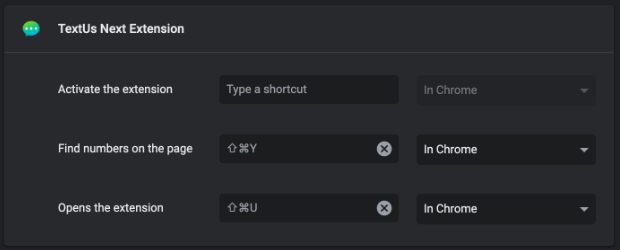Customizing Chrome Extension Shortcuts
Creating Your Own Keyboard Shortcuts
The Chrome Extension allows you to use keyboard shortcuts to open it and find numbers on a page. The default shortcut to find numbers on the page is ⇧⌘Y, or CTRL+Y. To open the extension, you will use the shortcut ⇧⌘U, or CTRL+U.
If you already have the extension installed and these default settings are not available, you can uninstall and reinstall the extension to set these defaults.
If those keyboard shortcuts are already in use, you can simply click here and manually set any custom shortcuts for these commands.
Was this helpful?