Using the Chrome Extension
Overview
This article outlines how you can use the Chrome Extension to text Candidates. The Chrome Extension is built to work with Candidates, Contacts, Leads, and Tearsheets in .
Steps
- From your Bullhorn select Menu > Candidates.
- From the Candidate list, click on the icon next to the Candidate's phone number.
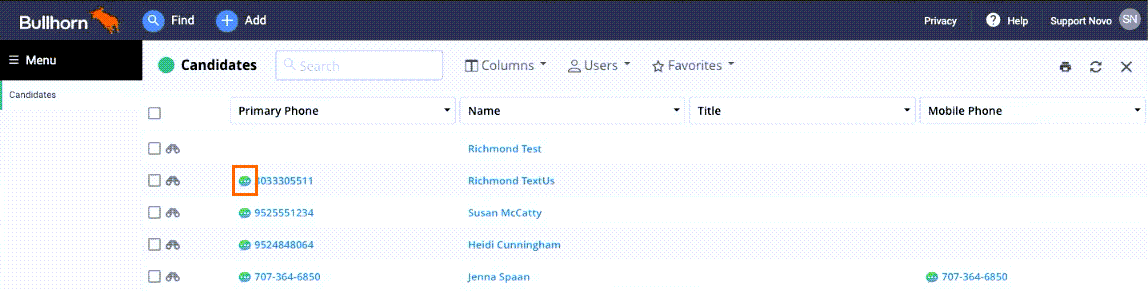
- After clicking the icon you will be able create an individual contact and immediately start messaging the selected number.
Creating Multiple Contacts
You can create multiple contacts at once by utilizing the Chrome Extension in the upper-right of the Chrome browser window and selecting Find Numbers. Alternatively, you can right-click a number on the Candidate list and select Find Numbers.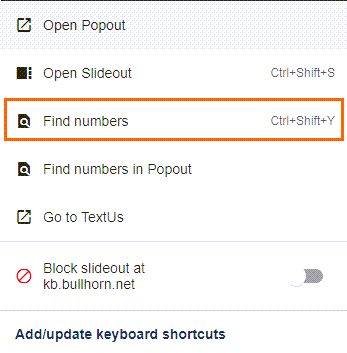
Was this helpful?