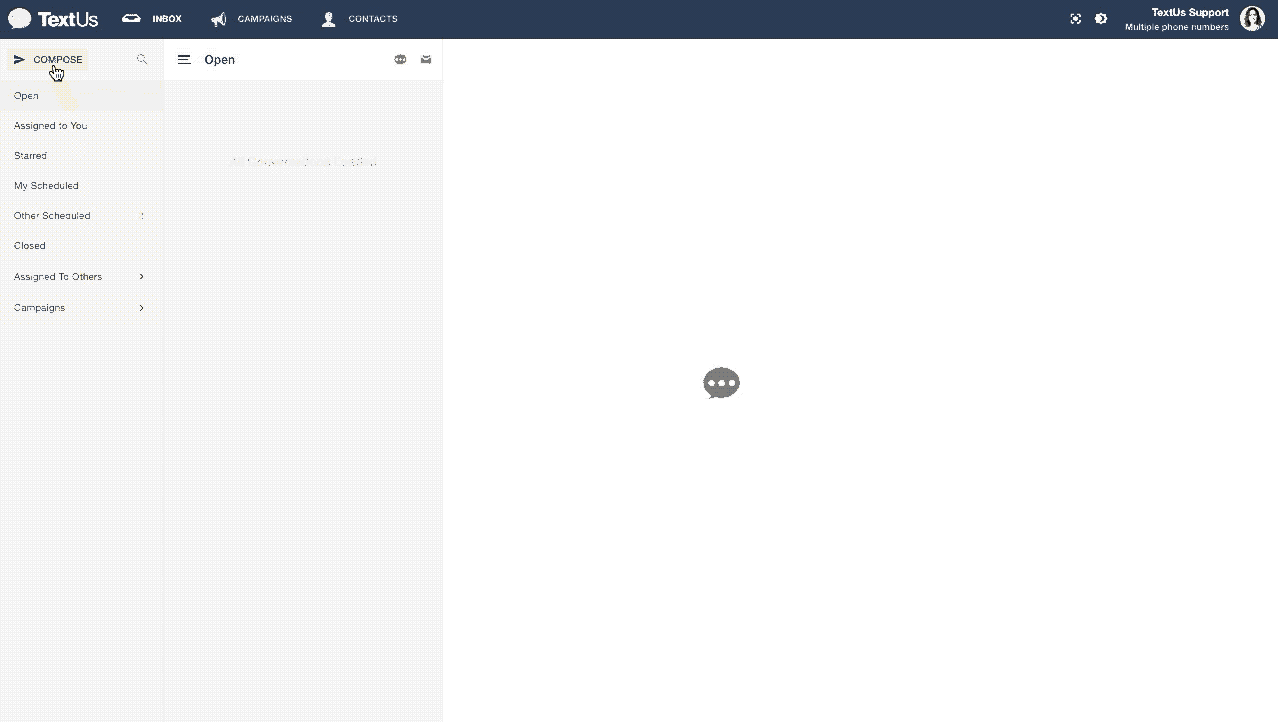Sending an Individual Message
To send an individual message, navigate to your Inbox, then select Compose.
Then, search for an existing Contact or add a new Contact with their name and phone number. Type your message, add an emoji, a signature, personalization, or a saved reply if desired, and then click Send.
Was this helpful?