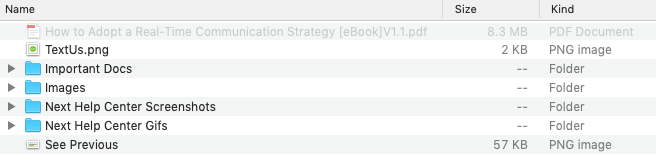MMS Overview
Guidelines for sending images
To send an image, click on the attachment icon in an individual message. Outbound attachments have a size limitation of 1.5mb.
You can upload photos in the following file types:
.jpg, .jpeg, .png, .gif
You cannot send PDF files.
The file selector will not allow you to select other file types. As you can see below, the .pdf cannot be selected because MMS does not support this file type.
You can also save any pictures clicking the download button that appears when you hover over the image in your conversation thread.
Both sent and received images can be opened up to full size, and then saved by clicking on them.
MMS carries certain risks when used by recruiting professionals. Here are a few guidelines for using MMS successfully:
- Never send images of confidential information (such as Social Security cards.)
- Avoid using personal images.
- Always ask your contacts to tell you what they are sending - this way if the image fails, you will know what to ask them for to send again.
- Save your images for offline use and storage in case of internet issues or service outages.
- Remember that you cannot send PDFs. If you do need to send a PDF, you can take a screenshot of the PDF, and send that image instead.
- While you cannot send an image larger than 1.5mb, you can receive larger images.
Was this helpful?