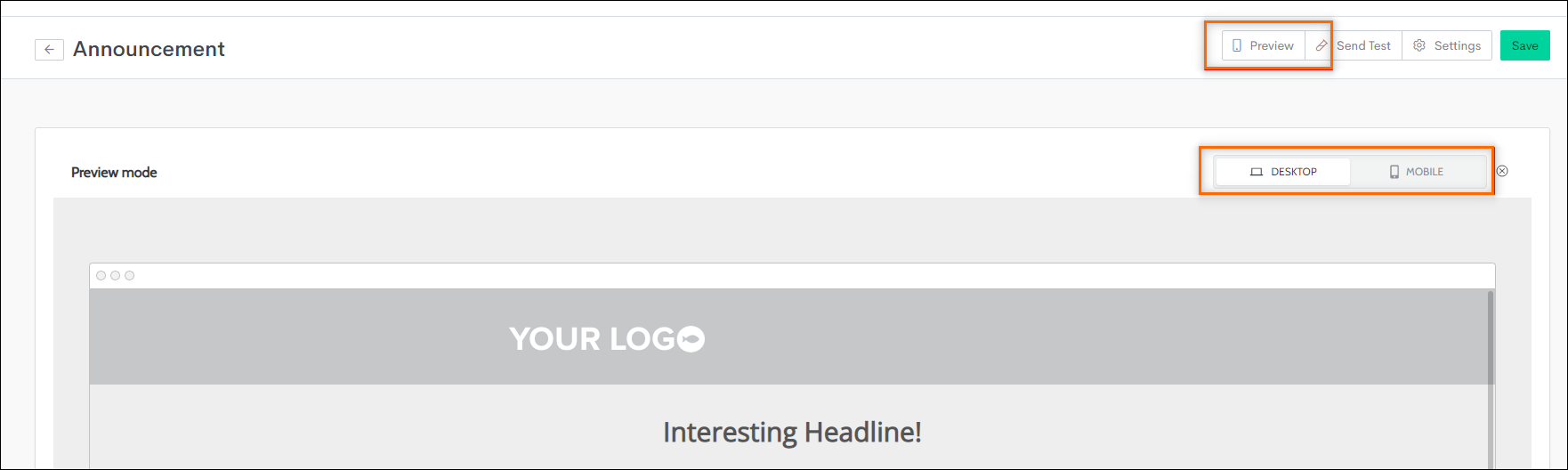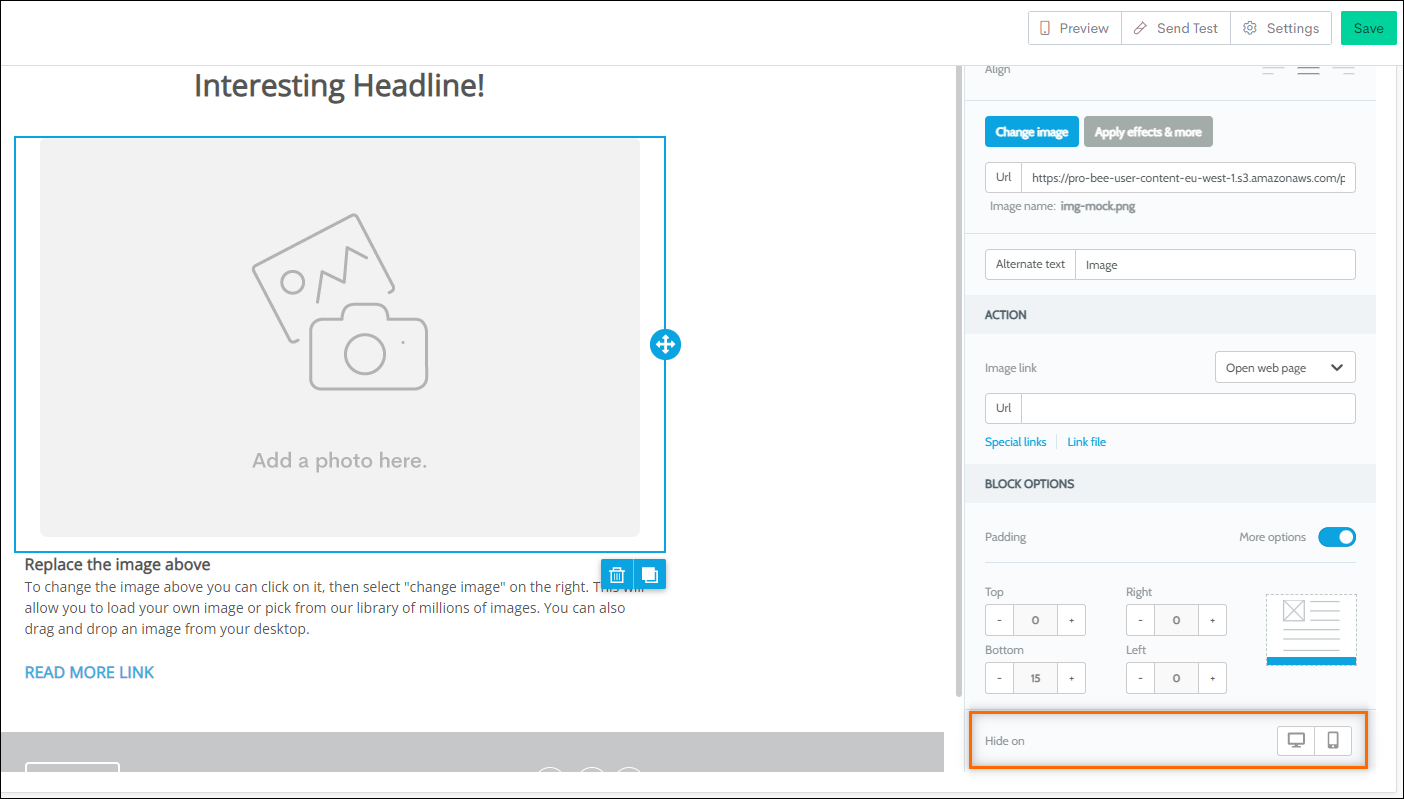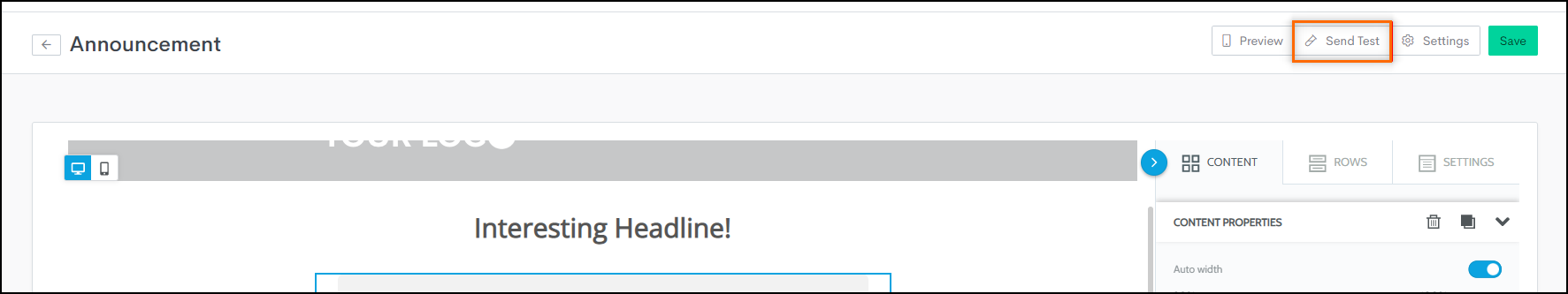Email Sending Best Practices
Effective email communication is key to engaging your audience and maintaining a strong sender reputation. By following best practices, you can increase deliverability, improve engagement rates, and avoid common pitfalls that could negatively impact your email campaigns.
This guide provides practical recommendations to help you send emails successfully through .
Verifying your Domain with Bullhorn Automation
To ensure your emails reach recipients' inboxes, it's essential to verify any email domains you plan to send from using Bullhorn Automation. Domain verification helps establish your sender identity and improves email deliverability by building trust with inbox providers.
Why Domain Verification Matters
Email providers use authentication protocols to confirm that emails are coming from legitimate sources. Verified domains are more likely to reach the inbox, while unverified emails may be flagged as spam or blocked entirely.
Common Domain Verification Issues
Often, clients provide their primary domain during the initial Bullhorn Automation setup but later attempt to send emails from different domains without verifying them. This can lead to deliverability issues and emails failing to reach recipients.
How to Verify Your Domain
If you need to verify a new domain, contact Bullhorn Automation Support. The support team will provide the necessary details and records to complete the verification process.
By taking this step, you enhance the credibility of your emails, reduce bounce rates, and increase the likelihood of successful email delivery.
Whitelist your Sending IP Address
Modern inbox providers are becoming increasingly sophisticated in detecting potential spam or unauthorized emails. If the emails you're sending through Bullhorn Automation originate from an IP address that isn't recognized or trusted, they may be filtered into spam or blocked.
Why Whitelisting Matters
Whitelisting your Bullhorn Automation sending IP address helps ensure your emails are delivered successfully by signaling to inbox providers that the emails are coming from a trusted source. This step is particularly important for businesses with strict IT security policies.
How to Whitelist Your Sending IP Address
Contact your IT team and request to have the Bullhorn Automation sending IP address whitelisted. If you're unsure of your assigned sending IP address, reach out to Bullhorn Automation Support for assistance.
Once the IP address is whitelisted, monitor email performance to confirm improved deliverability.
Do not Purchase or Scrape Email Lists
Sending emails to recipients who haven’t willingly opted in to receive your communications can harm both your sender reputation and the effectiveness of your email campaigns. Purchased or scraped email lists often contain outdated or inaccurate addresses, leading to high bounce rates, spam complaints, and potential blacklisting by inbox providers.
Why This Matters
- Low Engagement Rates: Recipients who didn’t opt-in are less likely to engage with your content, resulting in lower open and click rates.
- Increased Spam Complaints: Unsolicited emails can trigger spam reports, damaging your domain reputation and deliverability.
- Compliance Risks: Sending emails without proper consent may violate privacy laws such as GDPR and CAN-SPAM.
Best Practices for Building a Quality Email List
To maintain a healthy sender reputation and achieve better results, ensure your recipients have:
- Followed a clear opt-in process that indicates their consent to receive your emails.
- Expressed genuine interest in your services or content.
- A clear understanding of what types of emails they will receive from you.
By focusing on permission-based marketing, you can improve engagement, build trust with your audience, and enhance your email success.
Establishing a Strong Opt-In Process
A well-defined opt-in process is crucial for setting clear expectations with recipients, building trust, and maintaining a positive sender reputation. It helps prevent emails from being marked as spam and ensures that your communications reach engaged audiences.
Why Opt-In Matters
- Prevents Spam Complaints: Without explicit consent, recipients are more likely to mark your emails as spam, which can hurt your deliverability.
- Reduces Spam Traps: Internet Service Providers (ISPs) and corporations use spam traps—inactive or fake email addresses—to catch unsolicited emails. A proper opt-in process helps avoid these risks.
- Defines Sender-Recipient Relationship: Setting clear expectations from the start helps ensure recipients understand what they’re signing up for and why they’re receiving emails from you.
What Is an Opt-In Email?
Opt-in email refers to non-transactional emails, such as:
- Newsletters
- Job alerts
- Promotional updates
Without recipient permission, these types of emails are considered unsolicited and may result in high spam complaint rates and poor engagement.
Maintain Ongoing Consent
Opt-in isn’t a one-time event. Just because someone opted in years ago doesn’t mean they still want to receive your emails today. Periodically request confirmation from your subscribers to ensure they are still interested in your content.
Maintain your Sending Lists
A smaller, engaged email list is far more valuable than a large list with unresponsive recipients. Regularly monitoring engagement and cleaning your email list helps improve deliverability, ensures better performance, and protects your sender reputation.
Why List Maintenance Is Important
- Improves Engagement: A clean list ensures you’re reaching people genuinely interested in your content.
- Reduces Spam Risk: Removing unengaged recipients helps prevent your emails from being flagged as spam.
- Avoids Spam Traps: ISPs use inactive email addresses to identify spammers; maintaining a clean list helps you avoid them.
- Enhances Deliverability: Sending to an engaged audience increases open rates and keeps your emails in inboxes.
Best Practices for Keeping Your Email List Clean
To maintain the highest quality list possible, regularly take the following actions:
- Remove Bounced and Invalid Emails: Eliminate addresses that result in hard bounces or are no longer valid.
- Avoid Sending to Role-Based Addresses: Addresses like admin@, info@, and support@ are often monitored by multiple users and rarely engage with emails.
- Identify and Remove Unengaged Recipients: If contacts haven’t opened or clicked your emails over a period of time, it’s best to remove them to maintain a high-quality list. Bullhorn Automation offers a range of search criteria to help identify inactive contacts.
- Respect Unsubscribes: If someone opts out, honor their request promptly to avoid compliance issues and maintain trust.
Learn more about Build Lists Based on Activity.
Remember—it's not personal if someone doesn't want to receive emails from you! The quality of your list is far more important than the quantity.
Provide a Clear and Easy Way to Unsubscribe
While it may seem daunting to include an Unsubscribe link in all your Bullhorn Automation emails, it’s there for a good reason—making it easy for recipients to opt out actually improves your email deliverability and sender reputation.
A clear and accessible unsubscribe process:
- Enhances trust with your audience by giving them control over the emails they receive.
- Reduces spam complaints, which can harm your email deliverability.
- Improves engagement rates, ensuring your emails are reaching those who are genuinely interested.
- By providing an effortless way to opt out, you create a positive user experience while staying compliant with email regulations.
For more information see Email Opt In / Opt Out and Unsubscribe FAQ .
Optimize your Content for your Recipients
Creating emails that resonate with your audience is key to improving engagement and ensuring successful delivery. Optimizing your content involves clear branding, concise messaging, and ensuring your emails are relevant and accessible across all devices.
Maintain Clear and Consistent Branding
Consistent branding helps recipients and their email providers quickly recognize you as a trusted sender. Ensure that all your emails include:
- A recognizable logo and color scheme aligned with your brand identity.
- A consistent "From" name and email address to establish trust.
- Standardized signatures and formatting to create a cohesive experience.
By maintaining brand consistency, you reinforce credibility and increase the likelihood of your emails being opened.
Keep Emails Short and to the Point
The average person’s attention span is around eight seconds, which means your emails need to deliver key information quickly and effectively.
Best Practices:
- Get to the point early. Place the most important information at the beginning of your email.
- Minimize scrolling. Avoid lengthy blocks of text and use bullet points or subheadings to break up content.
- Use compelling subject lines. Make it clear why recipients should open your email right away.
The longer recipients have to scroll, the less likely they are to engage with your message.
Ensure Mobile Responsiveness
With a significant portion of emails being read on mobile devices, it’s crucial that your emails are fully responsive. Emails that don’t display correctly on mobile are often deleted or marked as spam.
How to Ensure Mobile Optimization:
-
Use Bullhorn Automation's Email Builder, which is optimized for all major email providers.
-
Take advantage of mobile-specific layouts to ensure readability.
-
Use the Preview feature to see how your email will appear on different devices before sending.
Ensuring a seamless experience across devices helps increase readability and engagement.
Deliver Relevant Content
Even if your emails follow all best practices, they won’t succeed if they aren’t relevant to your audience. Sending targeted, personalized content is key to driving engagement.
How to Improve Relevance:
- Segment your audience based on their interests, job roles, or past engagement.
- Use Bullhorn Automation’s Survey Engagements
 Using Automation to interact with Candidates and Clients. Typically done through Survey and chatbot. to collect recipient preferences.
Using Automation to interact with Candidates and Clients. Typically done through Survey and chatbot. to collect recipient preferences. - Store preferences in custom ATS fields to tailor future communications.
The more relevant your emails are, the higher the chances of recipients engaging with them and taking action.
Understanding Link Tracking and Email Structure
Bullhorn Automation uses link tracking and structured HTML to deliver and measure your email campaigns. These are standard features of email platforms, and on their own, they are not deliverability concerns. However, when combined with other issues in the same email, they can contribute to spam filtering.
Understanding how these features work, and what actually causes deliverability problems, can help you make informed decisions about your email strategy.
How Link Tracking Works
Bullhorn Automation uses link tracking to capture click metrics for your email campaigns. When a recipient clicks a link, the click is briefly routed through a tracking URL before arriving at the final destination. If the recipient's organization also uses a security tool like Microsoft SafeLinks or Google's link scanning, this adds another step to the redirect chain.
This redirect behavior is standard across email platforms that offer click tracking. It is how open and click metrics are measured, and it is not a deliverability concern on its own.
How Email HTML Structure Works
Email code is built differently than standard website code. Email clients like Outlook, Gmail, and Apple Mail each have unique rendering requirements, so emails use nested tables and specialized formatting to display correctly across all platforms. This can make the underlying HTML appear heavy or complex compared to a typical web page.
This structured HTML is a necessary part of how emails are built to render reliably, and it is not a deliverability concern on its own.
When These Factors Become a Problem
Inbox providers like Gmail and Outlook evaluate emails based on a combination of factors. Each issue adds to an overall risk score, and when enough flags stack up in a single email, inbox providers are more likely to route it to spam.
Link tracking and structured HTML can contribute to this score when they appear alongside other red flags, such as:
-
Hidden or obscured unsubscribe links, such as styling unsubscribe text in a color that blends into the background.
-
Spam-trigger language in subject lines or body content.
-
Poor text-to-image ratio, where the email contains too many images with little supporting text.
-
Sending to unengaged or outdated contact lists.
No single factor typically causes spam filtering on its own. It is the combination of multiple issues in one email that triggers inbox providers to flag your message.
How to Minimize Deliverability Risks
To reduce compounding risk factors and keep your emails landing in the inbox:
-
Set up a branded tracking domain. By default, tracked links appear as "clicks.careerbits.com," which is a shared domain across the platform. Customizing this to reflect your own brand improves sender reputation. To set up a branded tracking domain, use the 4th CNAME value in your Bullhorn Automation settings under Settings > Website Integration, or contact Bullhorn Automation Support for assistance.
-
Keep your unsubscribe link visible and accessible. Never hide or obscure the unsubscribe option. A clear opt-out link is required for compliance and helps maintain your sender reputation.
-
Follow the content and list best practices outlined in this article. The recommendations in this guide are designed to minimize the issues that contribute to a high risk score.
By understanding how link tracking and email structure work, you can confidently interpret spam analysis results and focus your efforts on the factors that actually impact deliverability.
Optimize your Content for Email Filters and ISPs
To improve email deliverability and ensure your messages reach recipients' inboxes, it’s essential to optimize your content for email filters and Internet Service Providers (ISPs). Email providers use algorithms to analyze your content, and following these best practices can help you avoid spam filters and improve your sender reputation.
Avoid Free Link Shorteners in Your Messages
Using free link shorteners (such as Bitly) can negatively impact your email deliverability because they are commonly used by spammers. ISPs often flag emails containing shortened links as suspicious, which can result in your messages being blocked or filtered into spam.
What to Do Instead:
-
Use Bullhorn Automation’s built-in link tracking, which automatically shortens links in a compliant way. By default, links appear as "clicks.careerbits.com", but this can be customized to reflect your brand.
-
To set up a branded tracking domain, use the 4th CNAME value in your Bullhorn Automation settings under , or contact Bullhorn Automation Support for assistance.
Optimize All Images
Providing ISPs with as much context as possible about your email content helps them categorize and deliver your messages correctly. Optimized images enhance user experience and improve inbox placement.
- Use descriptive alt text: Add meaningful alt text to every image to provide context for ISPs and recipients who use screen readers.
- Scale images correctly: Ensure images are properly sized to avoid distortion or unnecessary data load.
- Leverage responsive design: Use Bullhorn Automation’s Email Builder tools to create emails that look great on all devices.
By following these steps, you make your emails more accessible and recognizable to both people and email filtering systems.
Properly Host Your Images
Storing images in reliable locations ensures they load correctly and are accessible to recipients' email clients.
The recommended hosting solution is the Bullhorn Automation File Manager. It can be used to host images securely within the platform, ensuring faster loading times and greater reliability.
Maintain a Good Text-to-Image Ratio
Email filters prefer a balance between text and images to properly analyze the content and avoid spam classification. Emails that contain too many images with little supporting text may be flagged as suspicious.
Aim for 2-4 sentences of text per image to provide enough context for ISPs and recipients alike.
A balanced text-to-image ratio improves readability and ensures your email appears professional and trustworthy.
Keep Email Size in Check
If your email is too large, it may be clipped by email providers (such as Gmail), or worse, it might not reach the inbox at all. Large emails can also slow down loading times, frustrating recipients.
What to Do:
- Use the Preview and Test feature to check the size of your email before sending.
- Adjust content and remove unnecessary elements to optimize file size.
Balancing content that appeals to both humans and algorithms strengthens your email performance on all fronts. While following these guidelines doesn’t guarantee inbox placement, they can significantly improve your sending reputation and maintain a healthy, engaged mailing list.
By optimizing your email content for ISPs, you’re setting yourself up for better deliverability, higher engagement, and long-term success.
-
Verify Your Domain: Improves email deliverability and trust. Contact Bullhorn Automation Support to verify new domains.
-
Whitelist Your IP Address: Prevent spam filtering by having your IT team whitelist Bullhorn Automation’s sending IP.
-
Avoid Purchased Email Lists: Use permission-based marketing to ensure compliance and engagement.
-
Build a Strong Opt-In Process: Set clear expectations and regularly reconfirm interest to keep your list engaged.
-
Maintain a Clean Email List: Remove bounced, invalid, and unengaged contacts to improve deliverability.
-
Make Unsubscribing Easy: A clear opt-out link reduces spam complaints and improves sender reputation.
-
Optimize Content for Recipients: Keep emails short, mobile-friendly, and relevant through segmentation.
-
Optimize Content for ISPs: Avoid free link shorteners, host images properly, and maintain a good text-to-image ratio.
-
Understand Link Tracking and Email Structure: Bullhorn Automation's link tracking and HTML structure are standard email platform features and are not deliverability concerns on their own. Deliverability issues arise when multiple risk factors stack up in the same email.
Following these best practices ensures better engagement, fewer spam complaints, and higher email success rates.