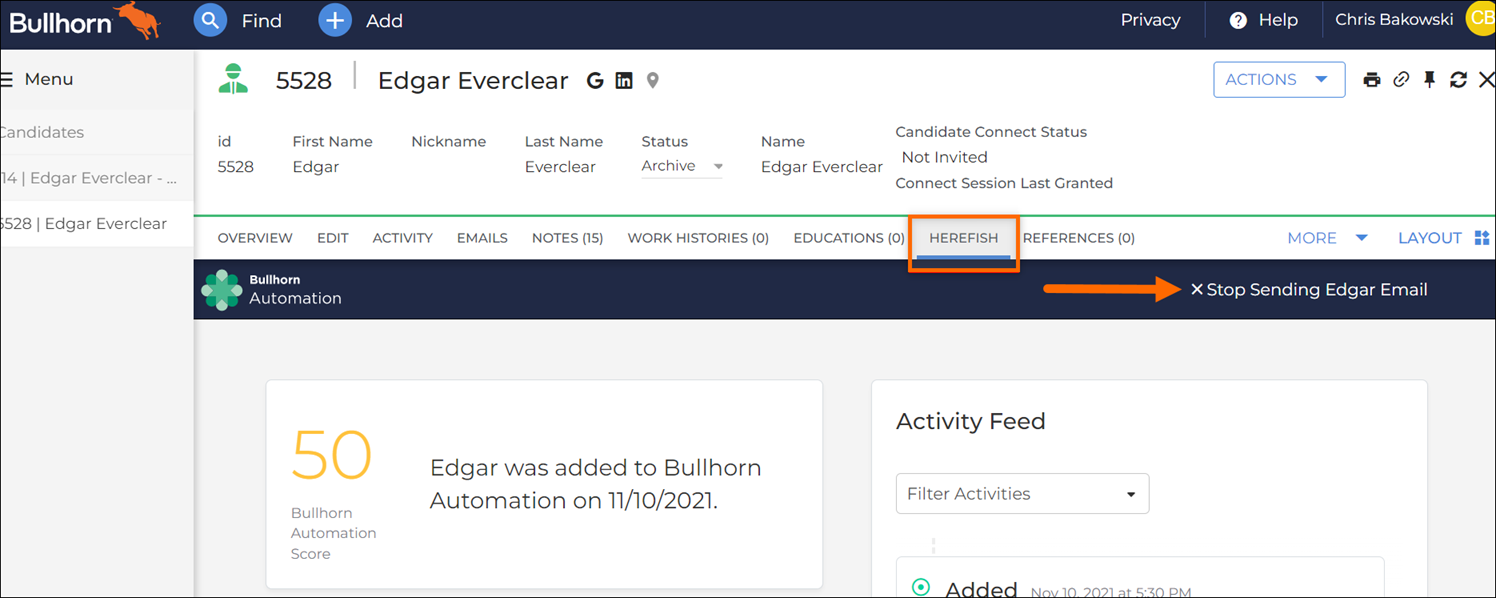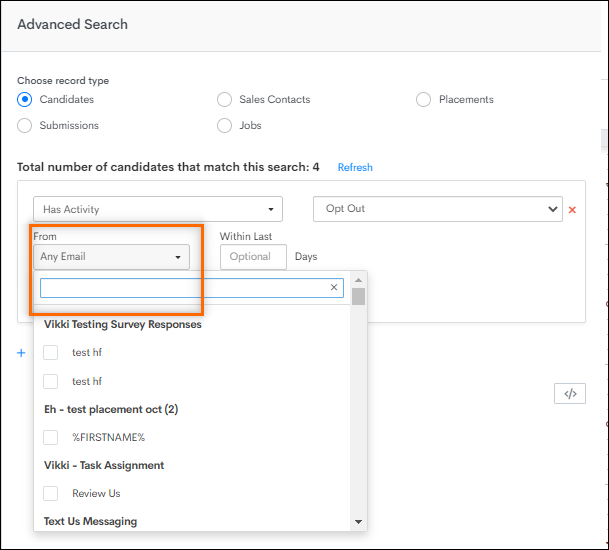Email Opt In / Opt Out and Unsubscribe FAQ
This article contains frequently asked questions and answers about how contacts and candidates can opt in, opt out and unsubscribe to emails. For information on some alternative unsubscribe options view the articles in the Unsubscribe and Opt Out Settings section.
How does the Opt out work?
-
When a contact or candidate clicks Unsubscribe in any Bullhorn Automation email, they are opted out of all Bullhorn Automation email communications.
-
This opt-out applies globally across all automations and emails, not just the specific email received.
-
By default, unsubscribing from a Bullhorn Automation email does not opt the contact out of mass mail in Bullhorn ATS.
-
Opting out of mass mail in Bullhorn ATS does not opt the contact out of Bullhorn Automation emails by default.
-
Clients using Bullhorn ATS can optionally enable a setting to sync Bullhorn Automation opt-outs back to the ATS massMailOptOut field by contacting Bullhorn Automation Support.
-
For non-Bullhorn ATS systems, this functionality can be achieved through custom automations but is not supported natively.
What does opting out of Bullhorn Automation emails affect?
When a contact or candidate opts out of / unsubscribes from Bullhorn Automation emails, the opt-out applies only to Automation email communications and has specific limitations.
It does:
-
Opt the contact out of all Bullhorn Automation email communications
-
Apply the opt-out globally across all automations and emails
-
Update the contact’s Automation mailable status to No
It does not:
-
Automatically opt the contact out of mass mail in Bullhorn ATS
-
Sync the opt-out to the ATS massMailOptOut field unless the optional setting is enabled
-
Affect internal notifications sent to Bullhorn users
-
Prevent required transactional messages, if optional settings allow them
How do I opt a contact or candidate out of receiving Bullhorn Automation emails?
To manually opt a contact or candidate out of receiving emails:
-
Open their profile in Bullhorn ATS.
-
Go to the Bullhorn Automation tab.
-
Click the Stop Sending Email button in the top right corner.
Alternatively, you can update the massMailOptOut field to TRUE or YES to unsubscribe a contact or candidate from Bullhorn Automation as well as your ATS if the setting is enabled. To enable the setting contact Support.
How are opt-outs tracked?
Bullhorn Automation tracks opt-outs by email address, not by individual records.
This means:
-
If multiple contacts or candidates share the same email address, opting out one opts out all
-
Updating a record name or ID does not reset opt-out status
-
Updating an email address can restore mailable status if the opt-out was email-based
Why do we have to have the option to unsubscribe?
For compliance purposes, all emails sent from (and any marketing platform) require the option for recipients to easily opt out of communication from you. That’s where the Unsubscribe link in your email footer comes in. Not only does this make your company emails compliant, it can also increase deliverability to have an unsubscribe link and a strong email footer following our suggested format.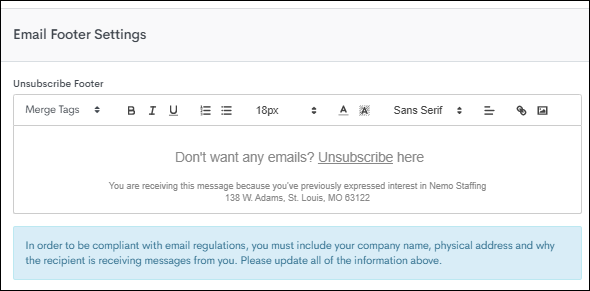
How do I send required transactional non-marketing emails to candidates who have opted out?
If you are using automation to send non-marketing communications, such as onboarding or required documentation, enable the automation-level setting Include candidates who have opted out. This allows required transactional emails to be sent even if a candidate has opted out of marketing communications.
if you don’t have this setting contact support to have it enabled for your automation instance.
How can I customize the unsubscribe link?
There are two options:
-
Adjust the appearance of the unsubscribe link in the email footer through Settings > Company Settings > Email Footer which is applied globally to all outgoing emails by default.
-
Create a custom signature and add the Special Link for the Unsubscribe button within the body of the email. If you use templates, this signature must be created each time an email is sent.
We strongly recommend against making the unsubscribe link white text. For compliance reasons, emails must provide a way for a candidate to completely remove themselves from all mailings.
Is it possible to have different email footers for Candidates and Sales Contacts?
Yes. You can create separate email templates for Candidates and Sales Contacts. In each template, create a custom signature and include the Special Link for the Unsubscribe button to override the default footer.
How do I know if someone is unsubscribed?
You can check a contact or candidate's mailable status from within their record under Additional Details. In the example below, Mr Sting Ray has Mailable set to Yes, and therefore can receive Bullhorn Automation emails: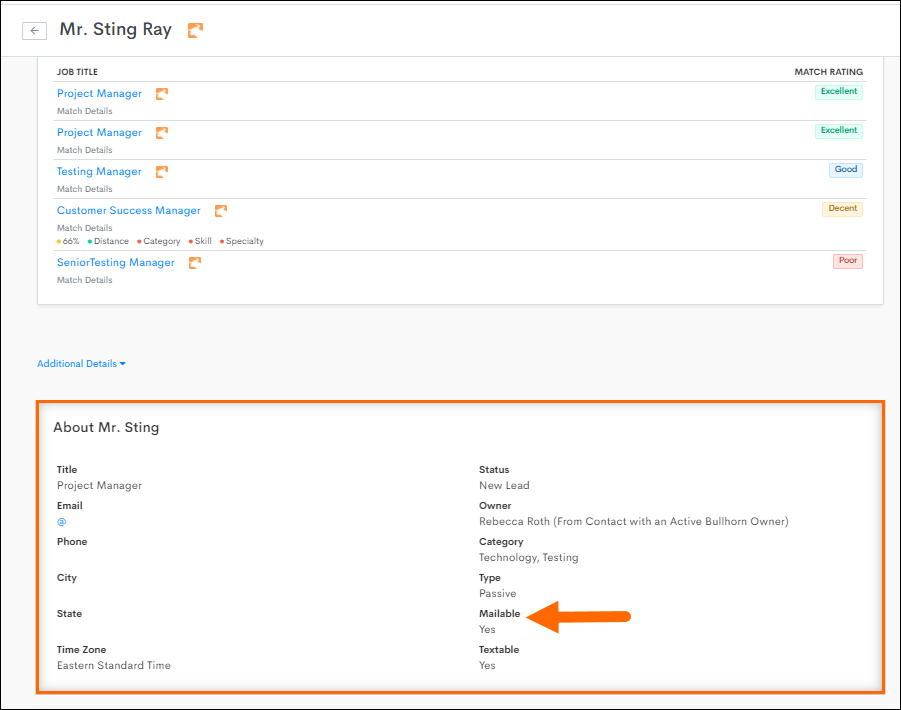
If the contact or candidate is opted out, it will say No under Mailable, and there will also be a brief explanation as to why they are opted out:
- Opt Out from ATS: Bullhorn field massMailOptOut is TRUE/YES (Meaning the contact has opted out of mass mail in Bullhorn).
- Opt Out by Contact: Contact has unsubscribed from a email.
- Unsubscribed by Bounce: Contact has experienced a Hard Bounce
 An email that cannot be delivered for a permanent reason, such as an email or domain name that doesn't exist. from a email.
An email that cannot be delivered for a permanent reason, such as an email or domain name that doesn't exist. from a email. - Opted Out by Contact with Same Email: identifies opt outs by email address, so if you send an email to a candidate or contact and they opt out, any other records with the same email address will be opted out too.
- Unsubscribed By Client: Contact has been unsubscribed by a client user from the Automation tab in the ATS.
How can I build a list of unsubscribed contacts?
To show everybody who cannot receive emails from , build a list using the following criteria: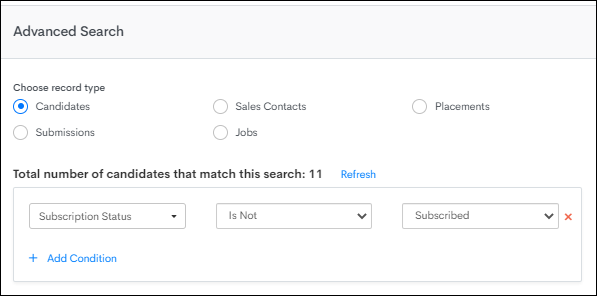
How can I see a list of contacts who have unsubscribed from a specific campaign?
Use the list criteria shown below, and select the specific email you wish to segment by:
How did a Contact opt out of an email without opening it?
Some email clients or servers prevent images from automatically downloading. We use an invisible pixel image to register an Open. If this image isn’t downloaded, the recipient can still click the Unsubscribe link without the Open being registered.
Can I update my contacts and candidates to Opted in or Subscribed ?
Due to compliance requirements, contacts cannot be opted back in through Bullhorn Automation. If a contact explicitly requests to be opted back in, contact Bullhorn Automation Support with written confirmation from the contact’s email address.
If a contact was opted out due to a hard bounce, updating the email address will reset the mailable status on the next sync.
Is "Unsubscribe" in Bullhorn Automation the same as "Mass Mail Opt Out" in Bullhorn?
While the opt-out statuses are closely related, Bullhorn Automation and Bullhorn ATS manage opt-outs separately unless explicitly configured to sync in both directions.
Mapping:
-
massMailOptOut = TRUE/YES (ATS)
-
Bullhorn Automation subscription status Not Subscribed
-
-
massMailOptOut = FALSE/NO (ATS)
-
Bullhorn Automation subscription status Subscribed
-
If somebody is opted out of mass mail in Bullhorn, can I still email them in Bullhorn Automation?
By default, Bullhorn Automation will not send emails to candidates who are opted out in Bullhorn, since Automation sends mass mail.
The exception is if your organization has enabled the optional Send Messages Even If Opted Out setting. With this enabled, you can mark specific communications as transactional (for example, sending onboarding documents), allowing them to be delivered even to opted-out recipients.
To learn more about this setting, see Bullhorn Automation Optional Settings.
Why were multiple contacts unsubscribed at the same time?
If multiple records share the same email address, opting out one record opts out all associated records.
Additional Unsubscribe Considerations
-
If multiple records share the same email address, opting out one will opt out all records.
-
Opted-out contacts may still receive internal notifications sent to Bullhorn users.
-
If the unsubscribe link returns an error, the client may have modified it in Company Settings under the Email Footer card.