Add Bullhorn Automation Tab to ATS
This article explains how to add the Bullhorn Automation tab to Bullhorn.
If you don't have the required permissions to follow these steps, contact Support via the Help Center.
If your account doesn't already have the Bullhorn Automation tab, or if it is only there for candidates and you'd like to add it for contacts, you can easily add it on your own.
Do the following in :
- Navigate to .
- Select the entity you're adding the tab for, either Candidate, Contact, or Lead.
- Click Custom Tabs.
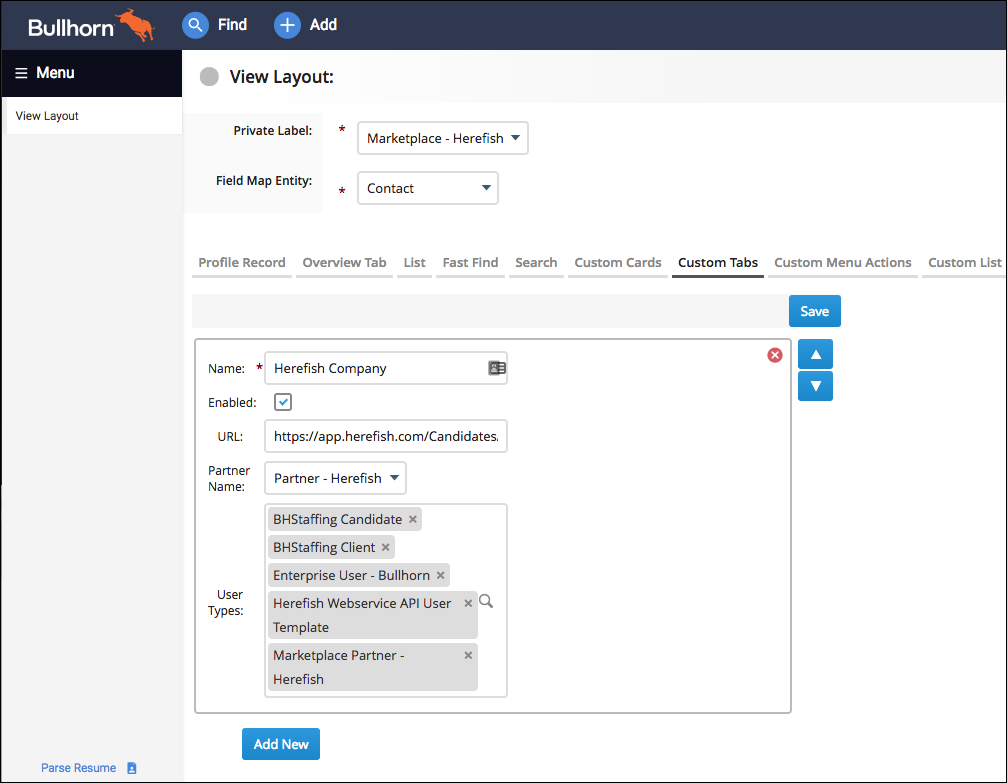
- Fill in the following details:
- Name: "Add to Bullhorn Automation" or you can call it anything you like.
- Enabled: Check this box.
- URL: Bullhorn Automation will provide you with this URL. If they haven't yet, you can request it by contacting Bullhorn Automation Support.
- Partner Name:
- User Types: Select all the user types that should have access to the tab.
- Click Save.
Demonstration
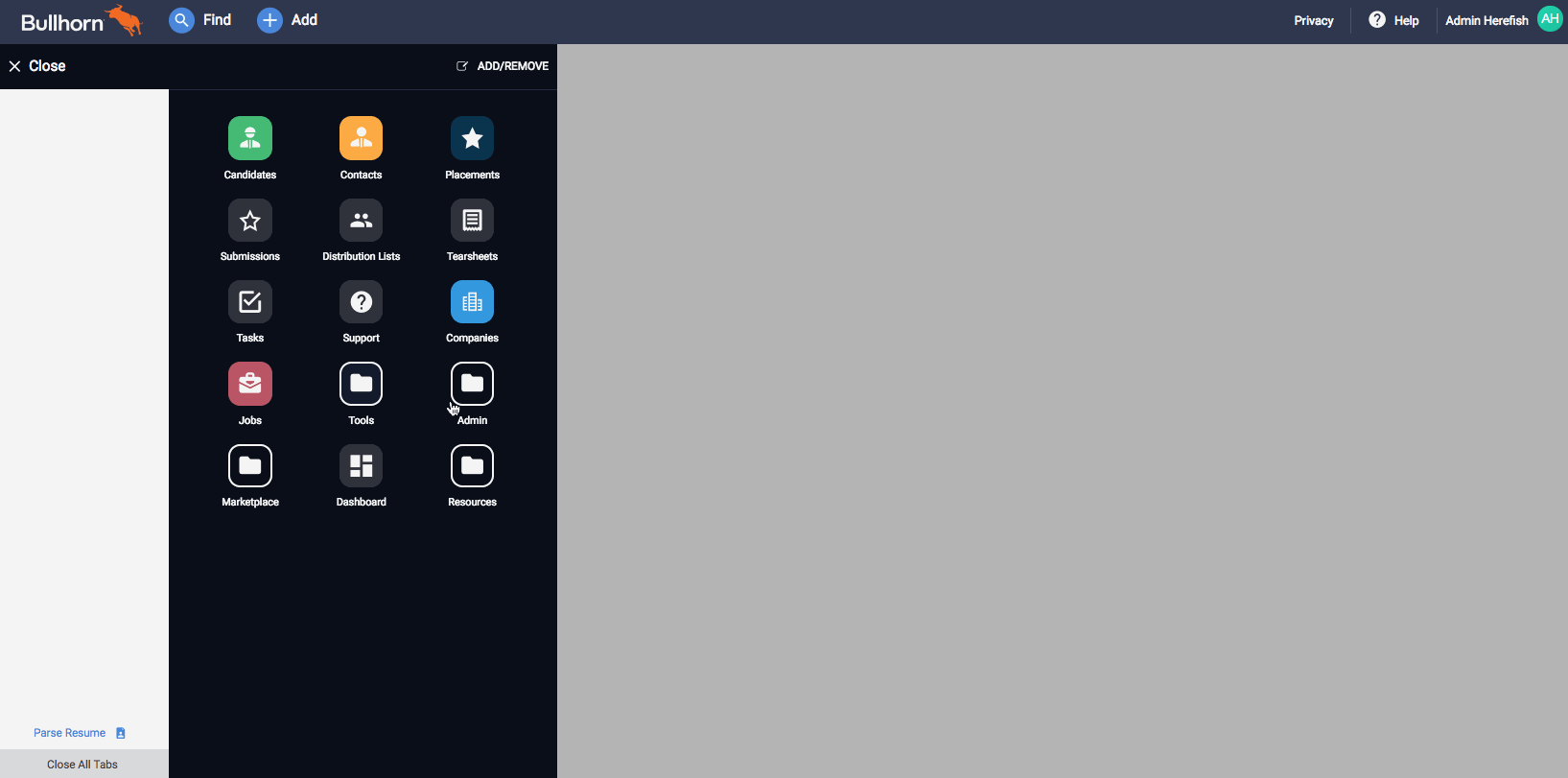
Was this helpful?