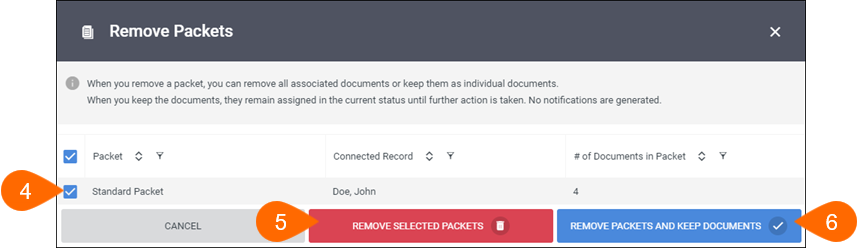Removing Assigned Packets
Removing Submitted or Approved documents will result in placements being unable to access their timesheets.
Overview
There may be times when you have assigned a packet to an employee by mistake or the employee doesn't need to complete all of the forms contained in a packet. This article will walk you through how to remove a packet entirely, or break the packet out into individual documents which can then be removed separately.
Steps
- Open the Employee record where the packet was assigned.
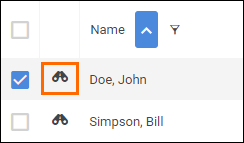
- Select Documents.
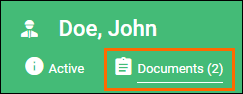
- From the Actions button, select Remove Packets.
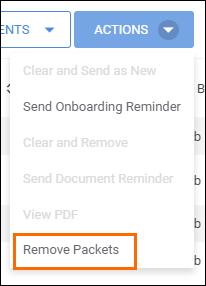
- In the Remove Packets popup, select the packets you wish to remove.
- If you want to remove the packet and all the documents contained within, select Remove Selected Packets.
- If you want to keep the documents, select Remove Packets and Keep Documents.
- From the document list, you can then choose the documents you wish to remove and then select Actions/# Selected > Clear and Remove to unassign the document.
Was this helpful?