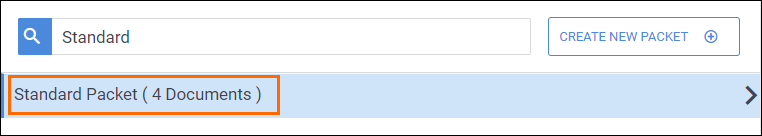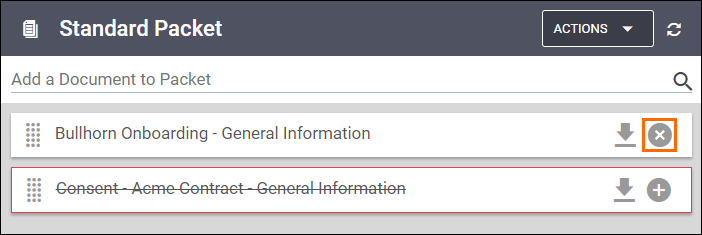Removing a Document from a Packet
Steps
- Navigate to the Onboarding tab.
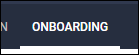
- Select the Packets tab.

- Search for and choose the packet you want to update.
- You can use the Filter Packets... search to quickly find the packet.
- In the packet editor, select
 next to each document you wish to remove.
next to each document you wish to remove.- Your changes won't be processed until you press Update.
- You can undo the selection by pressing
 .
.
- Select
 to confirm the removal.
to confirm the removal. - If you have sent the packet to someone prior to removing the document(s), you will receive a notification asking how you would like to proceed:
- No - the documents will not be removed from the candidates that received them previously.
- Yes - the documents will be removed from the candidates that have already received them.
- If a candidate has a removed document in progress, you can choose whether or not to notify them of the change.
- Select Save to confirm your change.
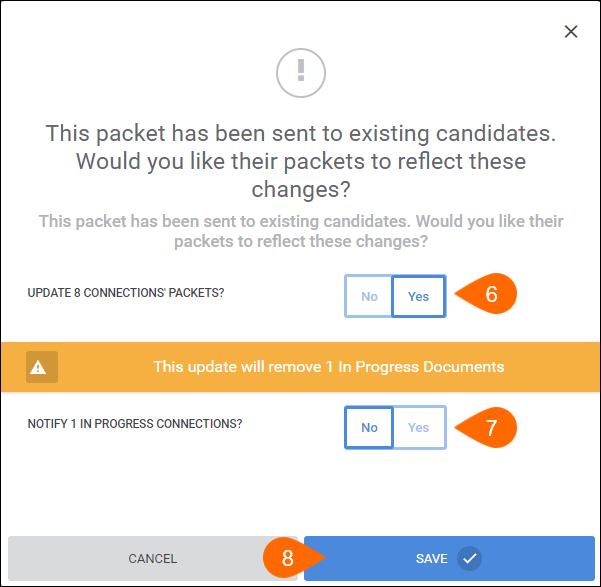
Next Steps
Was this helpful?