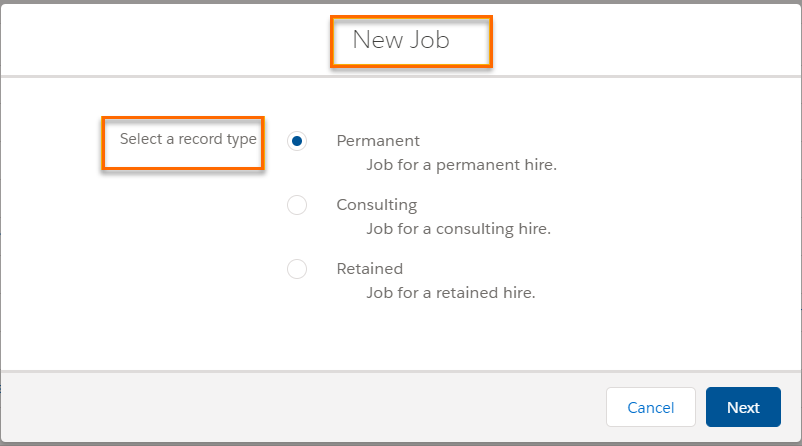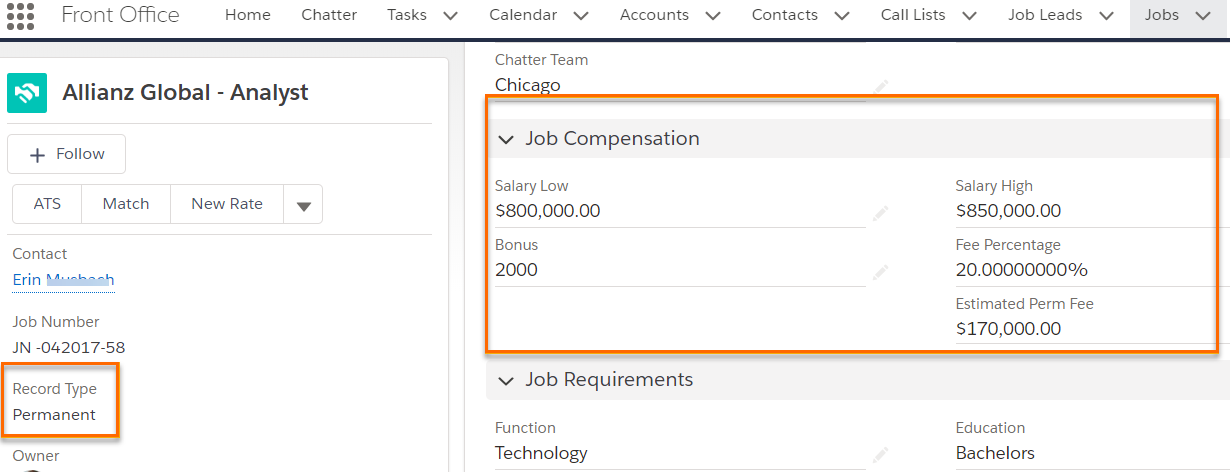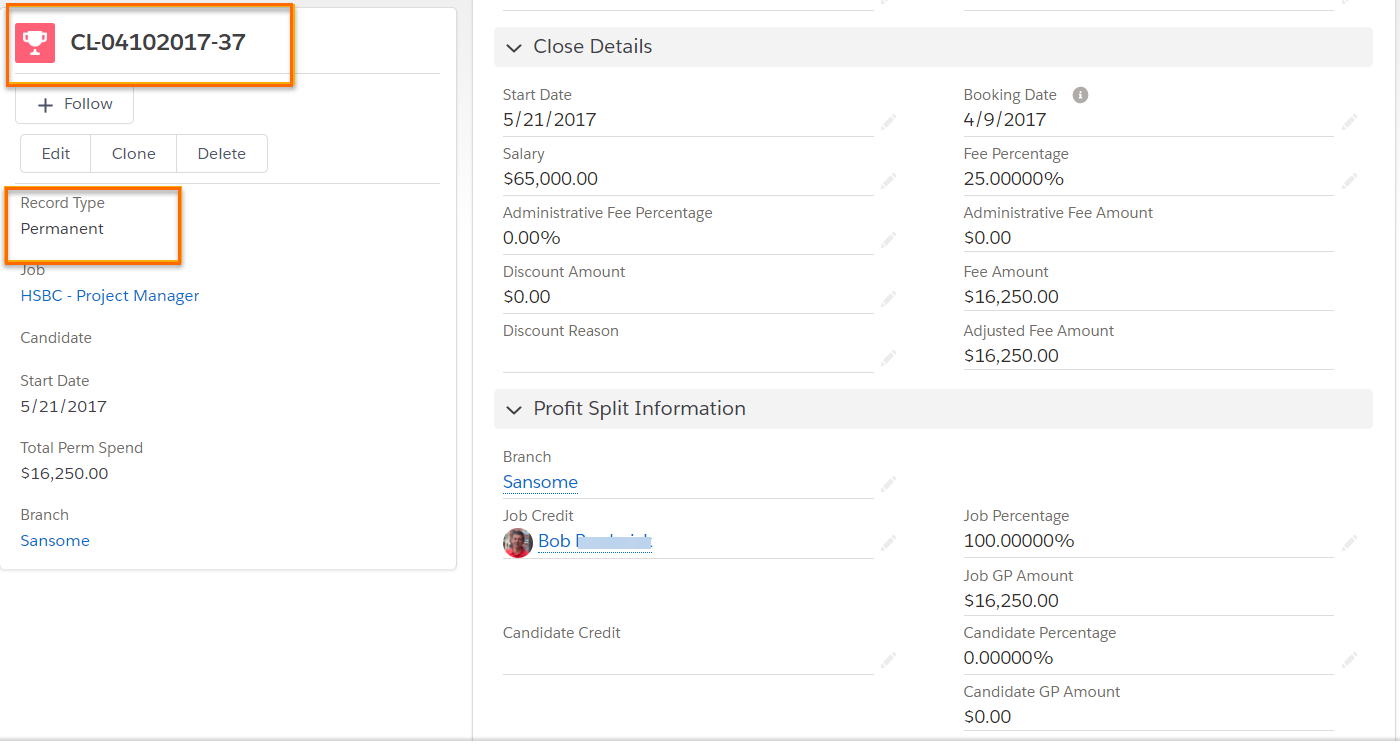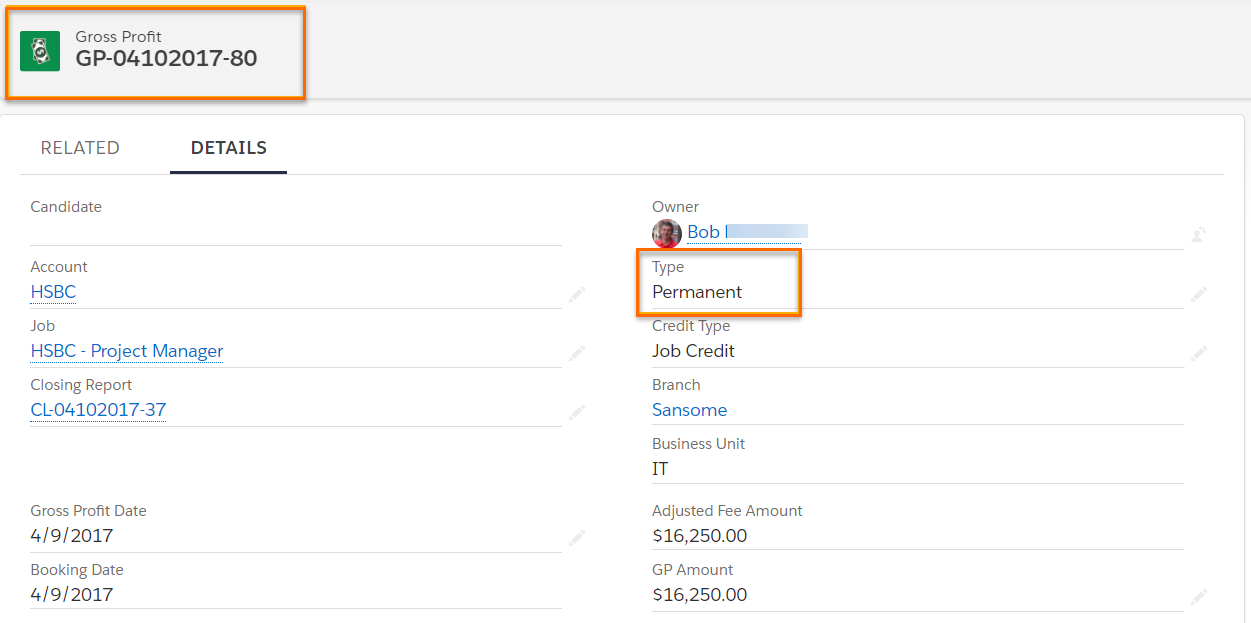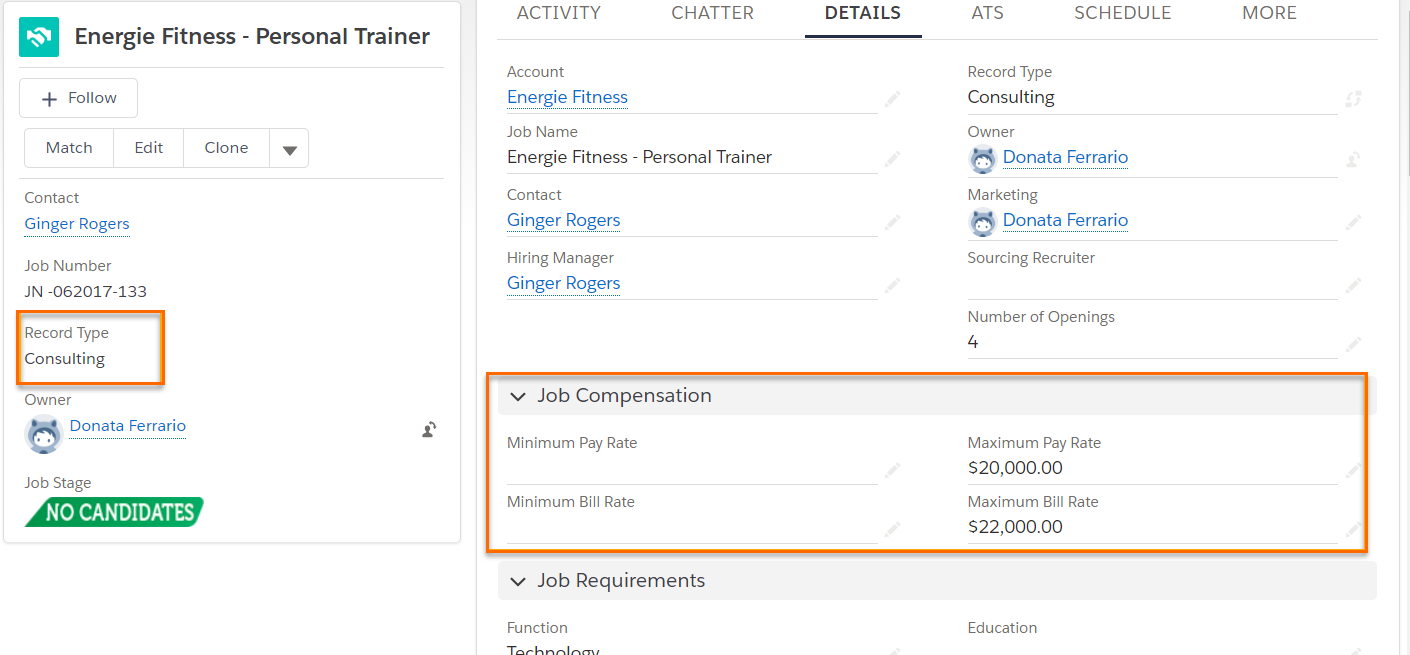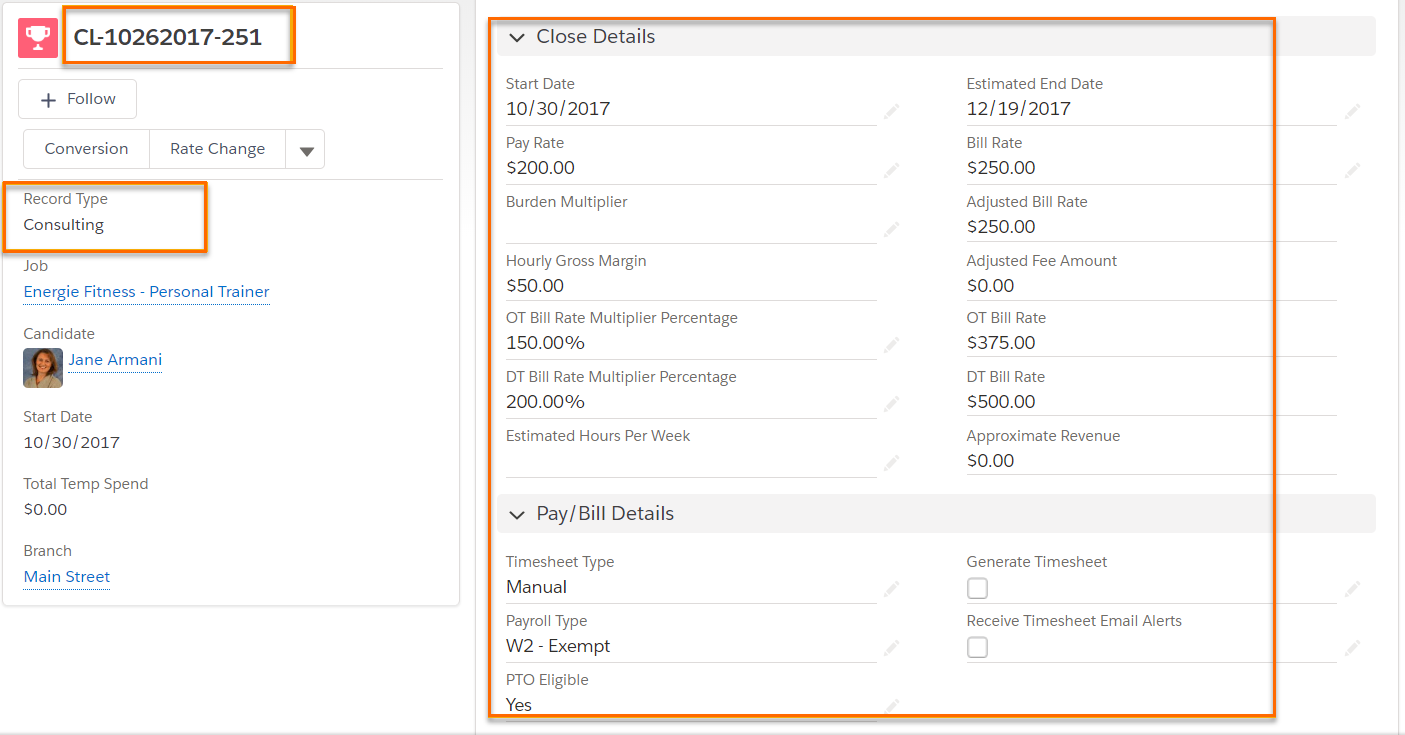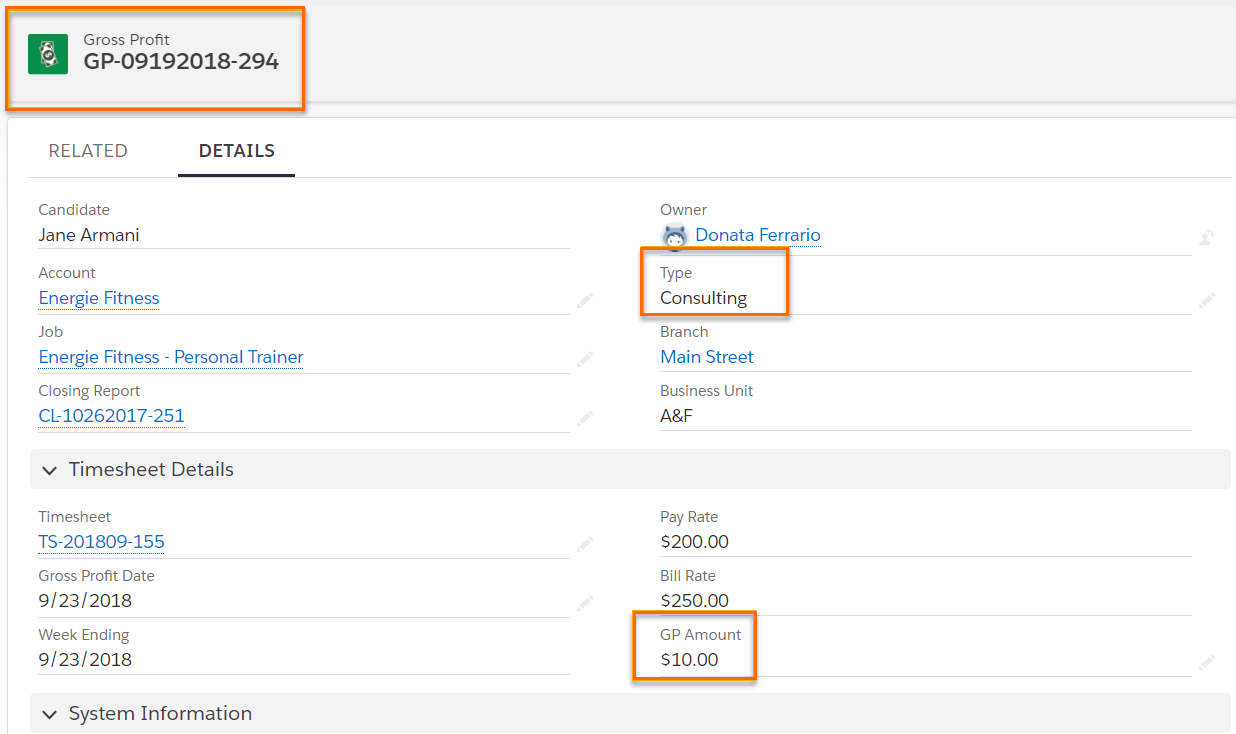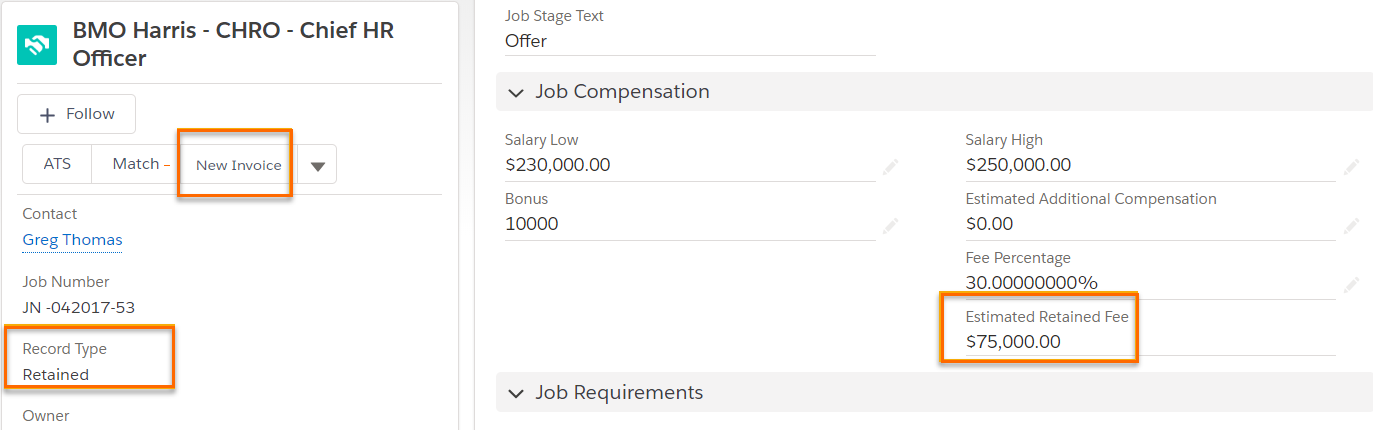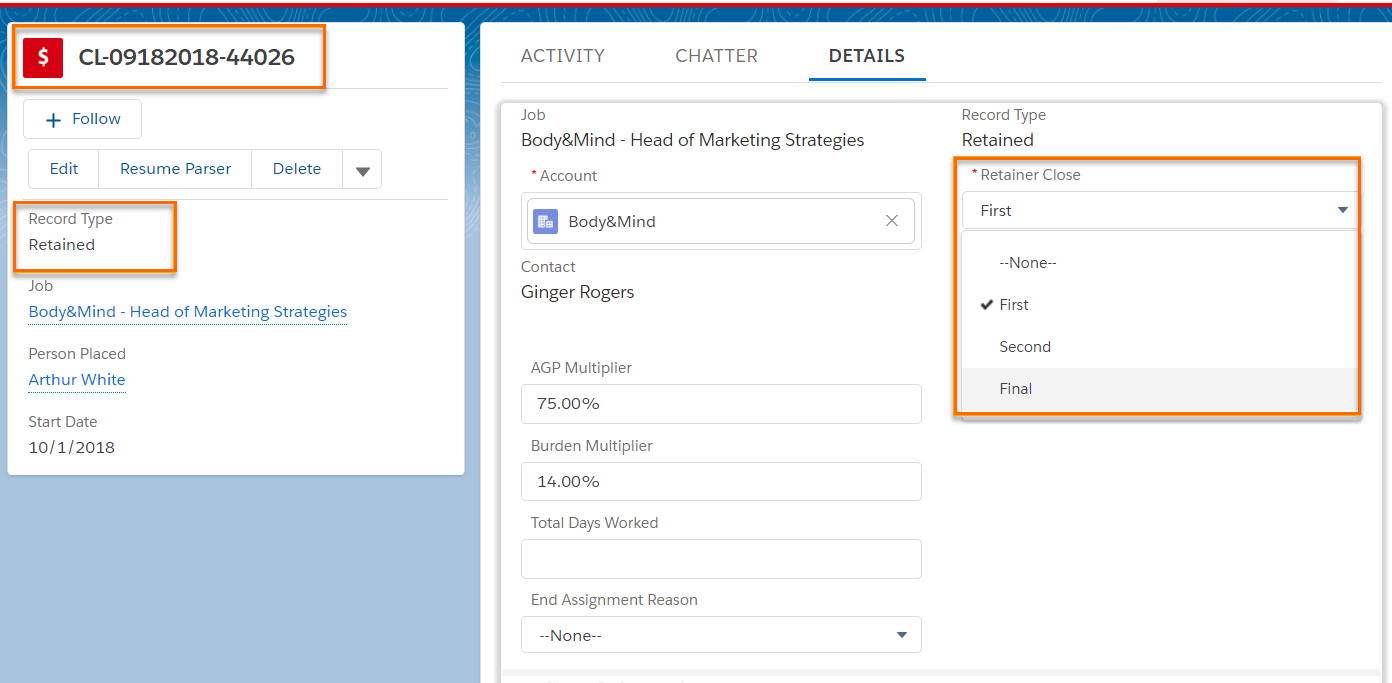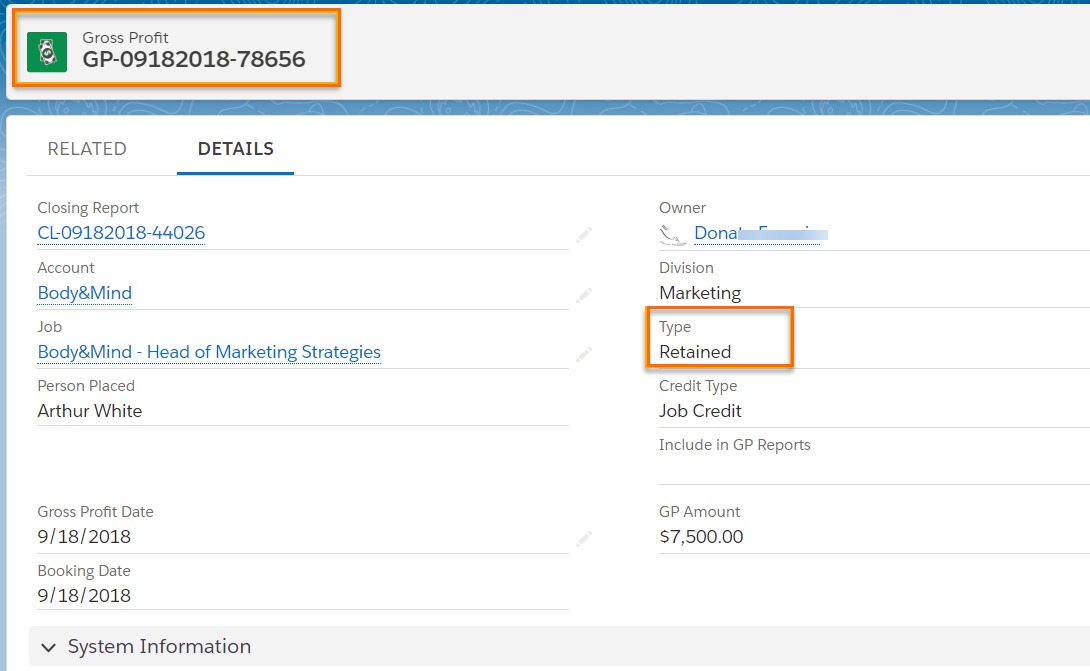Job Record Types
Overview
When a new Job record is created, you are asked to select a Record Type. This article will provide more details about the differences between each option.
The Job will determine the of any Closing Report![]() Fifth Stage of Job placement flow, a Candidate that reaches the Closing Report Placement stage has been assigned to a job. In Bullhorn Recruitment Cloud, a 'Closing Report' is a record that captures all the information related to the newly filled position (name of Candidate, position, salary, start date, which recruiter gets credit for the hire etc.) and Gross Profit records associated to that Job.
Fifth Stage of Job placement flow, a Candidate that reaches the Closing Report Placement stage has been assigned to a job. In Bullhorn Recruitment Cloud, a 'Closing Report' is a record that captures all the information related to the newly filled position (name of Candidate, position, salary, start date, which recruiter gets credit for the hire etc.) and Gross Profit records associated to that Job.
Job Types and s
offers three Job s out of the box:
- Permanent
- Consulting
- Retained
Permanent
Permanent positions are those where the Candidate![]() A person looking for a job. A candidate can also be referred to as a Job Seeker, Applicant, or Provider. is represented by the recruitment company
A person looking for a job. A candidate can also be referred to as a Job Seeker, Applicant, or Provider. is represented by the recruitment company![]() A Company is the organization where the contact works. This can also be called the Client. but permanently placed in a position with their client
A Company is the organization where the contact works. This can also be called the Client. but permanently placed in a position with their client![]() A Company is the organization where the contact works. This can also be called the Client.. Permanent Job records have fields customized to permanent positions such as salary range and duration (there will be a Start Date but not an End Date).
A Company is the organization where the contact works. This can also be called the Client.. Permanent Job records have fields customized to permanent positions such as salary range and duration (there will be a Start Date but not an End Date).
Permanent s focus on the amount the placed Candidate will be paid, what percentage of that goes to the recruiting company, and which recruiters receive credit for the close.
When the is saved, a Permanent Gross Profit record is created showing the amount each recruiter involved in the placement![]() The stage that occurs after a candidate accepts a job offer and facilitates their information being copied to the back office. of the Candidate will receive.
The stage that occurs after a candidate accepts a job offer and facilitates their information being copied to the back office. of the Candidate will receive.
Consulting
Consulting Jobs are temporary or contract jobs. Typically, payroll and HR tasks are handled by the recruitment company rather than the Client for this type of position.
Consulting Job records differ from the other Job s by including Job Compensation fields to capture Bill Rate and Pay Rate information. Bill Rate is the amount billed to Client and Pay Rate is the amount paid to the placed Candidate. A Start and End Date is shown because the Job is temporary.
Once a Candidate is placed, a Consulting is created. This record will stores all the information necessary to process the payroll including how much and how often the Candidate is paid and the client invoiced as well as which recruiters are entitled to a fee for this placement. In it is possible to track the hours worked by Consulting Candidates![]() A person looking for a job. A candidate can also be referred to as a Job Seeker, Applicant, or Provider. by using the Timesheet object.
A person looking for a job. A candidate can also be referred to as a Job Seeker, Applicant, or Provider. by using the Timesheet object.
When Timesheet records are created and approved for a Consulting position, Consulting Gross Profit records are also created.
Retained
Retained searches are always for Permanent Full Time positions, normally for an Executive Management role. Retained Job records in are similar to Permanent ones.
The search period for Retained Candidates can be extensive and normally three Retained Closing Reports (also referred to as Invoices) are issued:
- First Invoice: Start of search (No candidates)
- Second Invoice: Interviews (Multiple candidates)
- Third Invoice: Placement (One candidate)
The button New Invoice can be pulled onto the page layout to create the s for the different stages directly from the Job record.
A picklist field is available on the Retained page layout (Retainer Close) to differentiate between the three different s associated to the same Retained search.
For each of these Retained s or Invoices created for the Retained Job, a Retained Gross Profit record is generated.
Admin Note:
Renaming Job s
When re-naming the Consulting on the Job Object, make sure also re-name the corresponding and Gross Profit s.
The following steps also need to be completed:
- Add the New Value in Translation Workbench:
Setup > Administer > Translation Workbench > Translate > enter the New Value in Record Type Label Translation.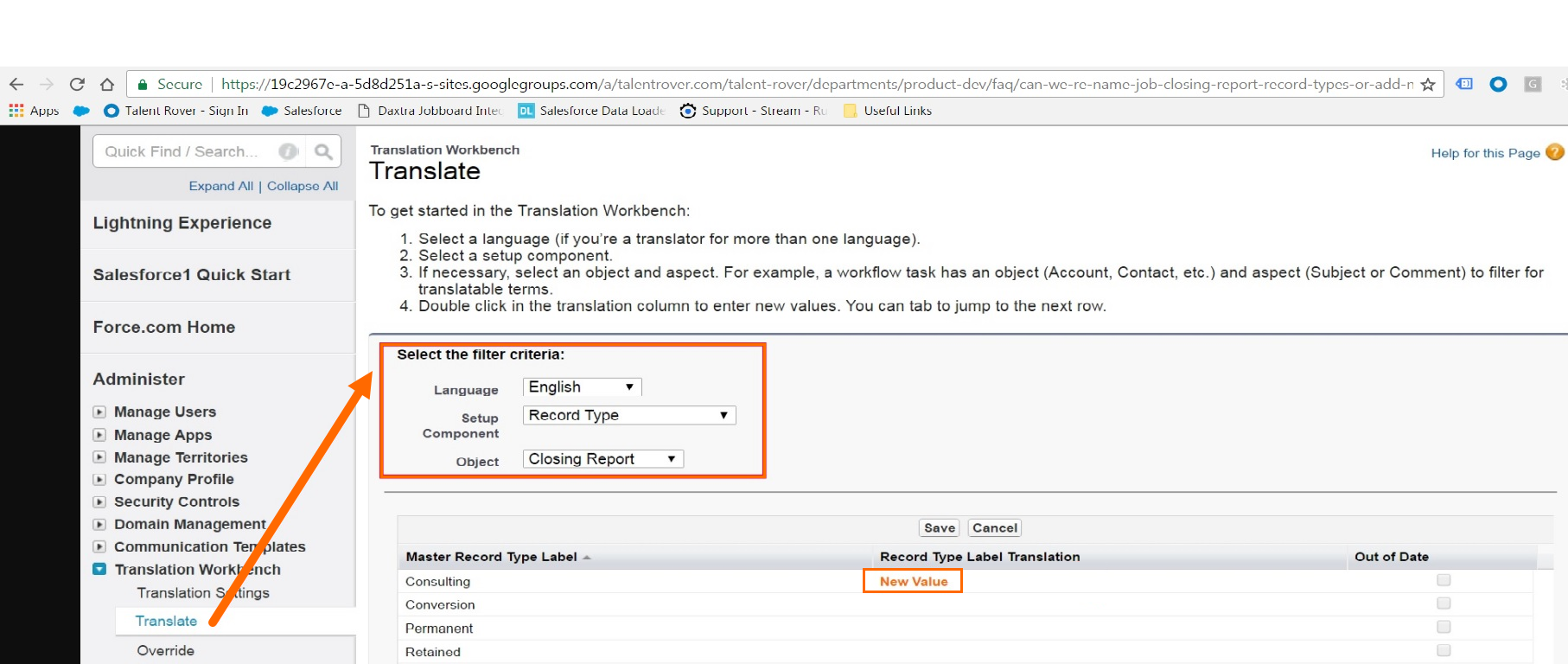
- Update the ConsultingRTName Custom Label with the new name.
Creating New Job s
Users can add Job s as long as the s are also added to the and Gross Profit objects.
If your Org is using the data model, you also need to add a corresponding custom to the Application![]() First stage of Job placement flow (Application> Submittal>Interview>Offer> Placement) v2 object and enable the Stage picklist for that custom .
First stage of Job placement flow (Application> Submittal>Interview>Offer> Placement) v2 object and enable the Stage picklist for that custom .