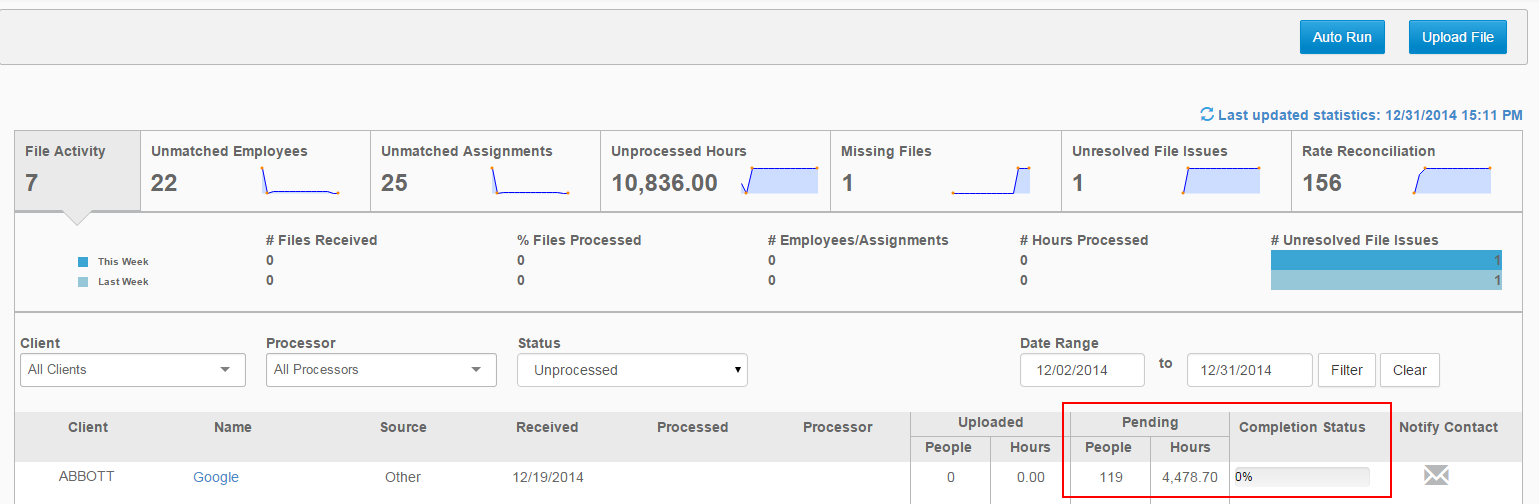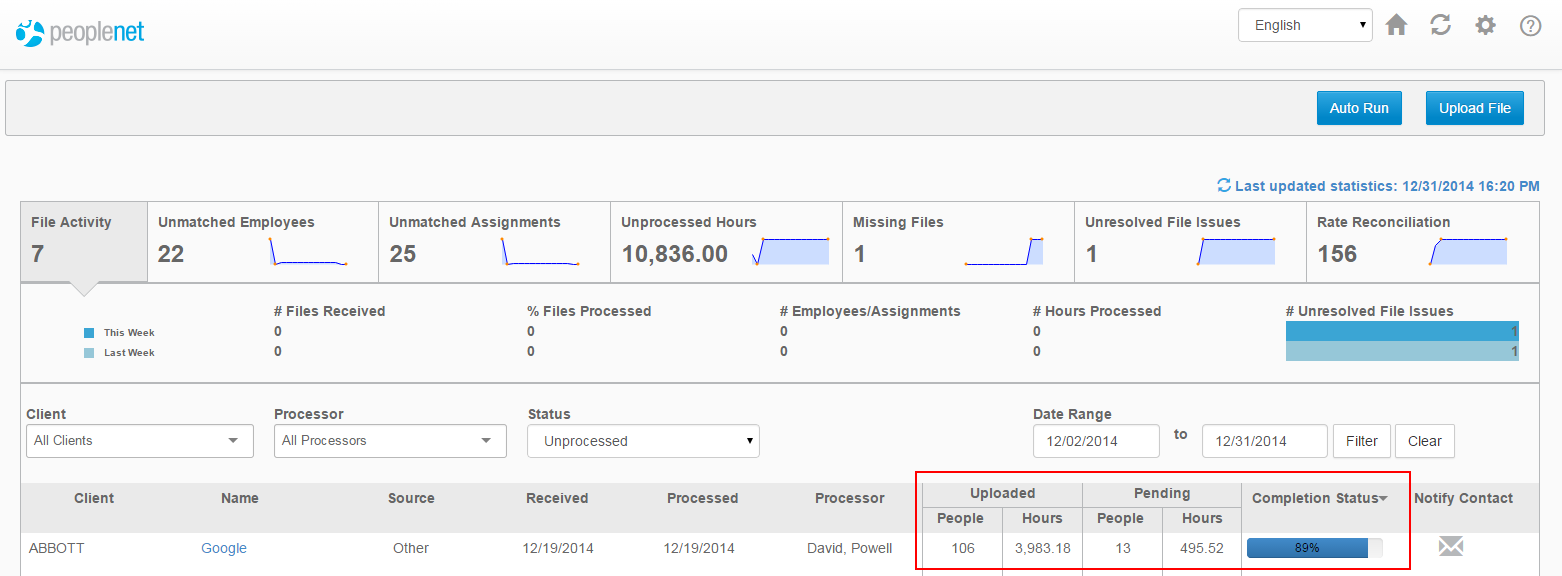Auto Run
Overview
Auto Run processes files with template configured automation settings and previously determined name and employee matches. If any exceptions are found during the file process, those exceptions must be manually processed.
Steps
- Upload a file or use the Date Range filter to locate any unprocessed files.
- Completion Status will indicate the percentage to which the file has been processed.
- Pending will detail how many people and how many hours need to be processed on a file.
- Select Auto Run in the upper left of the dashboard to start auto processing of a file.
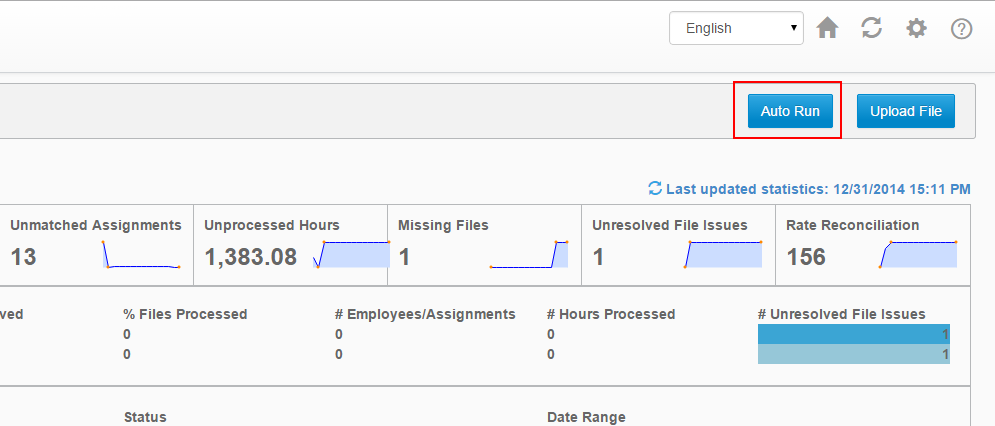
- The process will run and the Uploaded details will shift to reflect the number of employees and hours that were imported automatically.
- Completion Status details will update to display the new percentage to completion.
- Pending will update and indicate the number of People and Hours that were not automatically processed.
- Exceptions that were not processed must be manually processed.
Related Articles
Was this helpful?