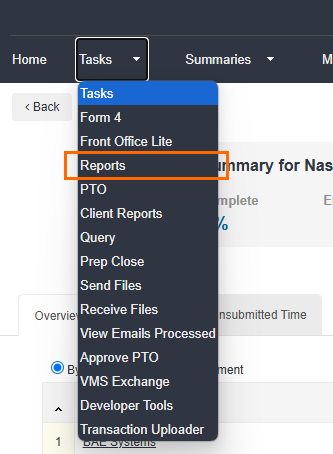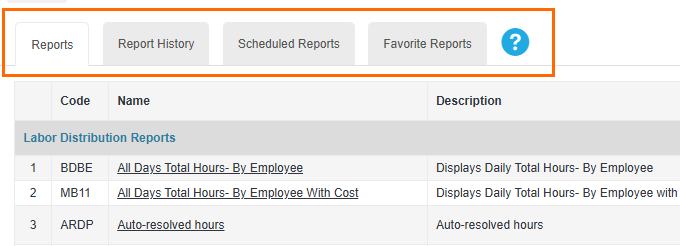Reports Menu
You can capture hour details, billing and pay information, department and shift details, and more by using the Reports Menu in .
Select Reports from the Tasks drop-down menu in the Time Management Console (TMC) to navigate to the Reports Menu.
The Reports Menu page is broken down into four tabs:
- Reports: Displays the complete list of reports that can be generated. This list may vary depending on agency and configuration. Reports are organized in the following categories:
- Labor Distribution
- Registers
- Punch Detail
- Hours Crosstab
- Employee/Dept/Assignment # reports
- Other Reports
- Order/Scheduling
- Admin Reports
- Report History: Details a breakdown of reports you've generated. Can be narrowed by date range. See Report History for more information.
- Scheduled Reports: You will see and be able to configure reports that have been scheduled. See Schedule a Report for more information.
- Favorite Reports: View and configure Favorite Reports from this tab. See Favorite Reports for more information.
Was this helpful?