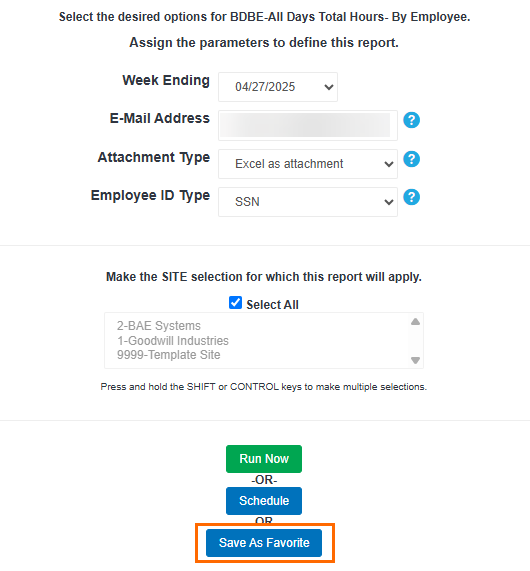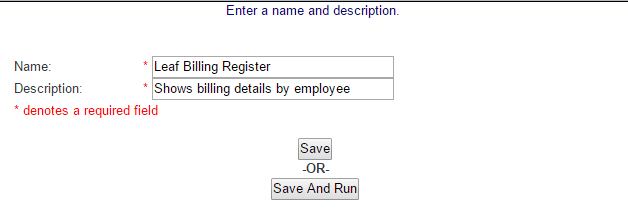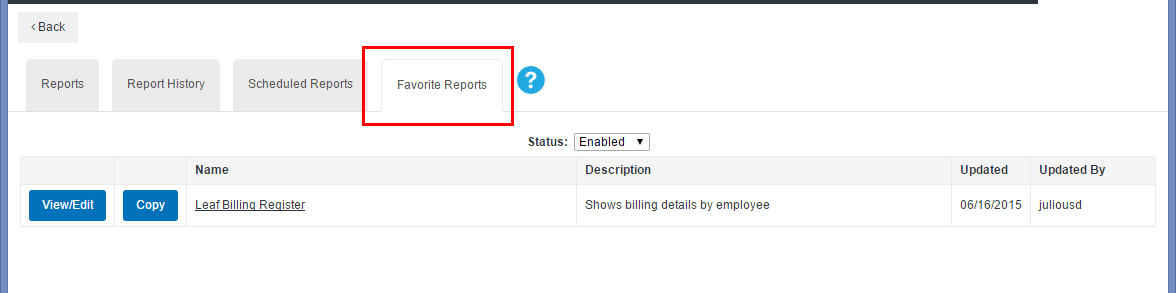Favorite Reports
With Favorites, you can save your most frequently used reports and quickly access them under the Favorite Reports tab in . To save a report under your favorites, follow the steps below.
-
In the TMC, navigate to Tasks > Reports.
-
Select the report you want to save from the list.
-
Configure any options for the report, then click Save As Favorite.
-
Enter a Name and Description for the report. These details will appear under the Favorite Reports tab after you save.
-
Select Save or Save And Run.
The report is now saved as a favorite and can be run at any time under the Favorite Reports tab.
Was this helpful?