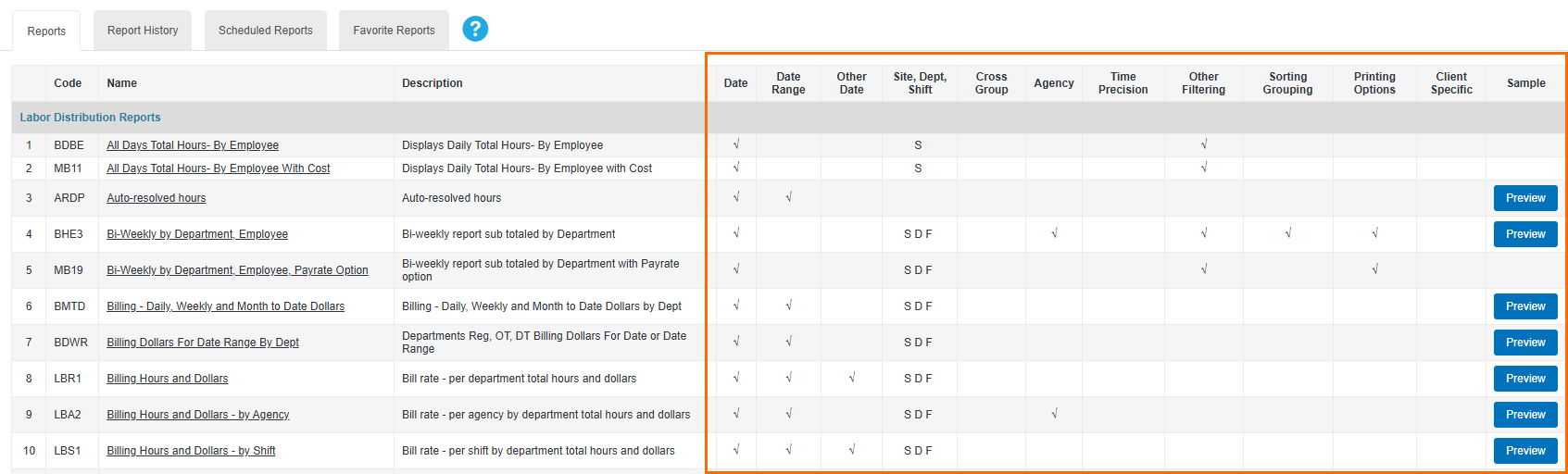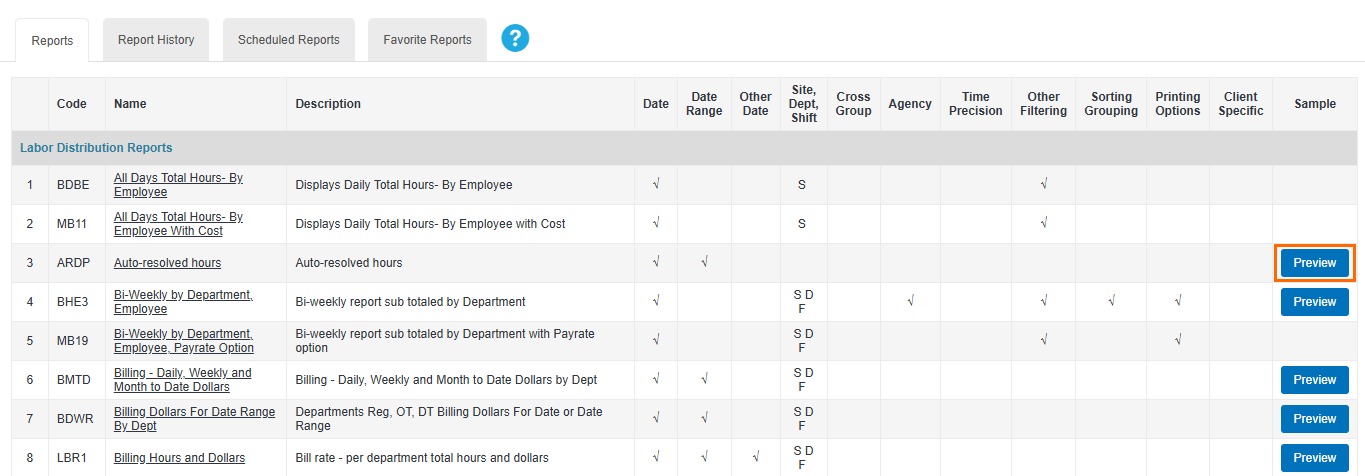Report Preview
Before you run a report, you can preview sorting options and even preview the report itself. The following options are available in the TMC by navigating to Tasks > Reports.
Preview Sorting Options
Preview the sorting options for a report though the columns on the Reports screen.
Preview a Sample Report
To see a preview of report data before running a report, select Preview on the far right of the screen.
A preview of the report you selected will open. You can review the sample data and decide if the report fits your needs.
Was this helpful?